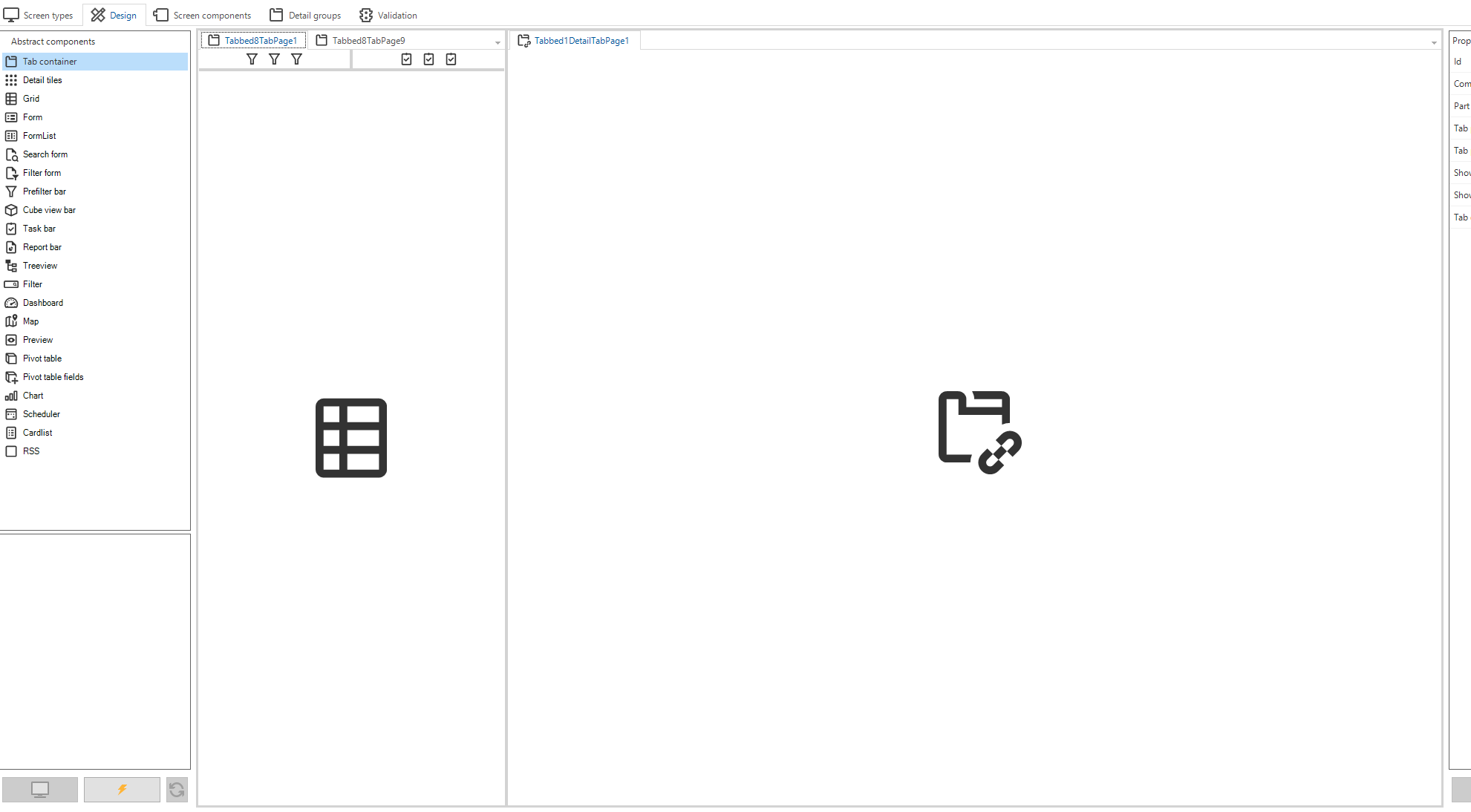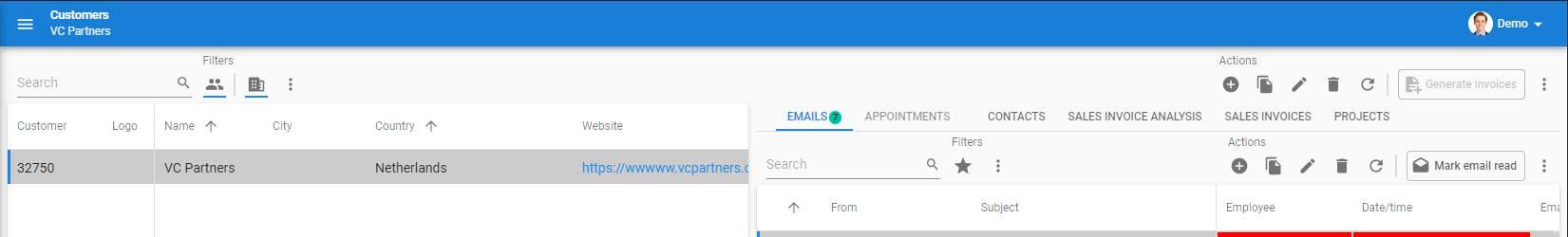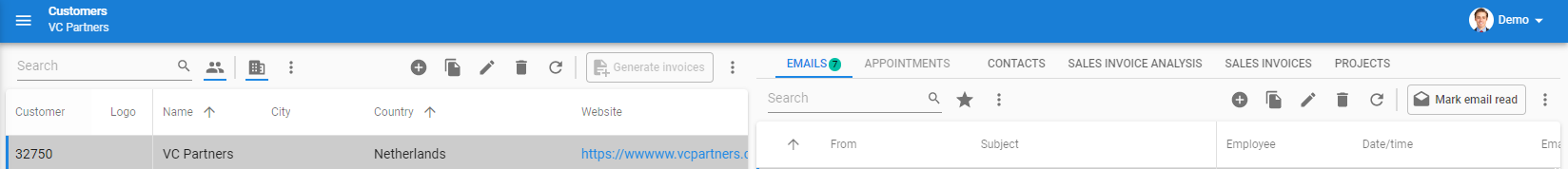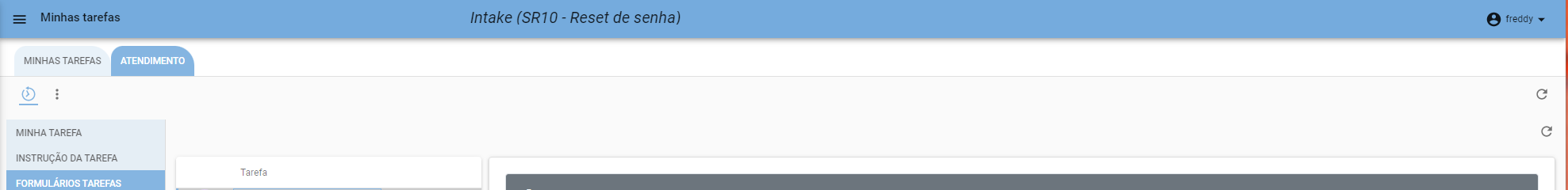We have been playing around with the Universal GUI and we find it more and more limiting that the action bar doesn't play by the rules of the screen containers. The action bar always covers the whole width of the screen and if you want a list on the left and details on the right it becomes very confusing for the user, because you end up with 2 actions bars one under the other. It shouldn't be to hard to make it follow the screen containers you define.
The first screenshot only has a container for the detail and the action bar is contained by it.
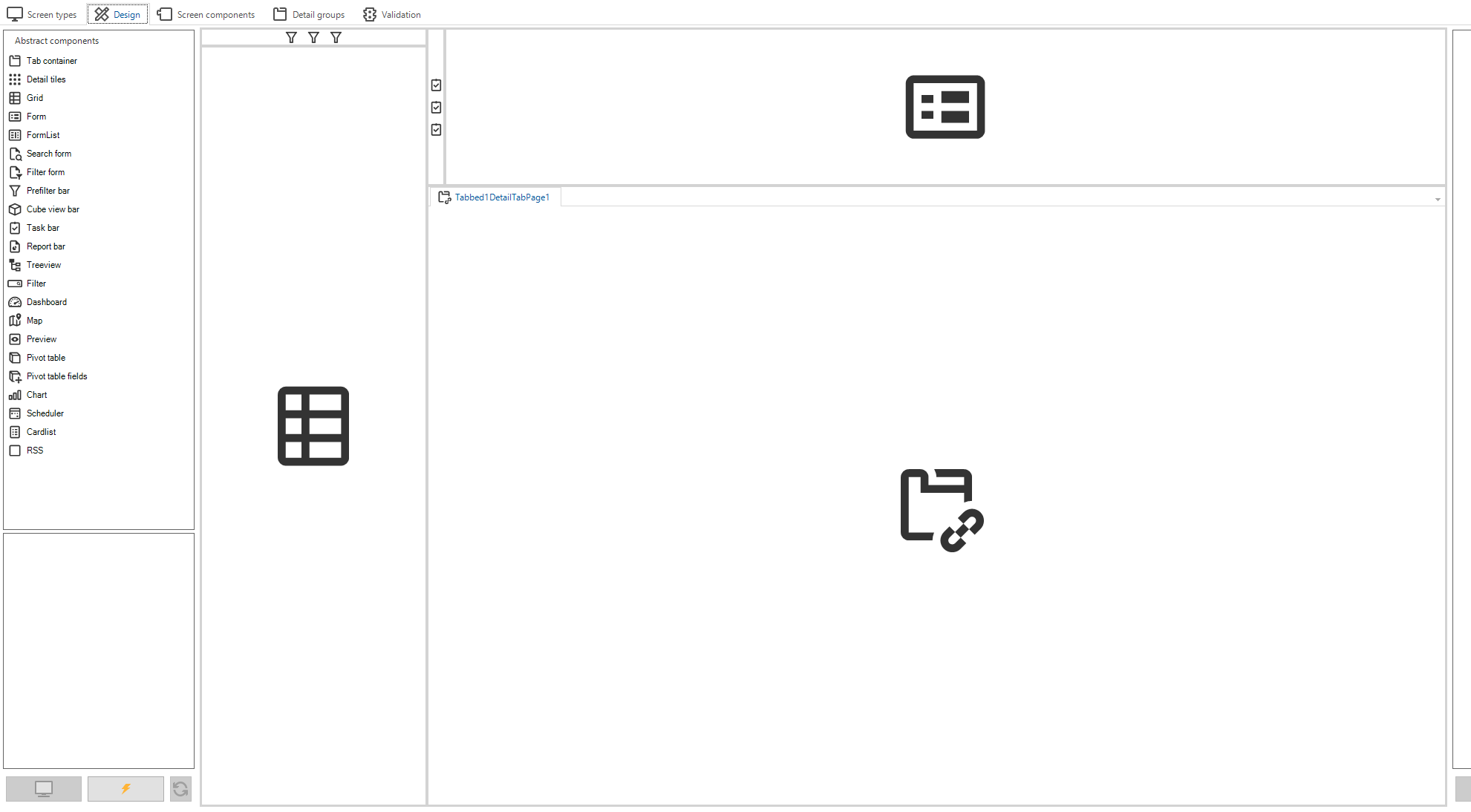
The second should follow the same principle, the action bar(s) should be contained by the containers they've been put in.