My view has a column that contains the space used on a single pallet, which ideally should total 1 (1 full pallet). The idea is to use the aggregation of a column to show both the sum, and the “remaining” space.
For example: if a pallet is half full, it would show 50/50, if it is 90% full, it shows 90/10.
I think it is possible using an SQL expression for the aggregation type, but I don’t know where to define the logic after selecting it in the subject components grid settings:
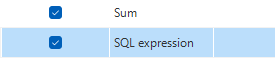
I imagine it could look something like this (for my usecase):
SELECT CONCAT( ROUND(SUM(value), 2), '/', ROUND(1 - SUM(value), 2) ) AS custom_aggregation FROM t1;
Update by moderator: converted question into an idea.





