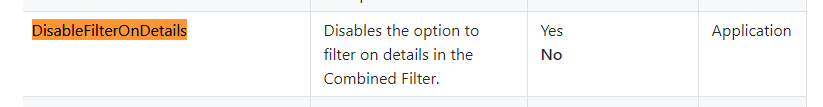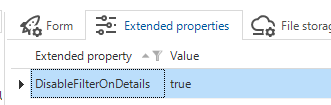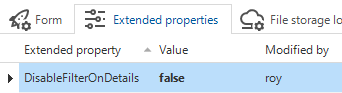Combined filtering is possible on the main table and on detail tables.
For the main table it gives the translation of the main table in the attached combobox.
How do I change Details to the description of the related detail table(s)?
In a related issue I saw:
- A tooltip on the combo box. I noticed that this is automatically generated. How do I change the content?
- In IAM it is possible to DisableFilterOnDetails (Application>Extended properties). Is it also possible to set this in the SF? And can I set these for specific tables, so creating the possibility for certain tables to have this and for others not to have this. Preferably without having to create table variants with different filtering-options.