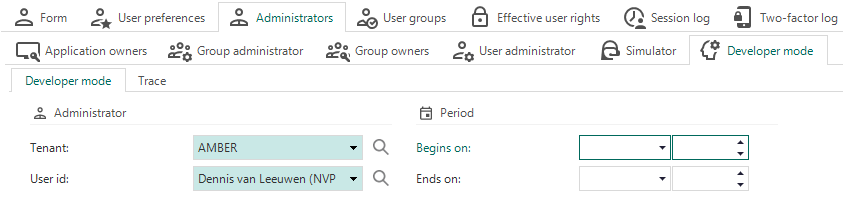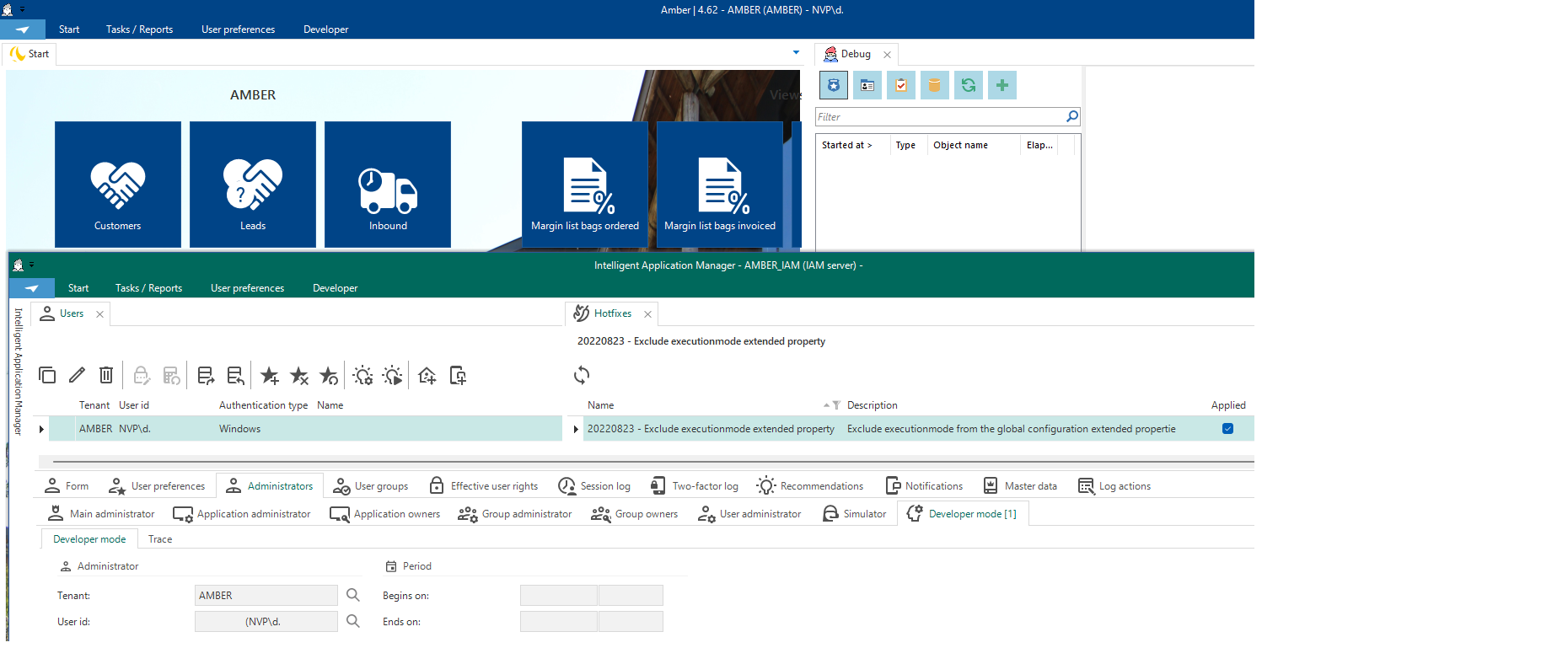I found the setting ‘Developer mode’ in IAM. In the Windows GUI this gives you the extra tab ‘Developer’. Unfortunatelly you won't get debug information. It would be nice if the developer mode in IAM works the same as the ini-parameter setting.
Enter your E-mail address. We'll send you an e-mail with instructions to reset your password.