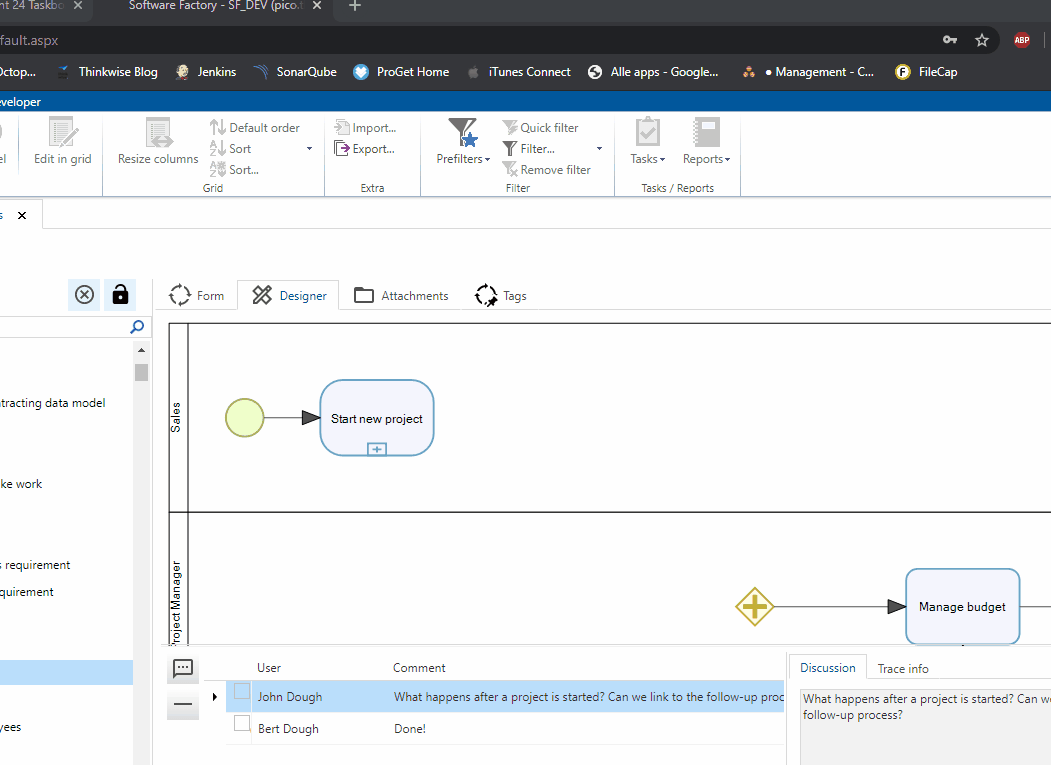A business process diagram can be quite large, a function to zoom in and out would be helpful in maintaining overview while also enabling a view on details.
Enter your E-mail address. We'll send you an e-mail with instructions to reset your password.