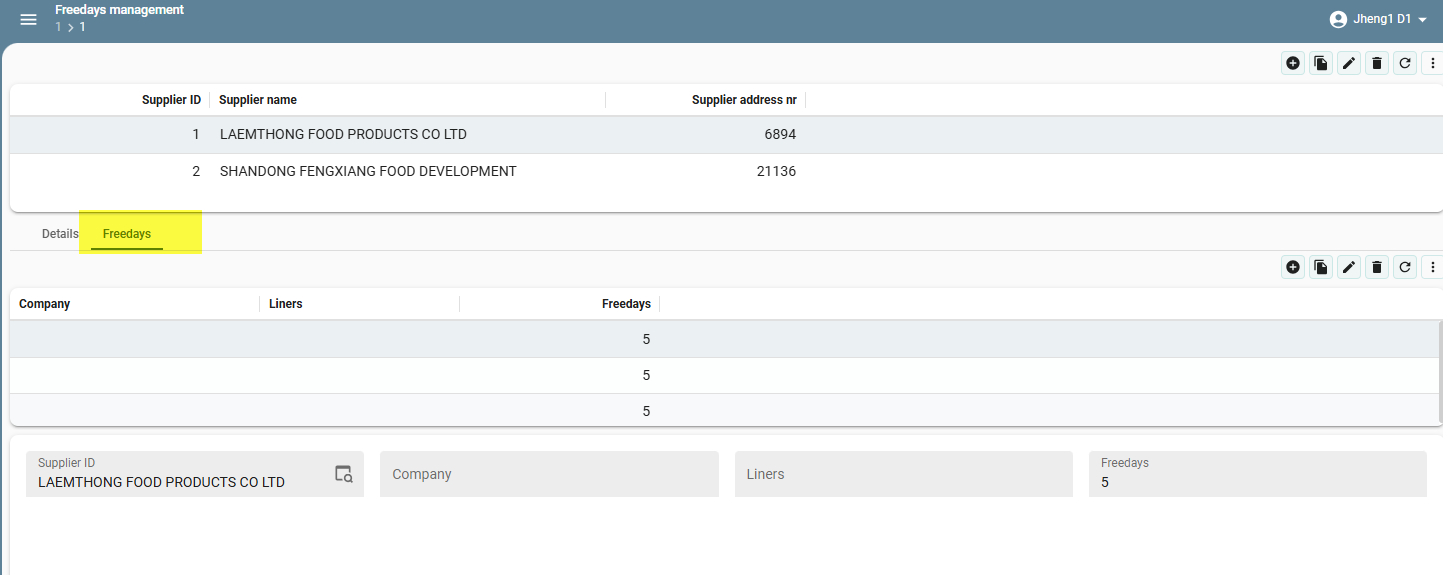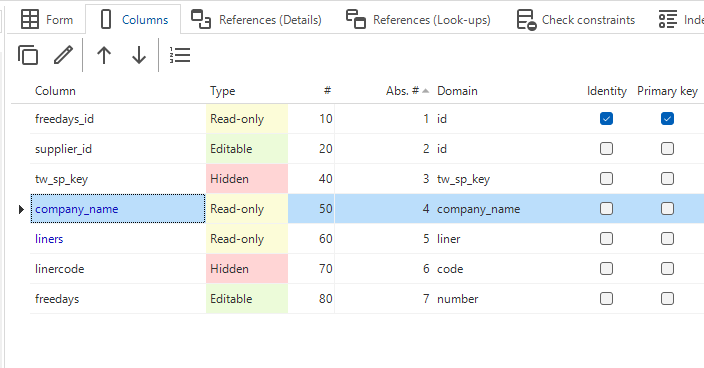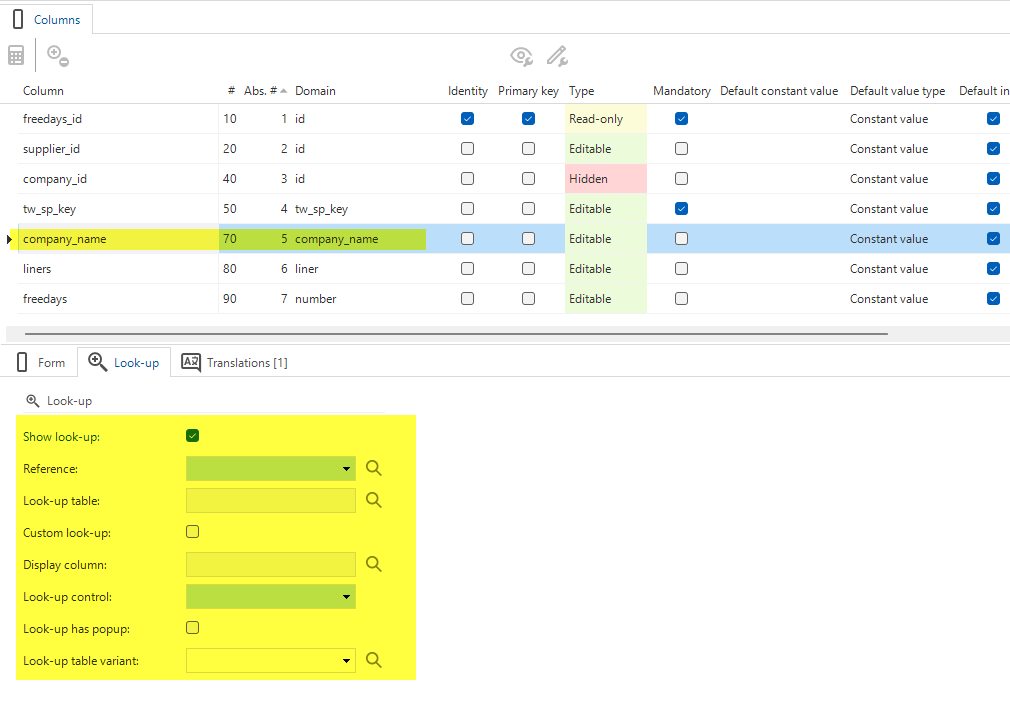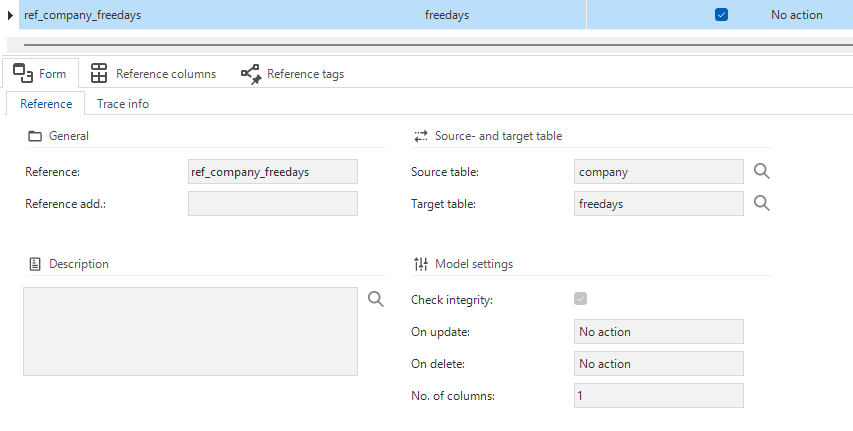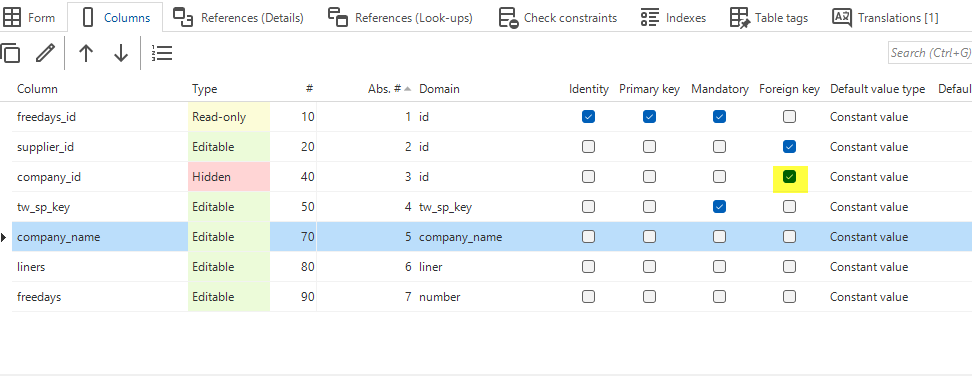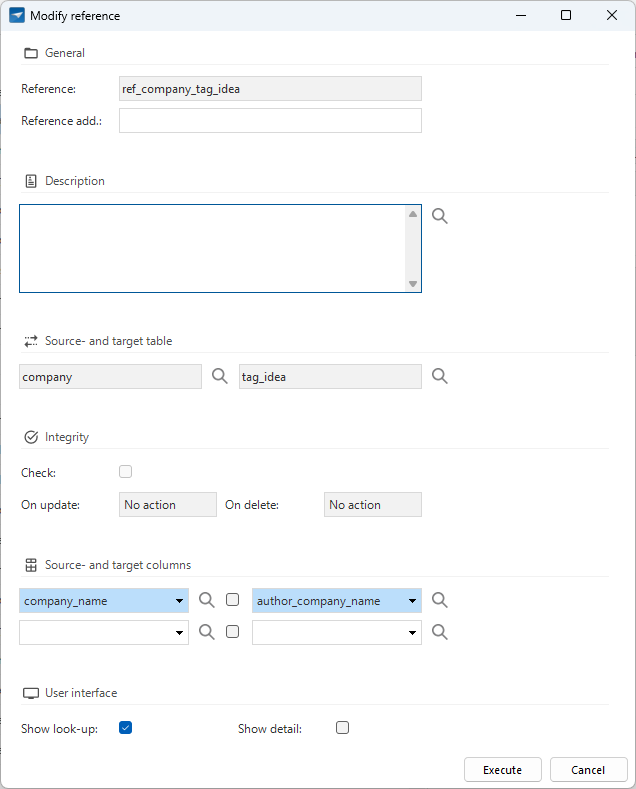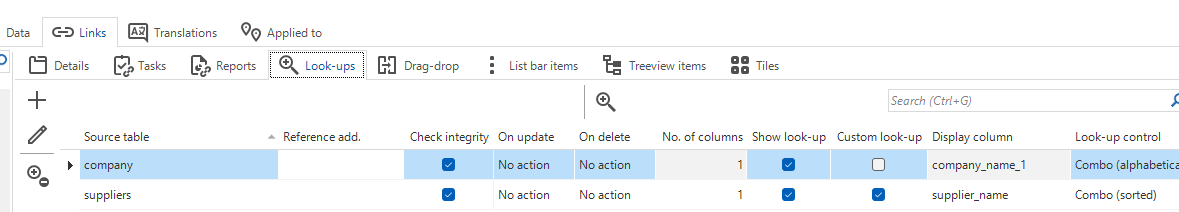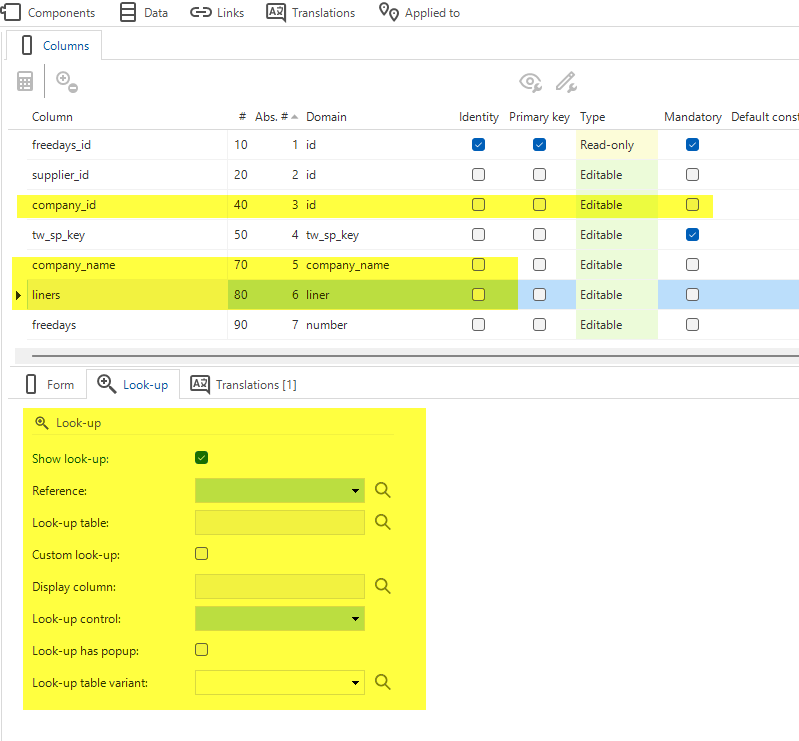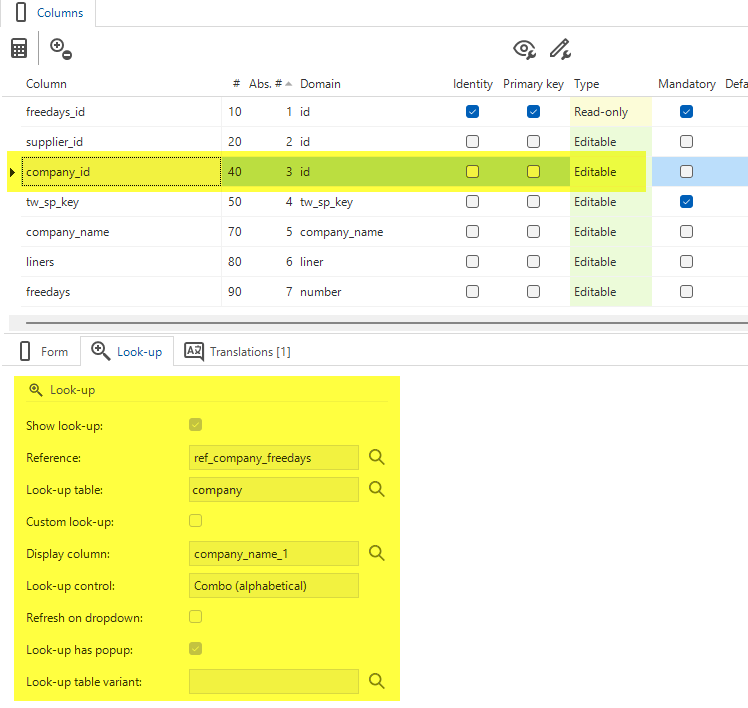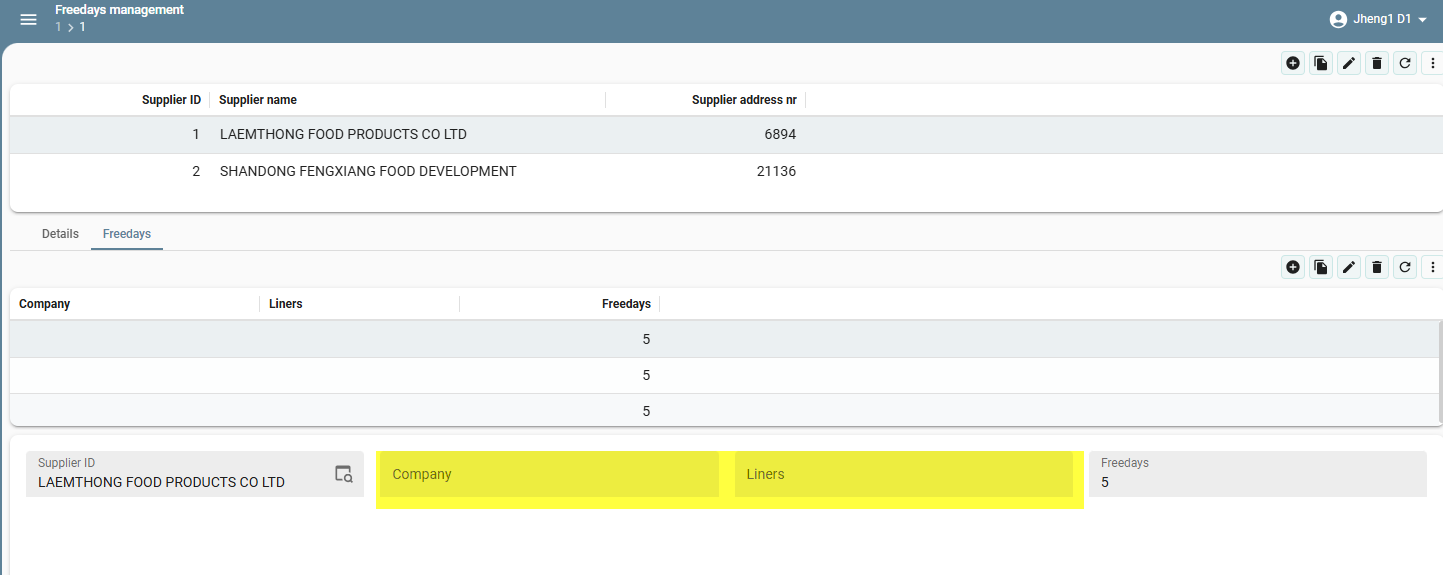Hallo,
I have a module in my web portal under that allows adding, editing, and deleting data.
In this model, I'm working with two fields: Company and Liners. Both values are derived from the same table called Company. To differentiate them, I created expressions where:
- company_name includes companies starting with "NL"
- liners includes companies starting with "L"
My goal is to display these as two separate dropdown lists—one for Company and one for Liners—even though the data comes from the same table.
I initially tried using a company_id lookup from the Company table, but that displays all records, which isn't what I need.
So my question is:
- Is using expressions the correct approach for filtering the dropdown values?
- If not, what is the best practice for achieving separate dropdowns for Company and Liners from the same table based on different filter conditions?
Below is the webportal page and the current data model table.