Hi community,
We are running multiple tenants (application per tenant) in Azure with a file storage in an Azure Blob container. We have enabled the ‘Encryption used’ option.
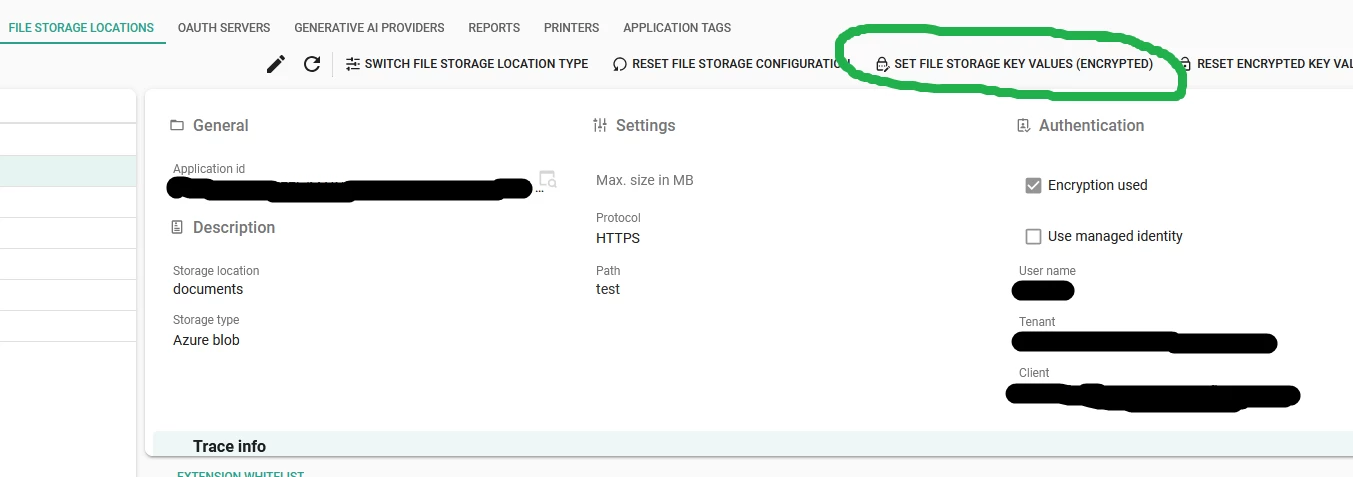
We are facing a problem that the client secret expires every 6 months and has to be reset using the ‘Set file storage key values (encrypted)’ (see the attached image)
Any idea how we can update the encrypted client secret using the Indicium API of IAM? We are trying to automate the maintenance ;-)







