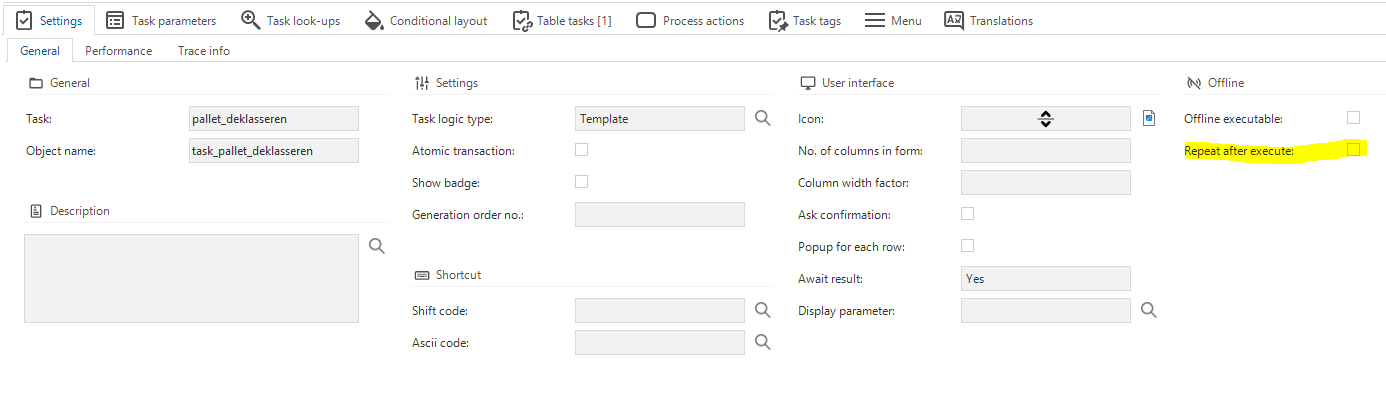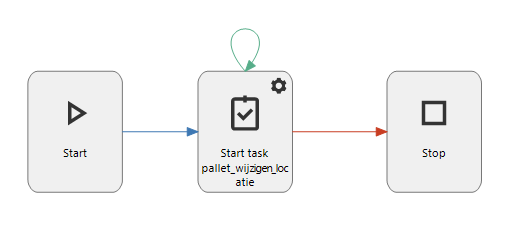
Hi,
We have a very basic, simple flow. In Windows GUI there is no problem, but in Universal GUI 2025.1.15.0.0, if i run the task succesfull 4 times i need to hit cancel 4 times, if i run it succesfull 6 times i need to hit cancel 6 times, and so on. Am I missing something obvious? is it a bug?
You are meant to enter a palletnumber and click execute, and continue entering palletnumbers until you cancel the task.