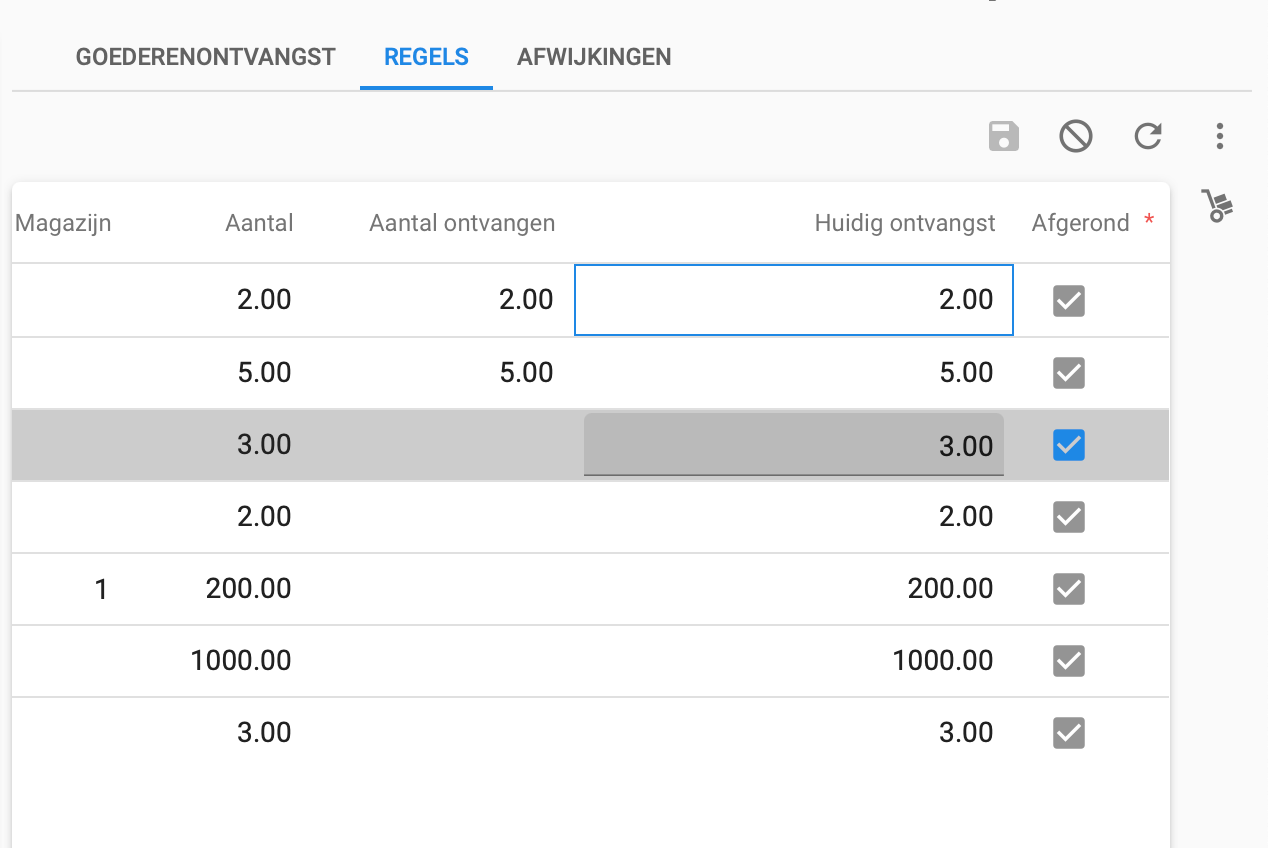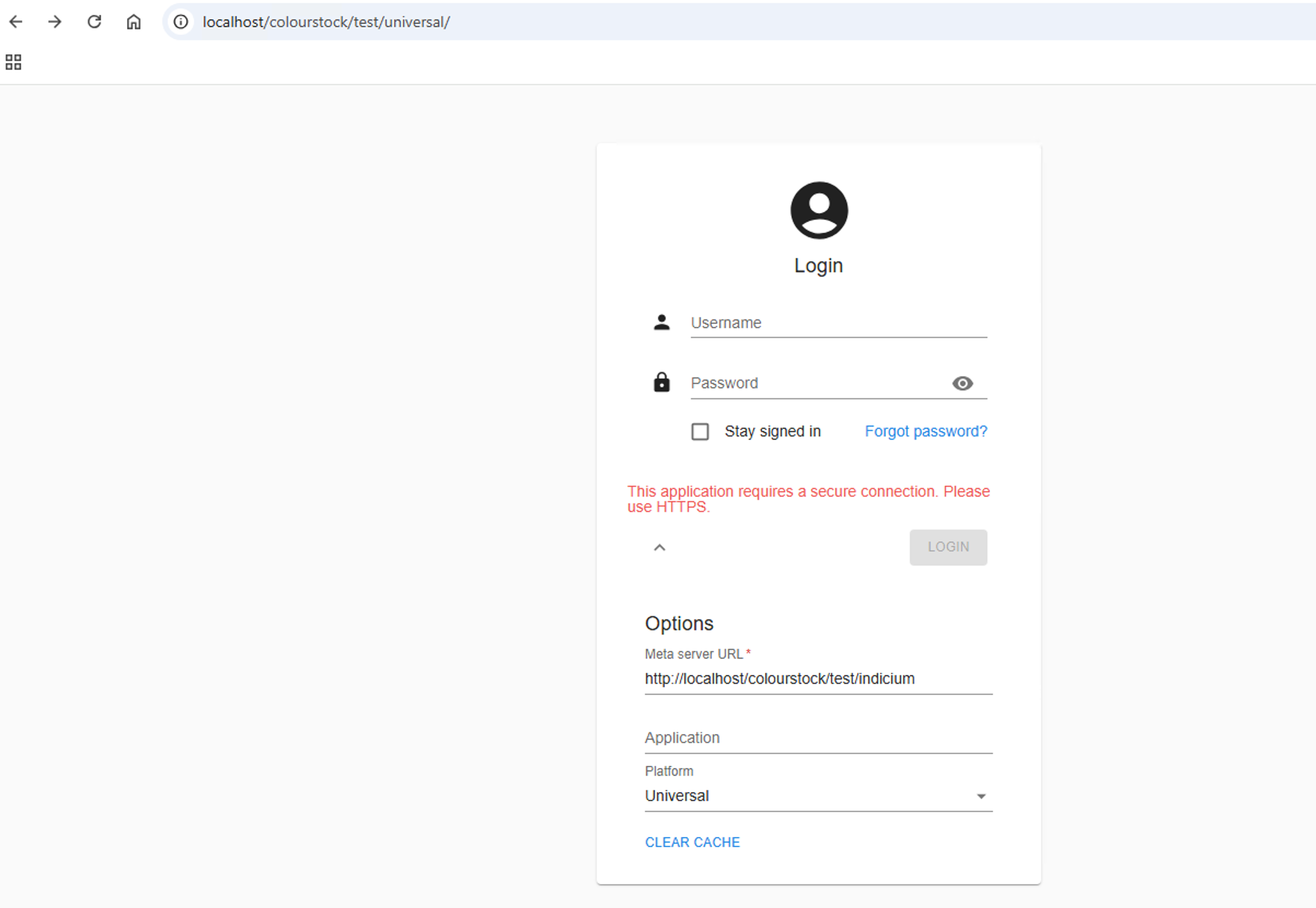Universal GUI Editable Grid Performance Issues
Installed software:
| Software | Version |
|---|---|
| Universal GUI | 2025.1.14.0 |
| Indicium | 2025.1.14.0 |
Problem Statement
The Universal GUI seems to be less performant in various cases, when compared to the same functionality in (older) WebGUI / WindowsGUI.
Specifically, the editable grid has significant performance implications, which makes the user interface unreliable. Upon pressing the downward arrow-key 3 times in succession in the editable grid. The UGUI registers only 2 button presses.
The problem is not necessarily the delay, it is the discarding user-inputs that makes the UGUI unreliable in use.
Possible Causes
- Universal GUI version: we are on the latest version.
- Indicium version: we are on the latest version.
- Resource capacity: we host UGUI & Indicium on a server dedicated to this environment.
- Data quantity: this test was performed on an editable grid with 6 columns and 7 rows, without expression fields, nor triggers.
This list does not spark a possible explanation to discarding user-inputs.
The goal of this report is to resolve this performance issue present in the UGUI, which makes it unusable for our clients to perform their processes.
Suggestions
This is just speculation from my side, but a couple of interesting directions for investigation of this flagship User-Interface of Thinkwise could be:
- The inter-working of Indicium and Universal GUI, in the config.json of Universal GUI, the documentation specifies to declare the public url to the Indicium endpoint. This could also be connected with for example a local address, to keep the communication between the two local, except for over the internet.
- Investigate UGUI’s processing of user-inputs. Perhaps the processing of the next row action and the loading of data is blocking the thread from accepting new user keyboard inputs.
- The stage_edit & commit transactions that are happening in the editable grid in the UGUI, could be slowing down, blocking the application for accepting new inputs. These actions seem to not be happening in the WindowsGUI, WebGUI.
Additional Remarks
There are other instances in which the UniversalGUI performs significantly poorer, when compared to the older WindowsGUI/WebGUI. However, the skipping of inputs is what makes the UGUI unreliable in use and therefore not suitable for usage at the end-clients.
In the case of an incorrect setup, I’d like to see a demo of the UGUI not skipping the inputs when pressing the navigation keys in an editable grid.