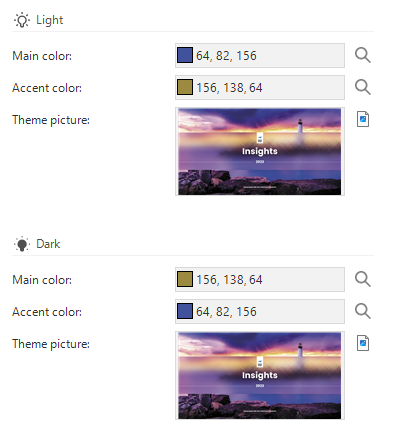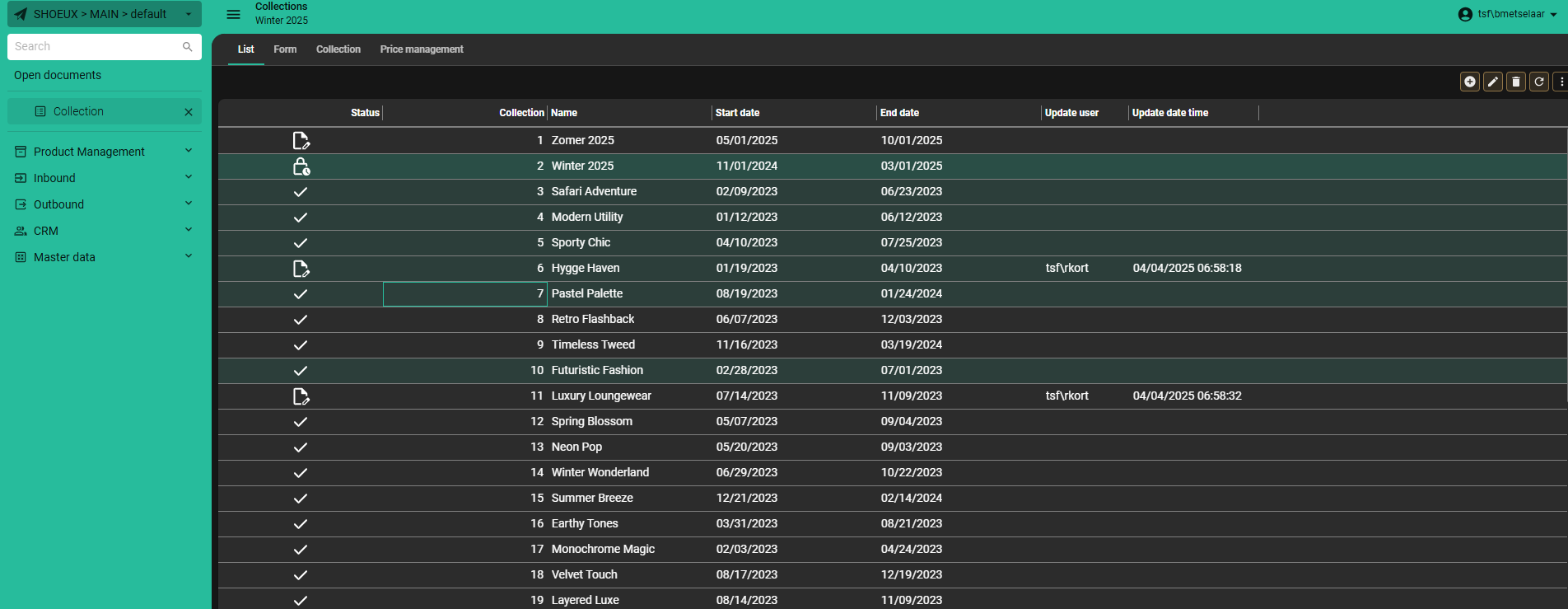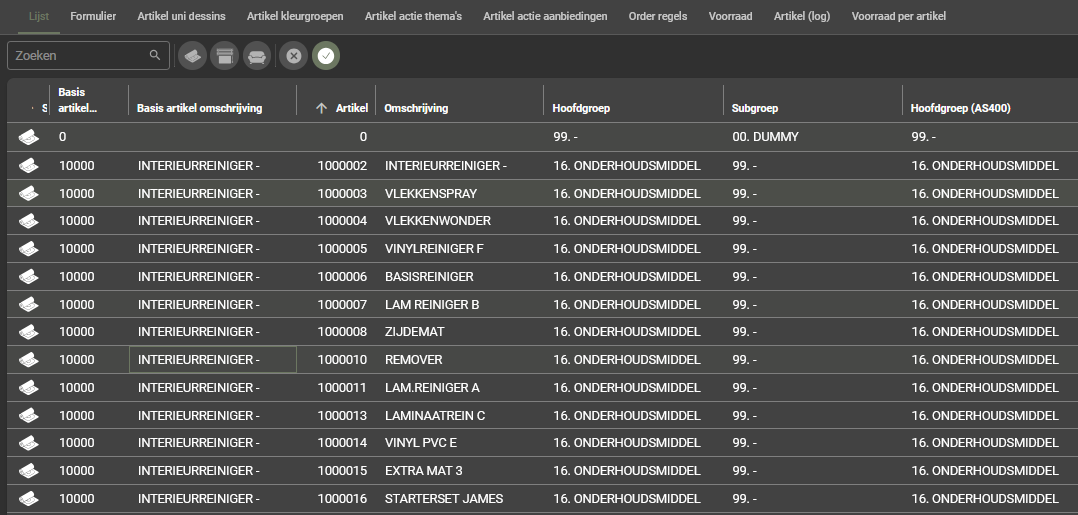
GUI versie
2025.1.12.1.0
When selecting multiple rows in dark mode, it’s almost invisible which rows are selected. We also tried changing the colors in “Themes”, but without any good results. Is there any other possibility to change the color palette for more visibility of the selected rows in a grid?