Hi,
After I created a client application in IAM and restarted IIS I get the error below, what is the cause of this?
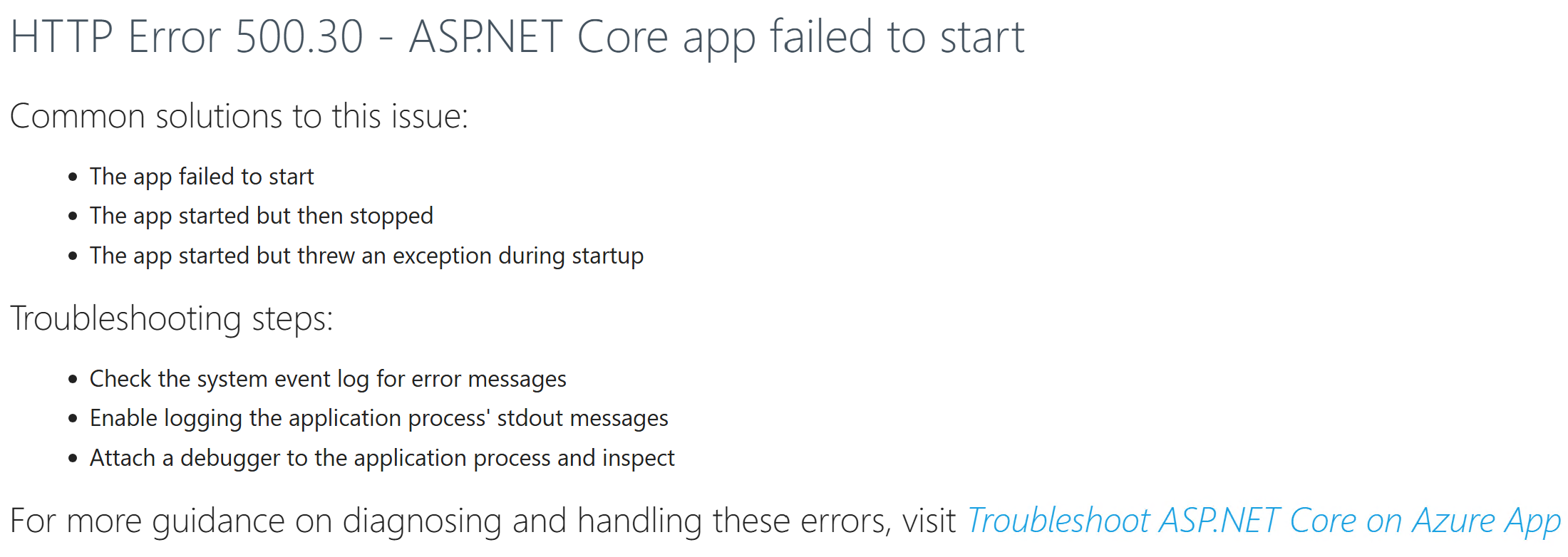
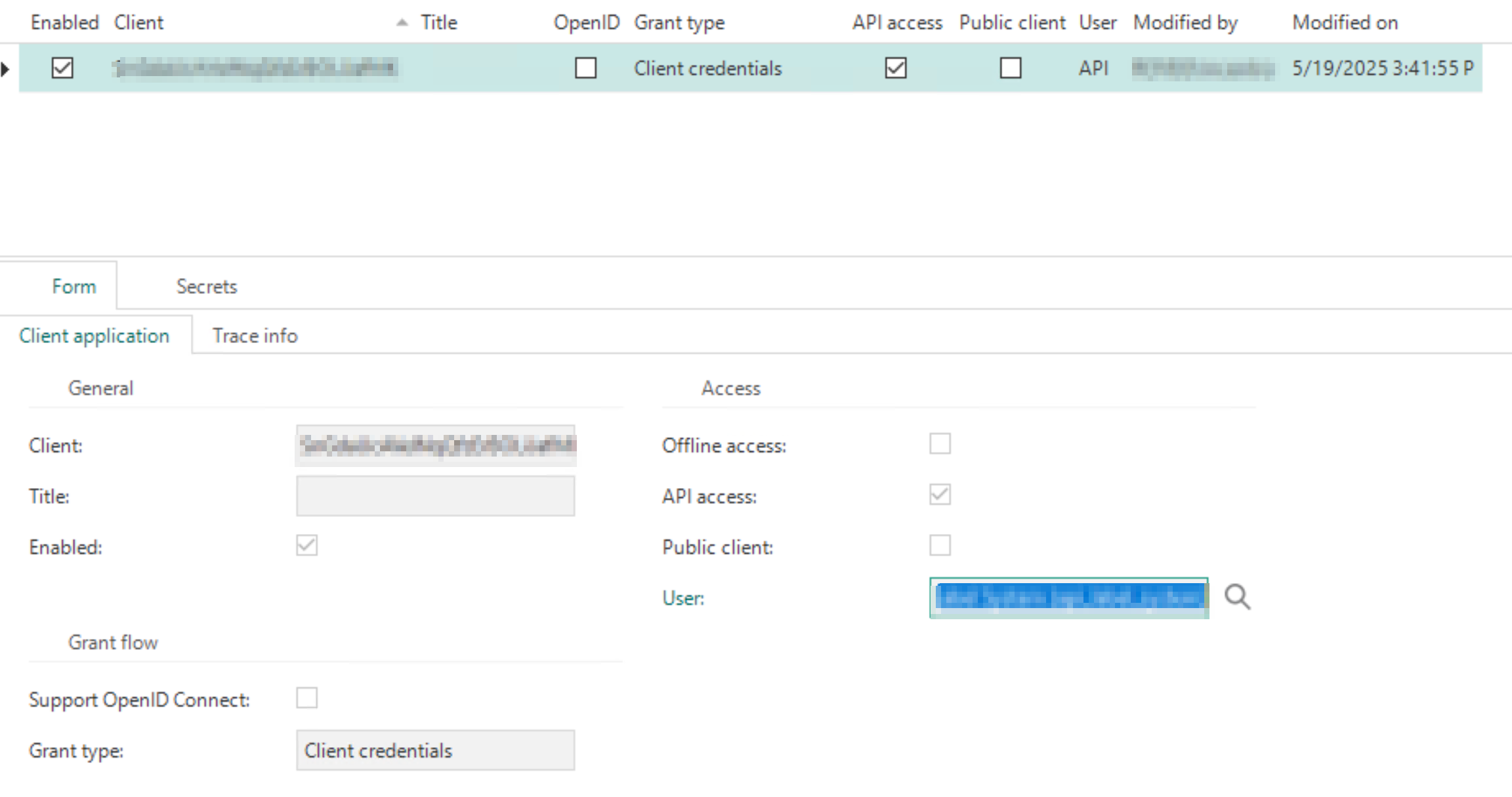
Hi,
After I created a client application in IAM and restarted IIS I get the error below, what is the cause of this?
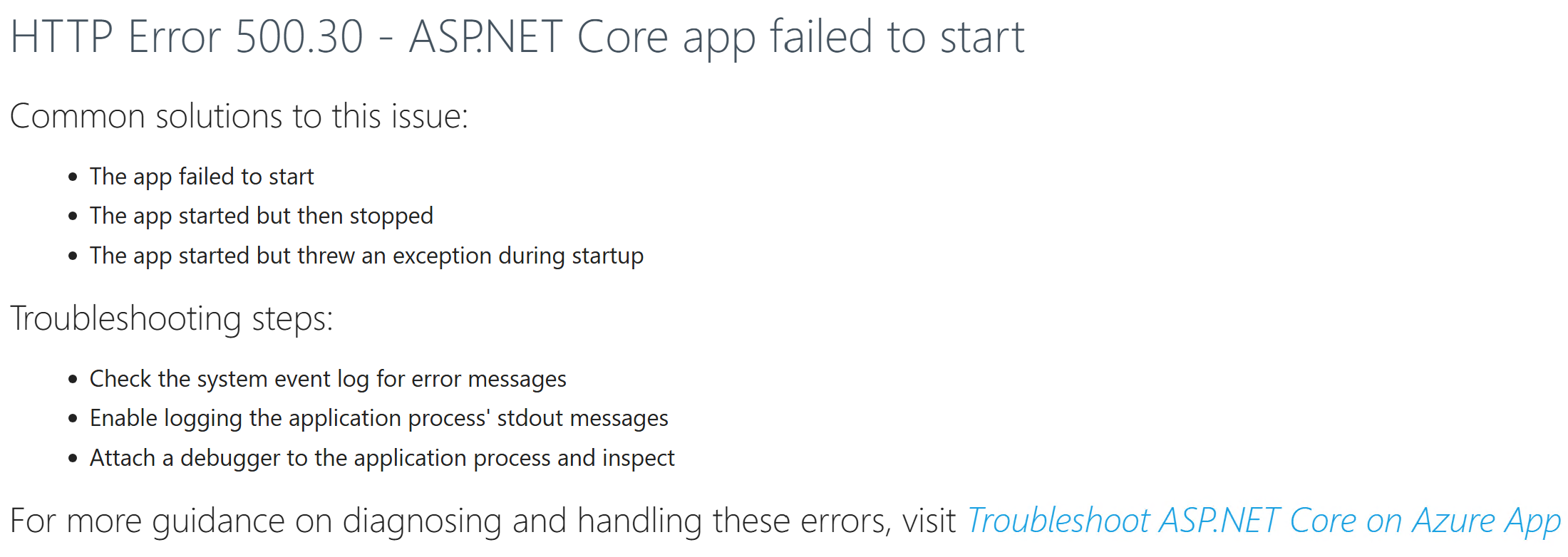
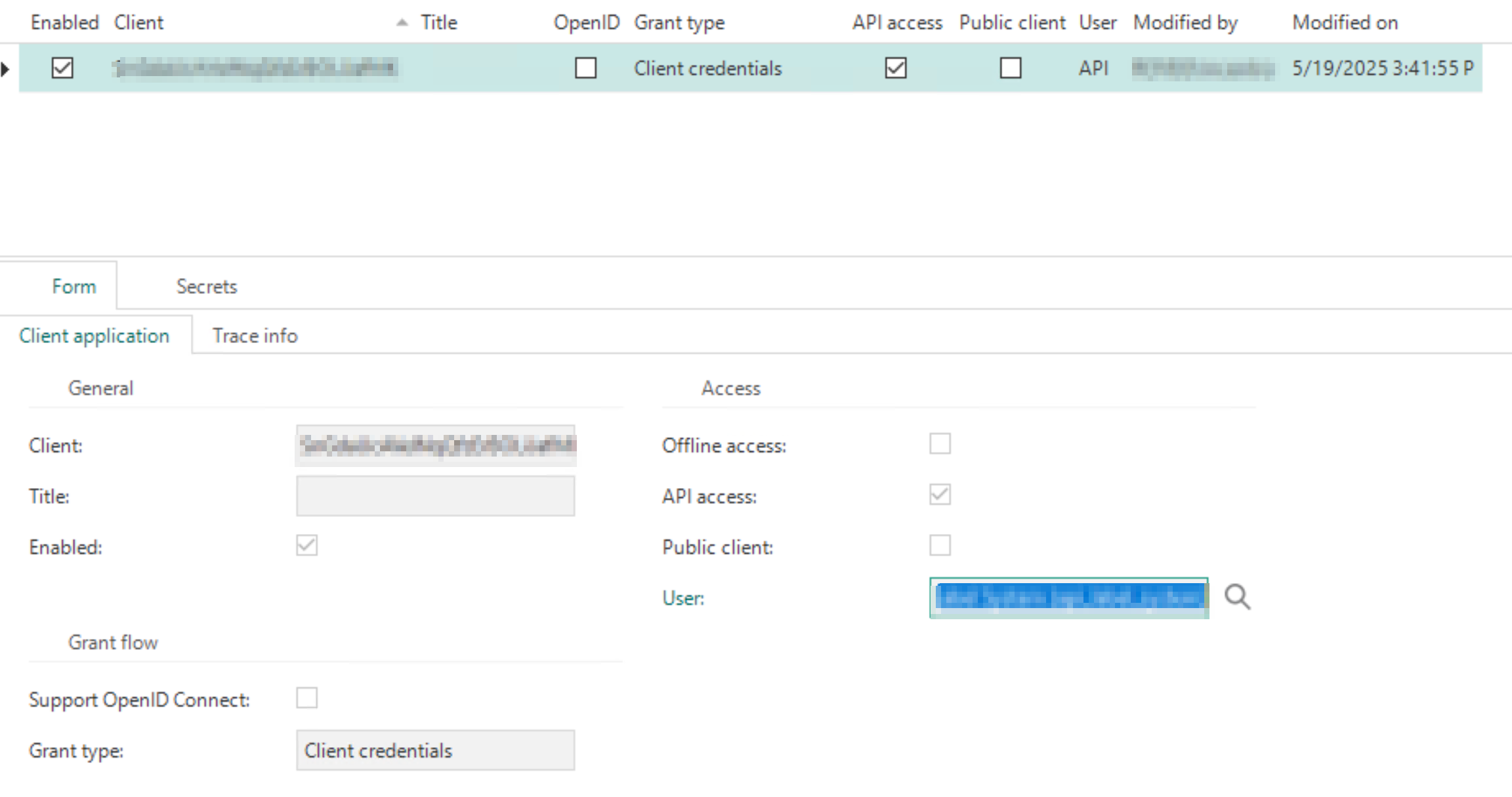
Best answer by Dick van den Brink
Hi Geurt,
The most likely explanation is that IIS does not have access to the generated certificate. (Which is creates, because it is required when having client applications)
Did you enable “Load user profile” for the application pool in IIS?
You can read more about it here: Client applications | Thinkwise Documentation
Enter your E-mail address. We'll send you an e-mail with instructions to reset your password.