Are there besides Anti-virus exclusions any best practices to optimize the speeds of a Thinkwise application? This could be on the cliënt and/or server side.
For instance to increase the start of the application.
Are there besides Anti-virus exclusions any best practices to optimize the speeds of a Thinkwise application? This could be on the cliënt and/or server side.
For instance to increase the start of the application.
Best answer by Jasper
I guess there aren't any general optimizations in Windows.
The Thinkwise Windows GUI is just a “regular” .NET application.
There is one option we provide to optimize performance though, and that is to have Thinkwise Clickstart create native images of all DLLs and install them to the local GAC using Ngen. This can be achieved by setting the parameter optimize = true in the clickstart.ini file. However, users will need local administrator rights for this to work.
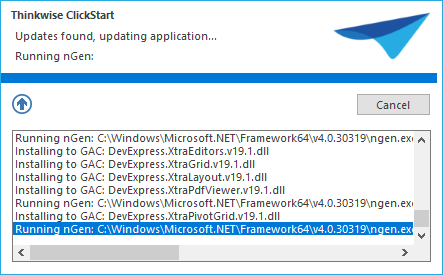
Enter your E-mail address. We'll send you an e-mail with instructions to reset your password.