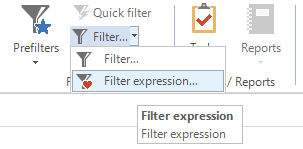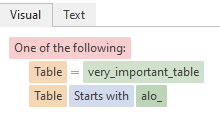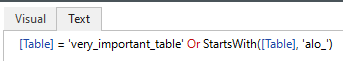Having worked several years with the Windows GUI, I have gotten quite accustomed to the use of the “Filter expression” for certain cases. For the customer product it was not a standard option I would have explained to my users, but they did solve certain search situations for the more advanced. A very powerful tool actually.
What is the likeliness this feature will find its return in the Universal GUI?
Mainly also as the route for the SF is to be the Universal GUI and not the Windicium GUI that was mentioned several years ago. The reason I was not asking before as I was awaiting that last to make its appearance.