So I got myself a few screens that are attached to a subject. Some extra screentypes are available through the user preferences and some are not (sometimes(don’t know why, but that may be for later)).
I start my application, fresh model load served by Indicium Basic, and load a screen in my fresh 2023.2.12.0 WinGui version - the default screentype as saved on the subject is presented, that’s nice.
I drop the dropdown for other screentypes and I got 3 extra listed. I changed my mind and I’m not going to switch screentypes and jump to another screen.I drop the dropdown for other screentypes and i got 3 extra listed. I changed my mind and I’m not going to switch screentypes and jump to the previous screen. I drop the dropdown for other screentypes and I got nothing extra listed. Wait, what?
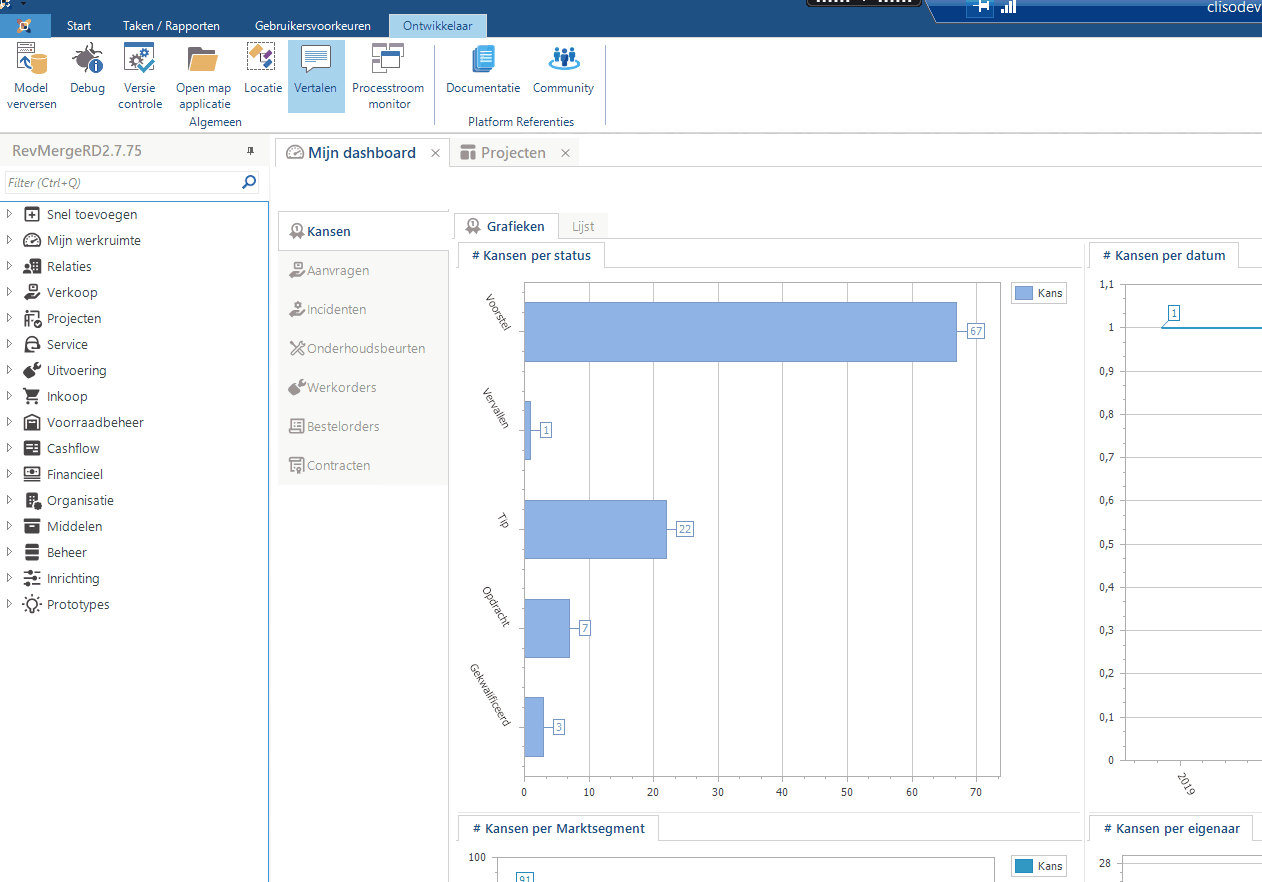
Probably the extra 3 listed were illegal in the first place, but let’s be bold, what will happen if I choose one of them: Well as long as I stay in the screen, I can go back to the original screentype, but once chosen and leaving the screen leaves me in a state that I cannot go back:
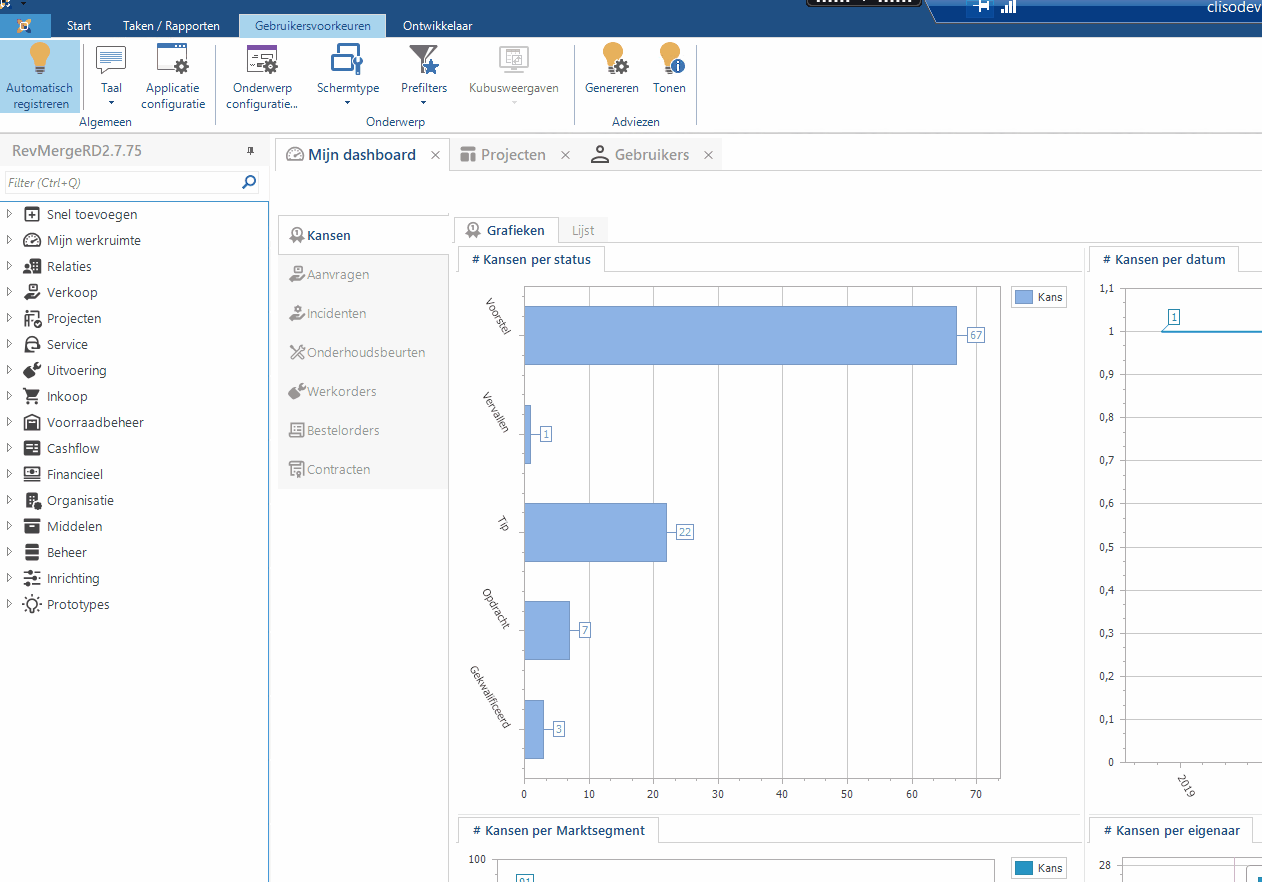
I’ve read some topics about screentypes on UP and screentype behaviour, but somehow I can’t find the right answer on what I am doing wrong… I’ve also read a post about wanting to get control on the allowed screentypes per subject/table but that got buried under other priorities I guess.
Anyone here that may have encountered the same issue and how did you solve this riddle?
Thanks in advance!
Ricky




