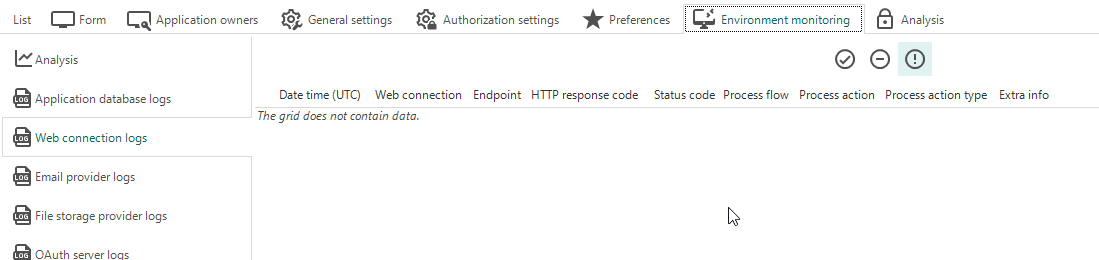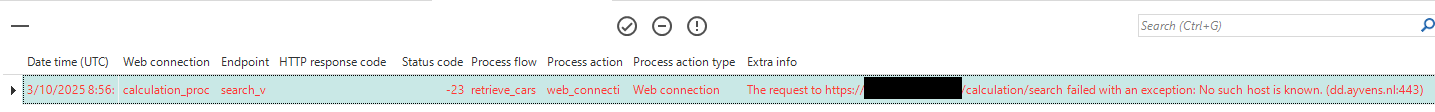I have been trying to replace one of our HTTP connectors with a web connection in the Software factory, since we will be approaching several endpoints and I want to make them more reusable in my Process Flows. So far whenever I try to use a web connection however I receive status code -23 and I am unsure how to proceed. Below a screenshot of my working HTTP connection:
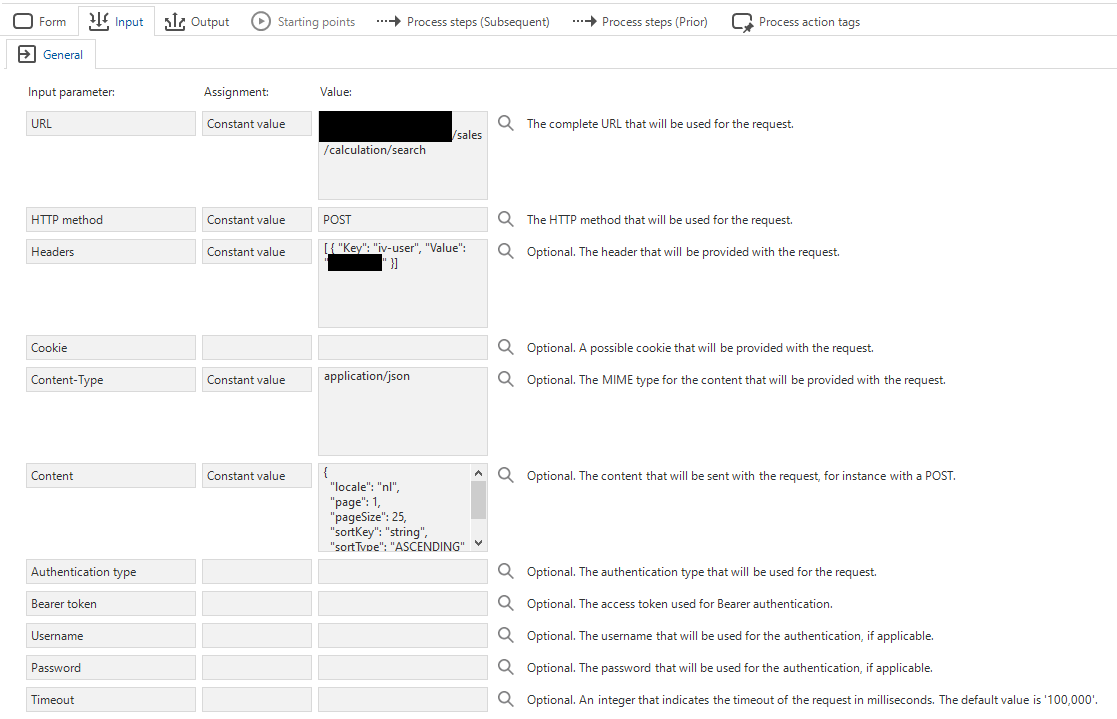
And the current settings of my Web Endpoint:
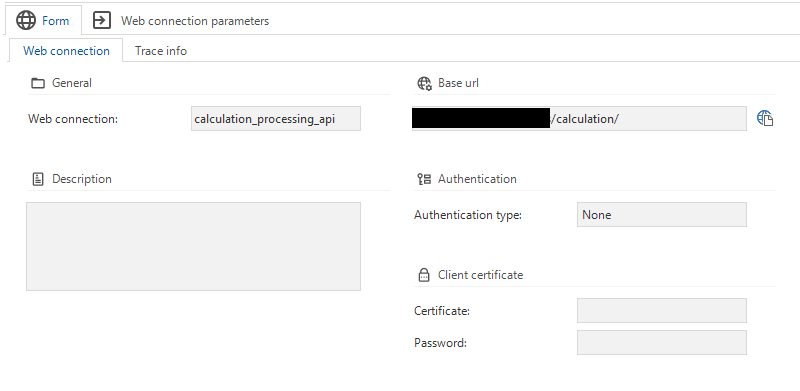
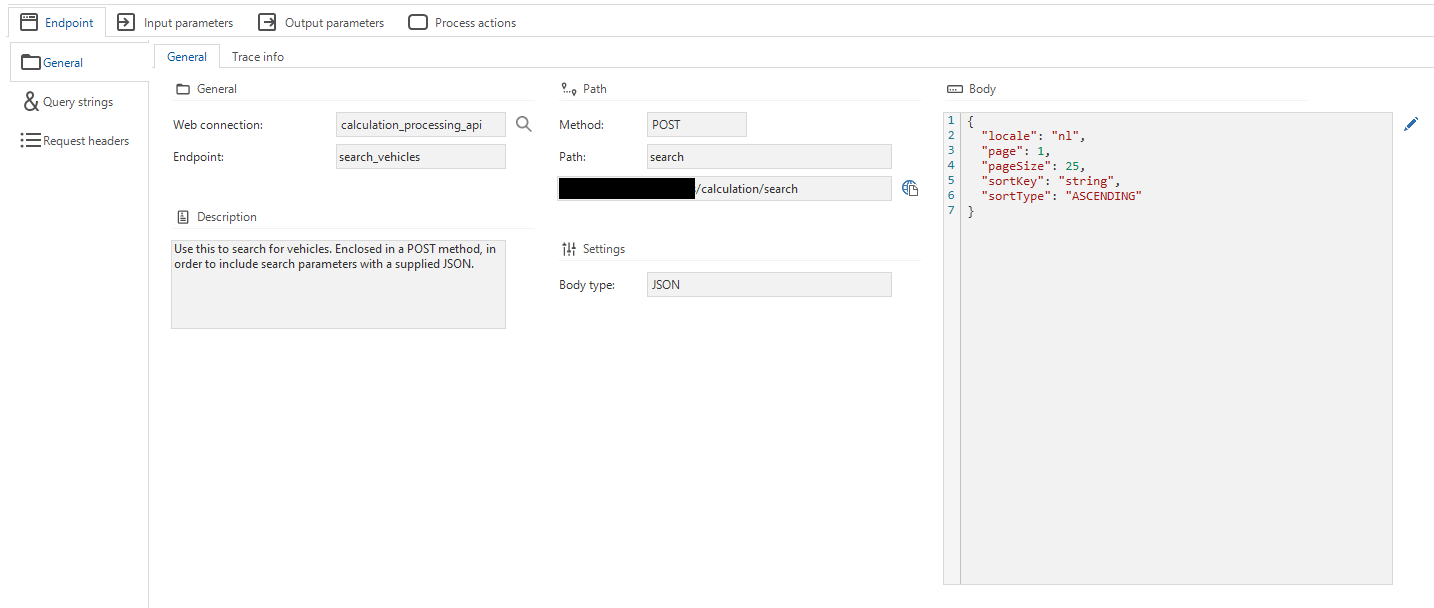
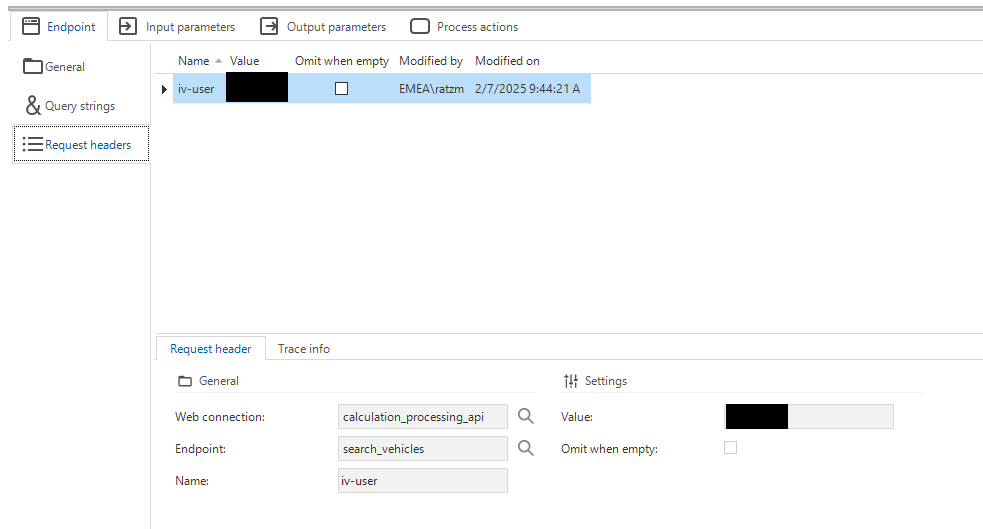
We are using request headers to authenticate ourselves at this endpoint, is it possible I am using the wrong field for our request headers to authenticate in the web connection?