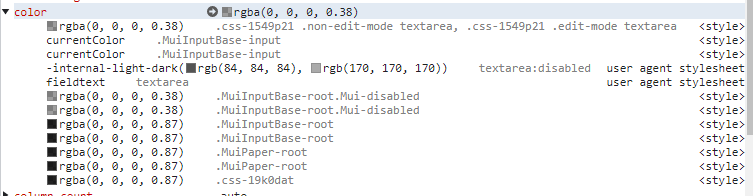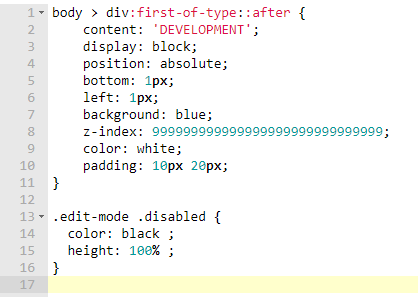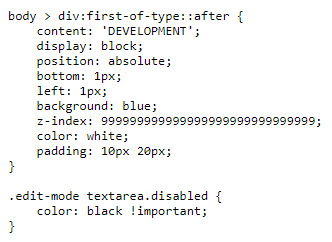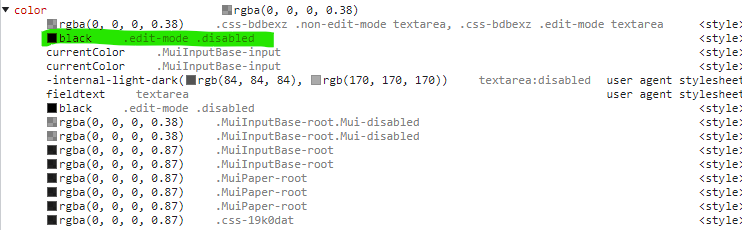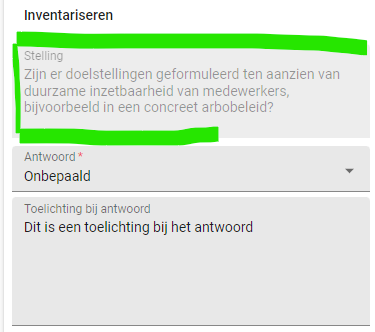Hi,
In our application we have some expression fields in a form which has auto-edit enabled. When auto-edit is enabled the text in this field gets greyed out like this:
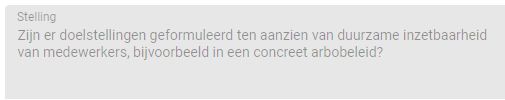
We want this text to be black eventhough auto-edit is enabled. I've tried doing this with a conditional layout specifically set for this field, but even then the color gets overwritten somehow. So the next step is doing this by changing the css values.
I've checked which element and css class I need to edit the color, which are the following:
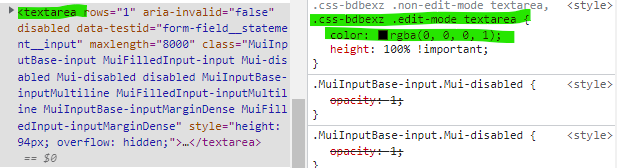
I've changed the alpha channel from 0.38 to 1 and the text color changes to black:
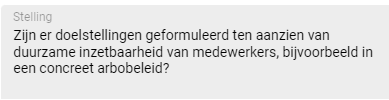
So I took the css class and made the change in my custom.css file. Restarted my application. But nothing's changed.
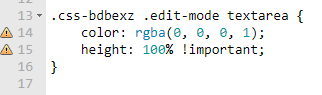
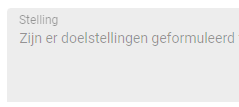
Anyone know what I'm missing? Thanks!