We are in the process of updating from TW2021 to TW2023 and during testing I noticed that in the windows gui one of our VIEWS no longer works as it used to do.
When I open the VIEW I see the expected records and the debug shows the SELECT exactly as I would expect it (for readability I changed it to * instead of the individual fields):
SELECT *
FROM complaint_action_follow_up_action_gui AS t1
WHERE (t1.complaint_header_id = 1682)
AND (t1.action_id = 5);But as soon as I select one of the rows (form grid) I get a message that the selected row no longer exists:
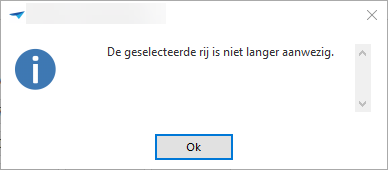
When I press OK the message dissapears and comes back again…. infinate loop…
Looking at the data that is going thru the SQL server using an Extended event shows me this query (for readability I changed it to * instead of the individual fields):
SELECT
*
FROM complaint_action_follow_up_action_gui AS t1
WHERE 1 = 0;It seems to have lost all prefilter data causing it to always return NULL.
When I do the exact same thing in the Universal GUI it works (the layout of the form grid is messed up but technically it is working).
I have this issue on both our DEVELOPMENT, TEST and ACCEPTANCE servers which all run TW2023.1.10, this functionality still works fine on PRODUCTION on TW2021.3.16
Could this be related to





