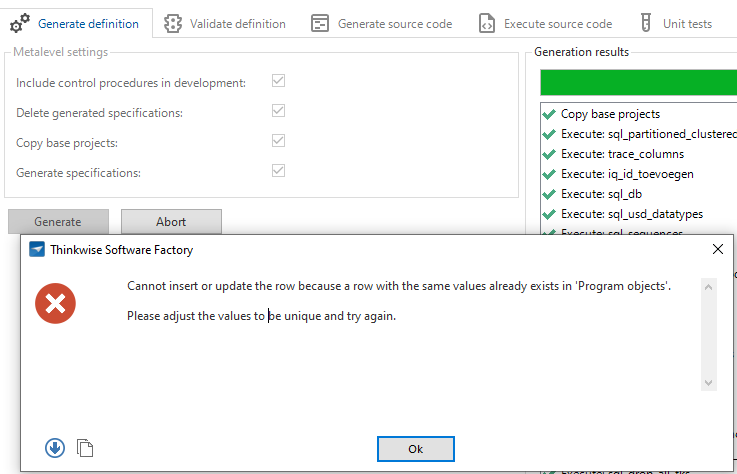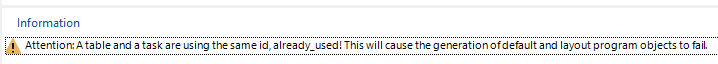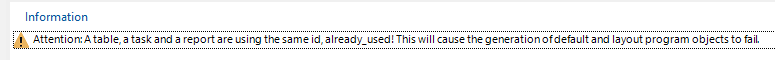While generate code group for the defaults in the functionality I get an arror
"Failed to re-generate code group DEFAULTS due to an error caused by control procedure sql_defaults.
The error was: Violation of PRIMARY KEY constraint 'prog_object_pk'. Cannot insert duplicate key in object 'dbo.prog_object'. The duplicate key value is (VRR, 9.50, default_shipping_order).”
Also with generate definition we got an error while executing the sql_layouts