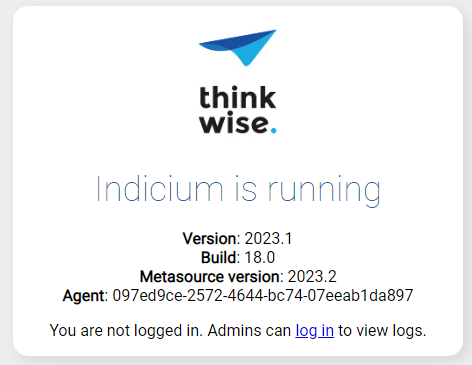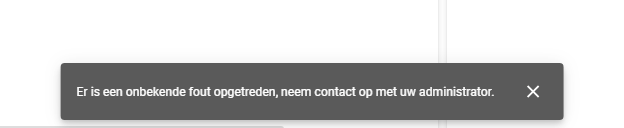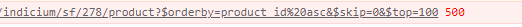The Docker containers are deployed on this page: https://docs.thinkwisesoftware.com/docs/deployment/container_deployment_docker_compose
The Indicum container is connected to the database (it is managed in the logs) and the Universal container is also connected in the logs and warnings are given for errors.
I've tried many things in YAML including ENABLE_REVERSE_PROXY and FALSE which says "404 page not found".
Please help!
This is my YAML (but apparently also with the standard and with just about all possible current ones).
Original in Dutch - Above translated:
Ik heb de Docker containers gedeployed zoals op deze pagina:
https://docs.thinkwisesoftware.com/docs/deployment/container_deployment_docker_compose
De Indicum container heeft connectie met de database (heb ik gecontroleerd in de logs) en ook de Universal container geeft in de logs geen warnings of errors aan.
Ik heb in de YAML veel dingen geprobeerd zoals de ENABLE_REVERSE_PROXY op FALSE te zetten, maar wat ik ook doe, ik krijg in de browser altijd "404 page not found".
Graag hulp!
Dit is mijn huidige YAML (maar heb dus ook geprobeerd met de default en met zo ongeveer alle mogelijk aanpassingen).
---
version: "3.8"
services:
proxy:
image: traefik
ports:
- 80:80
- 443:443
command:
- "--providers.docker=true"
- "--providers.docker.exposedbydefault=false"
- "--entrypoints.web.address=:80"
- "--entrypoints.websecure.address=:443"
- "--entrypoints.web.http.redirections.entrypoint.to=websecure"
- "--entrypoints.web.http.redirections.entrypoint.scheme=https"
volumes:
- "/var/run/docker.sock:/var/run/docker.sock"
universal:
image: registry.thinkwisesoftware.com/public/universal:${TAG}
environment:
- SERVICE_URL=https://localhost/indicium/iam/iam
labels:
- "traefik.enable=true"
- "traefik.http.routers.frontend.rule=Host(`localhost`)"
- "traefik.http.routers.frontend.tls=true"
indicium:
image: registry.thinkwisesoftware.com/public/indicium:${TAG}
environment:
- SQL_SERVER=${SQL_SERVER}
- SQL_DATABASE=${SQL_DATABASE}
- SQL_USERNAME=${SQL_USERNAME}
- SQL_PASSWORD=${SQL_PASSWORD}
- ENABLE_REVERSE_PROXY=true
- ALLOWED_HEADERS=All
- DEFAULT_APPLICATION=TWSONLINE_NET
- TRUSTED_NETWORKS=0.0.0.0/0
- EXTERNAL_PATH_BASE=/
labels:
- "traefik.enable=true"
- "traefik.http.routers.backend.rule=(Host(`localhost`) && PathPrefix(`/indicium`))"
- "traefik.http.middlewares.backend.stripprefix.prefixes=/indicium"
- "traefik.http.routers.backend.middlewares=backend"
- "traefik.http.routers.backend.tls=true"