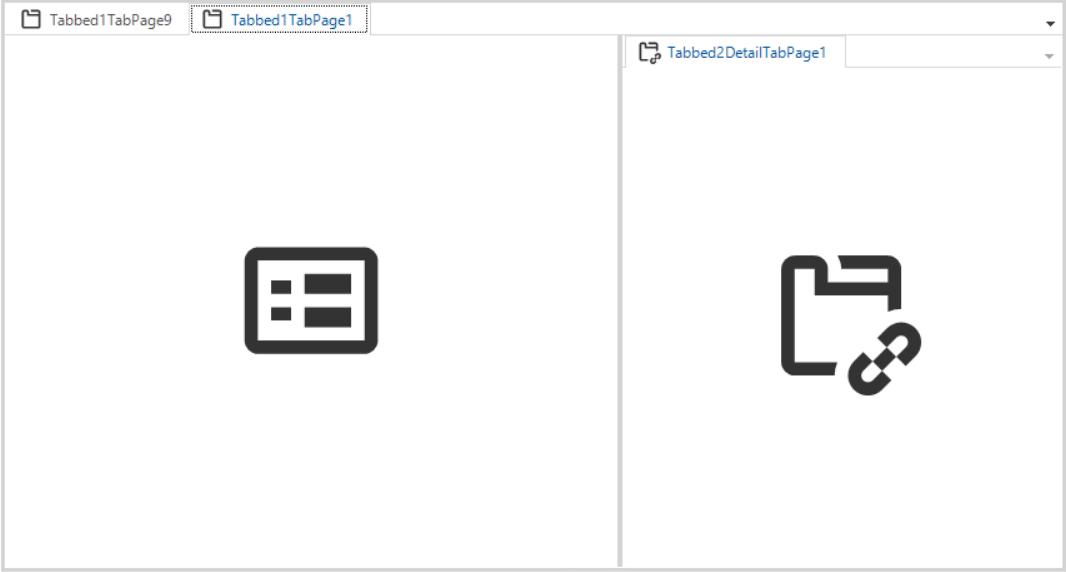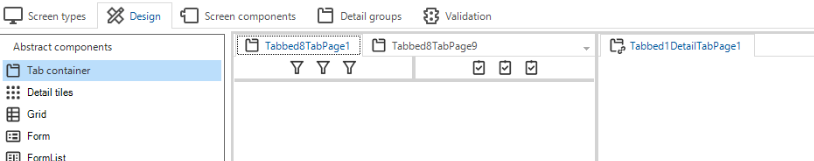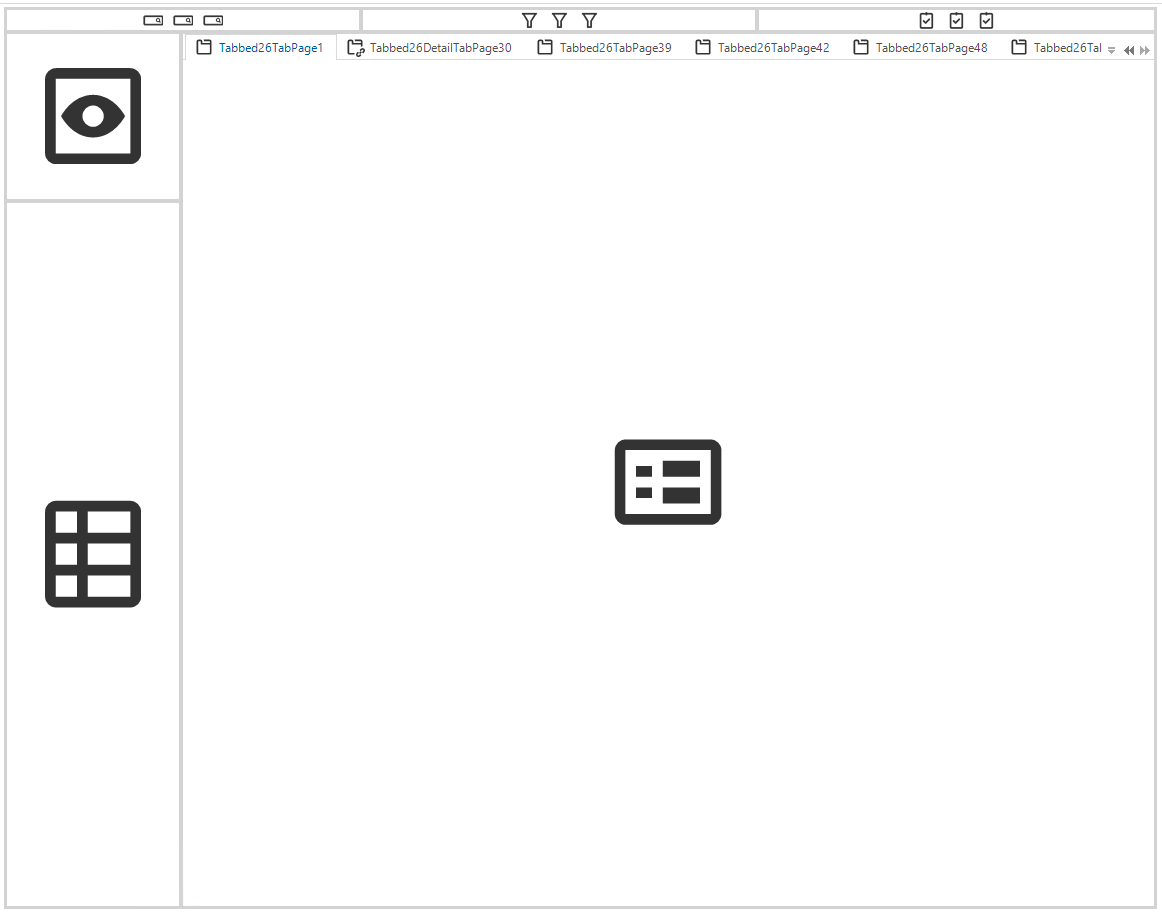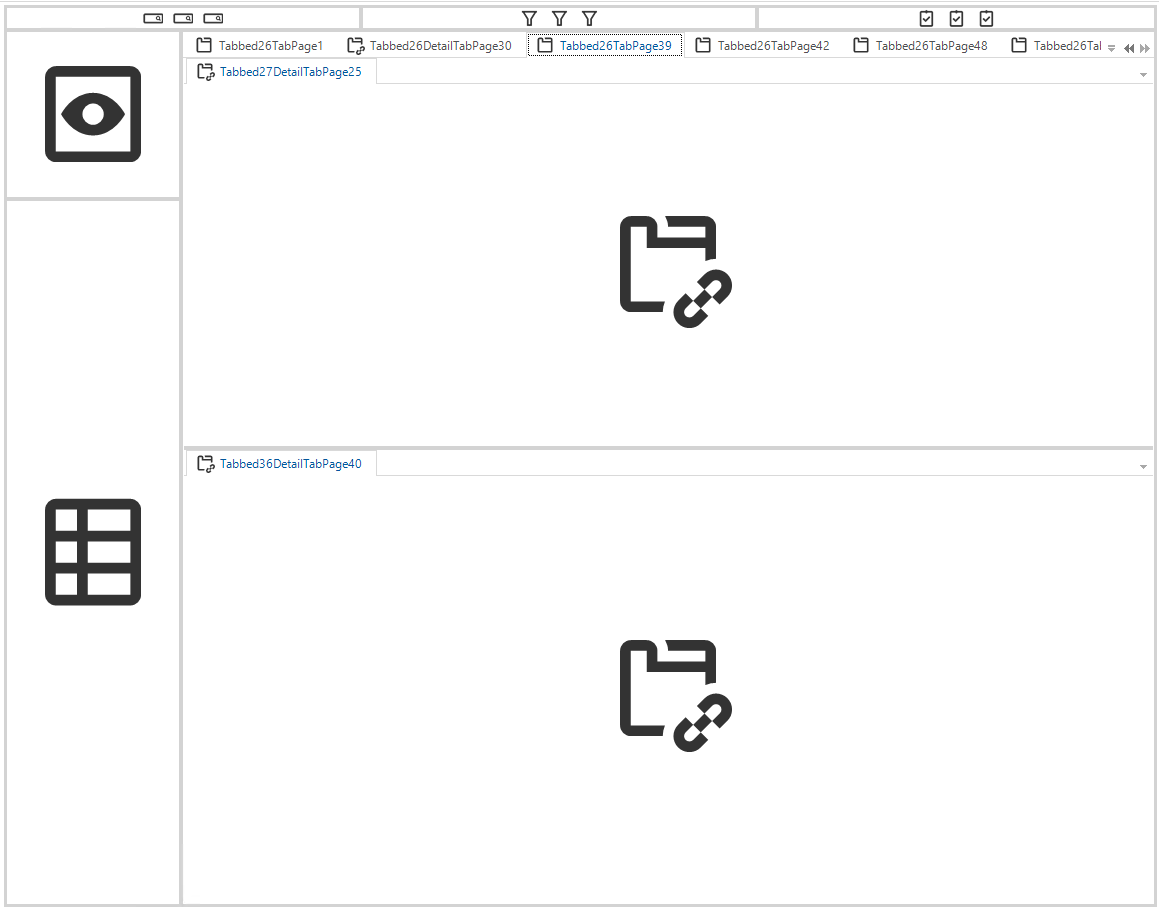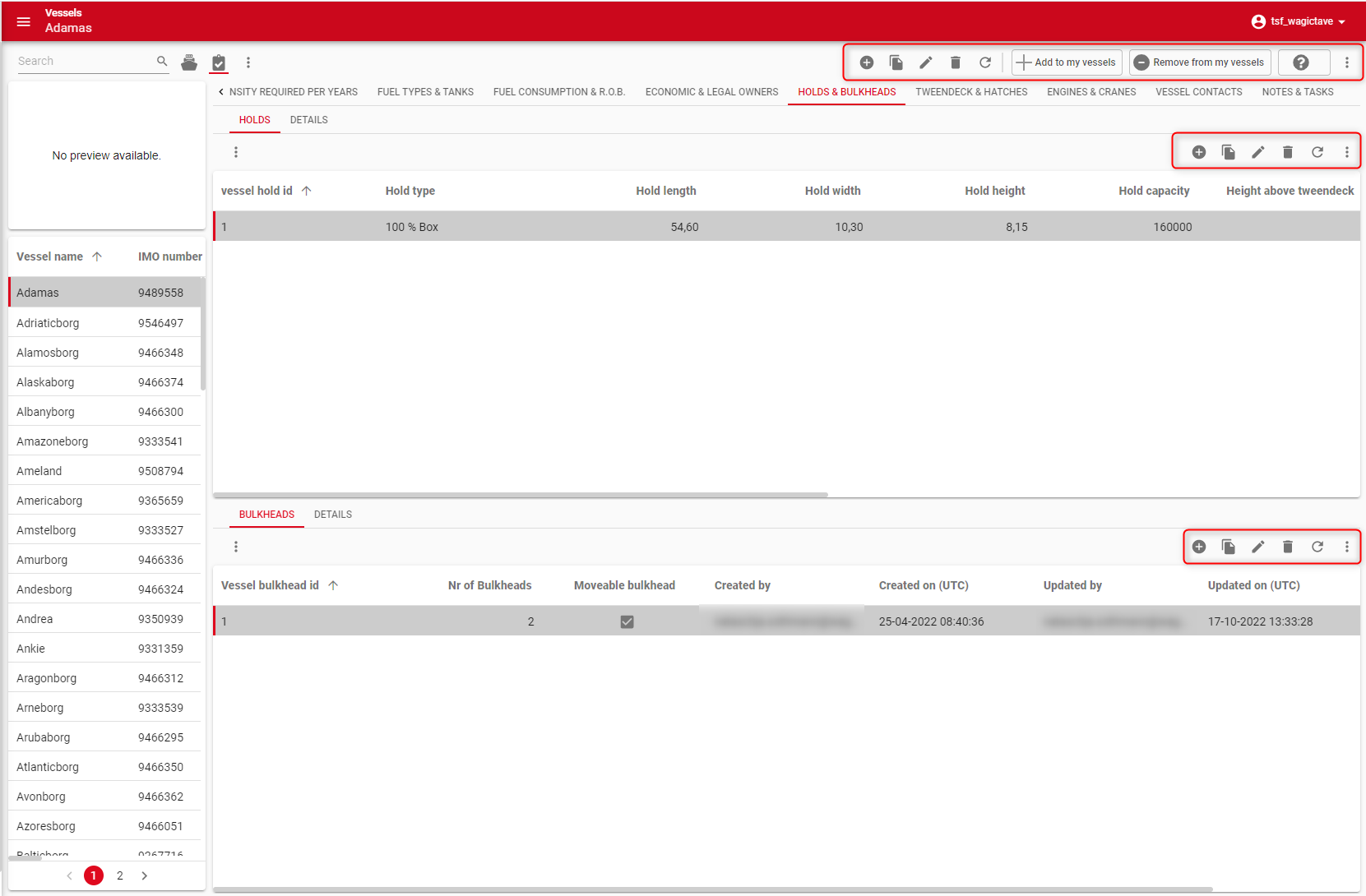We upgraded to latest Universal version (2023.1.13) and the position of the toolbar is still not as desired. Did we do something wrong?
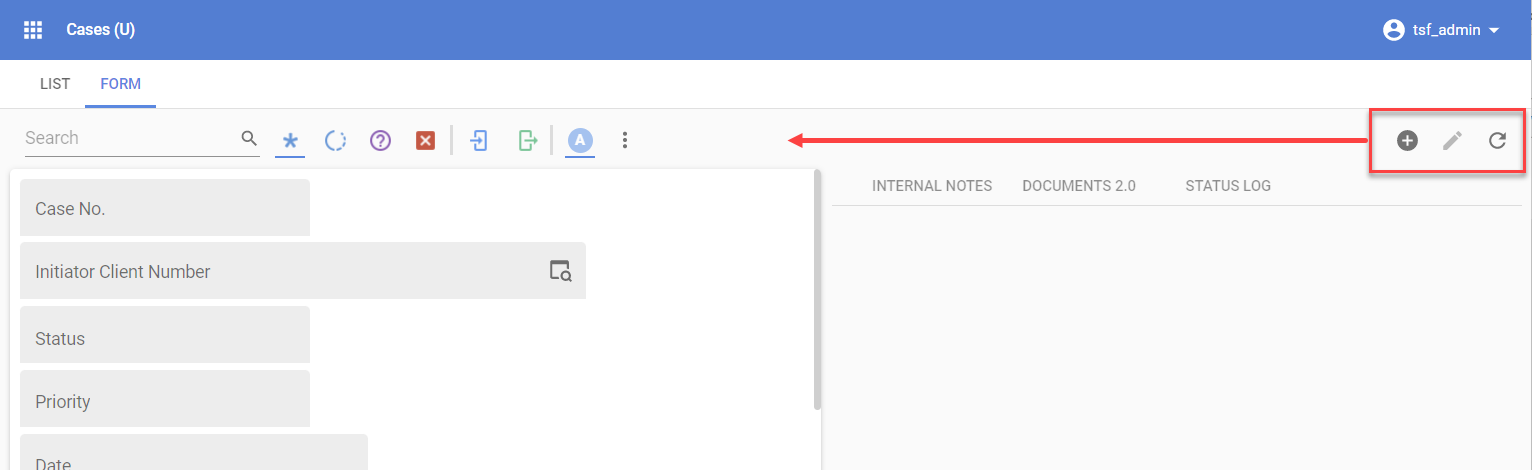
The screen exists out of a main tab container with a grid on the first tab and a form plus detail tab_container on the second tab. See below.
Tab 1
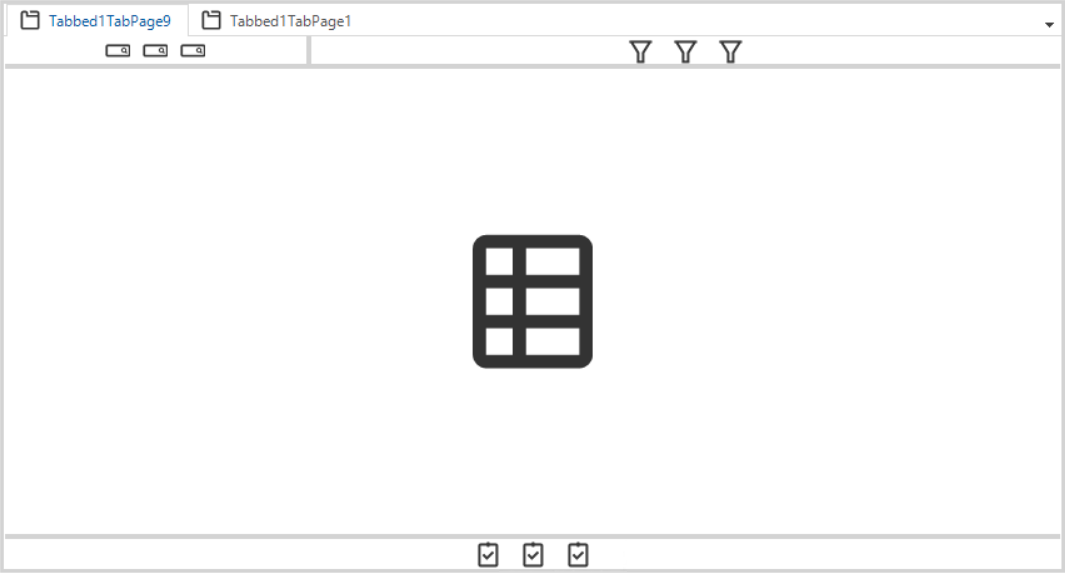
Tab 2