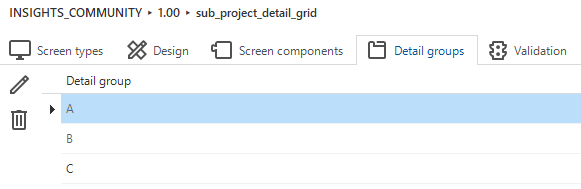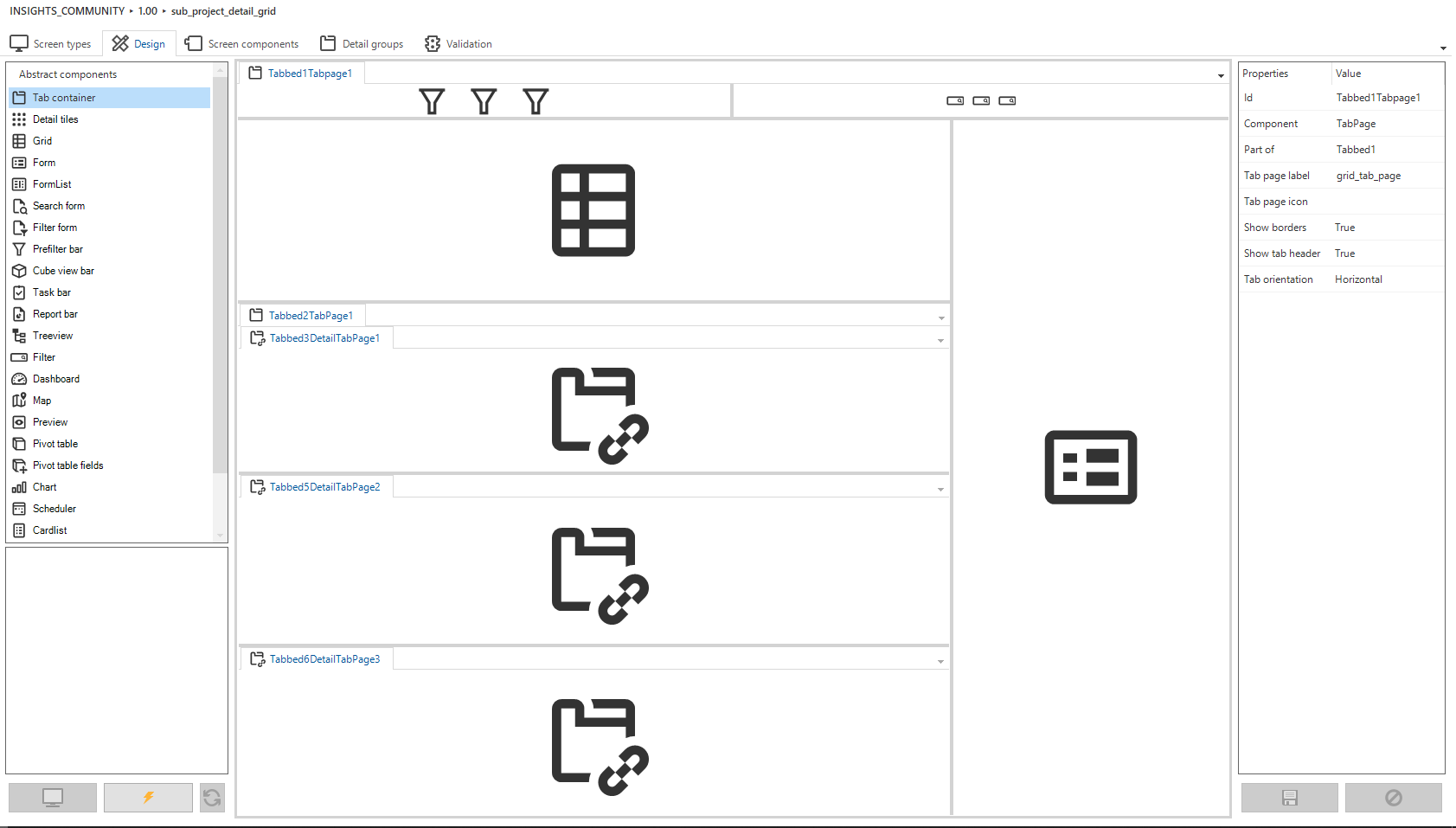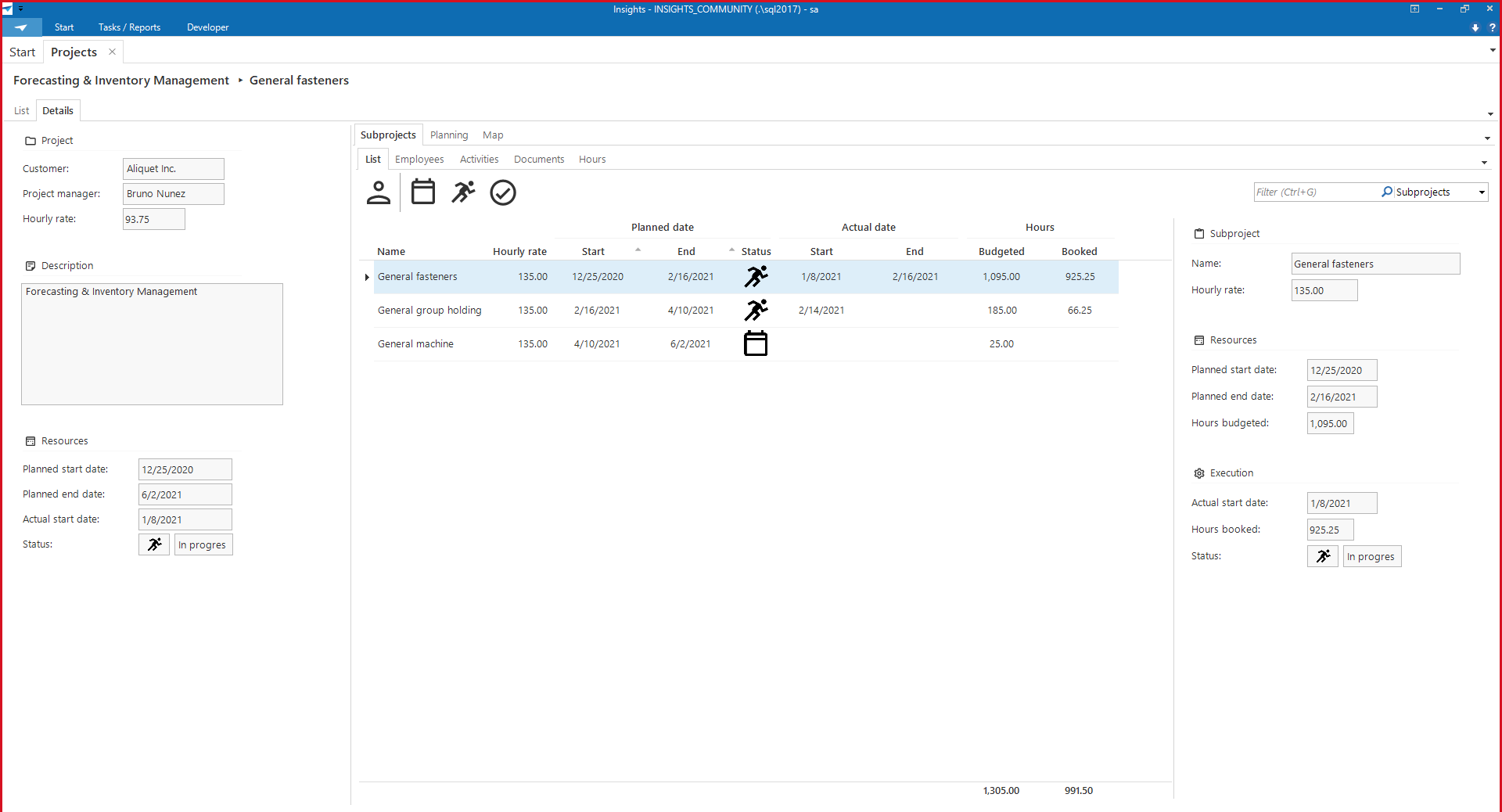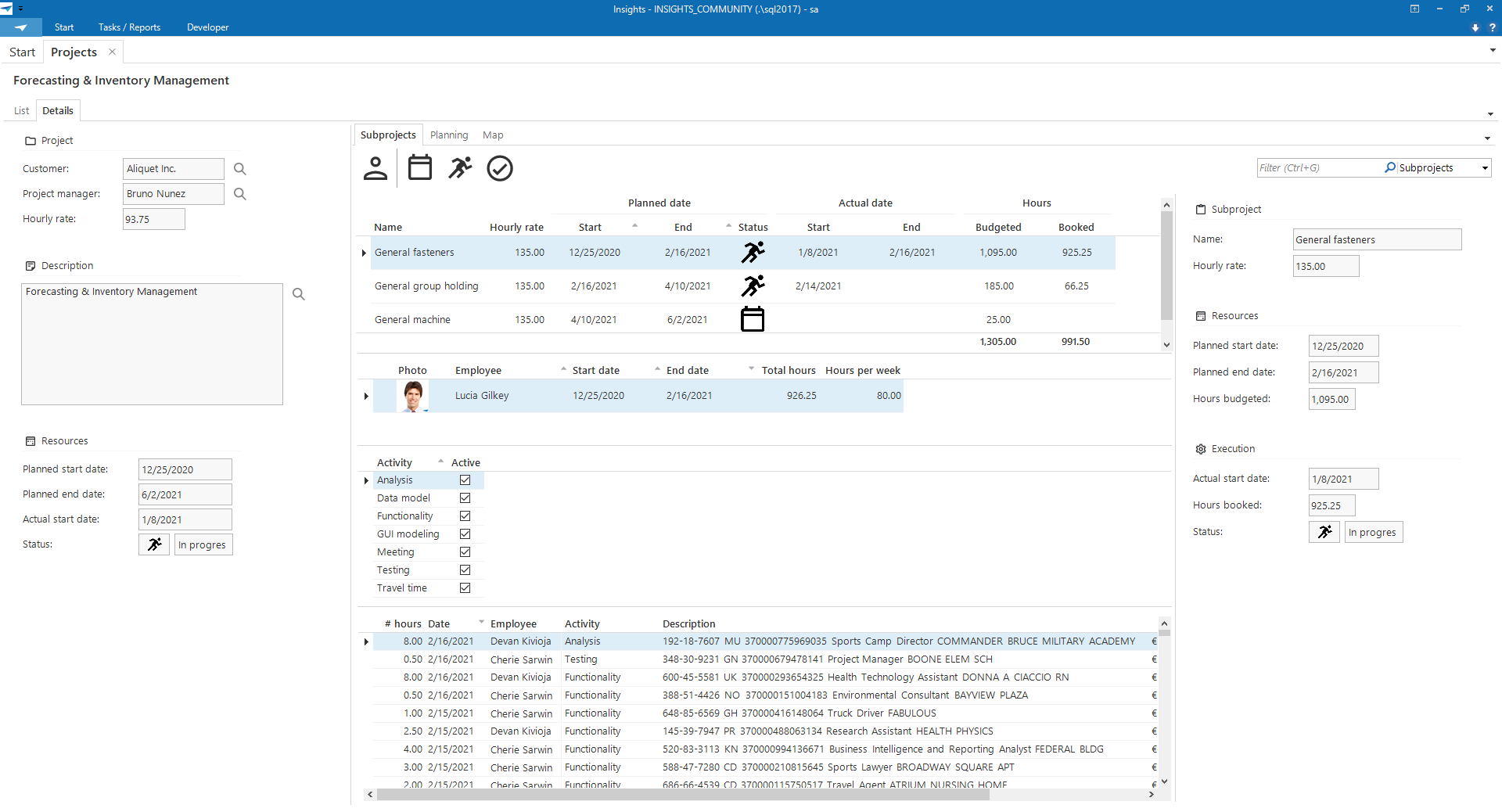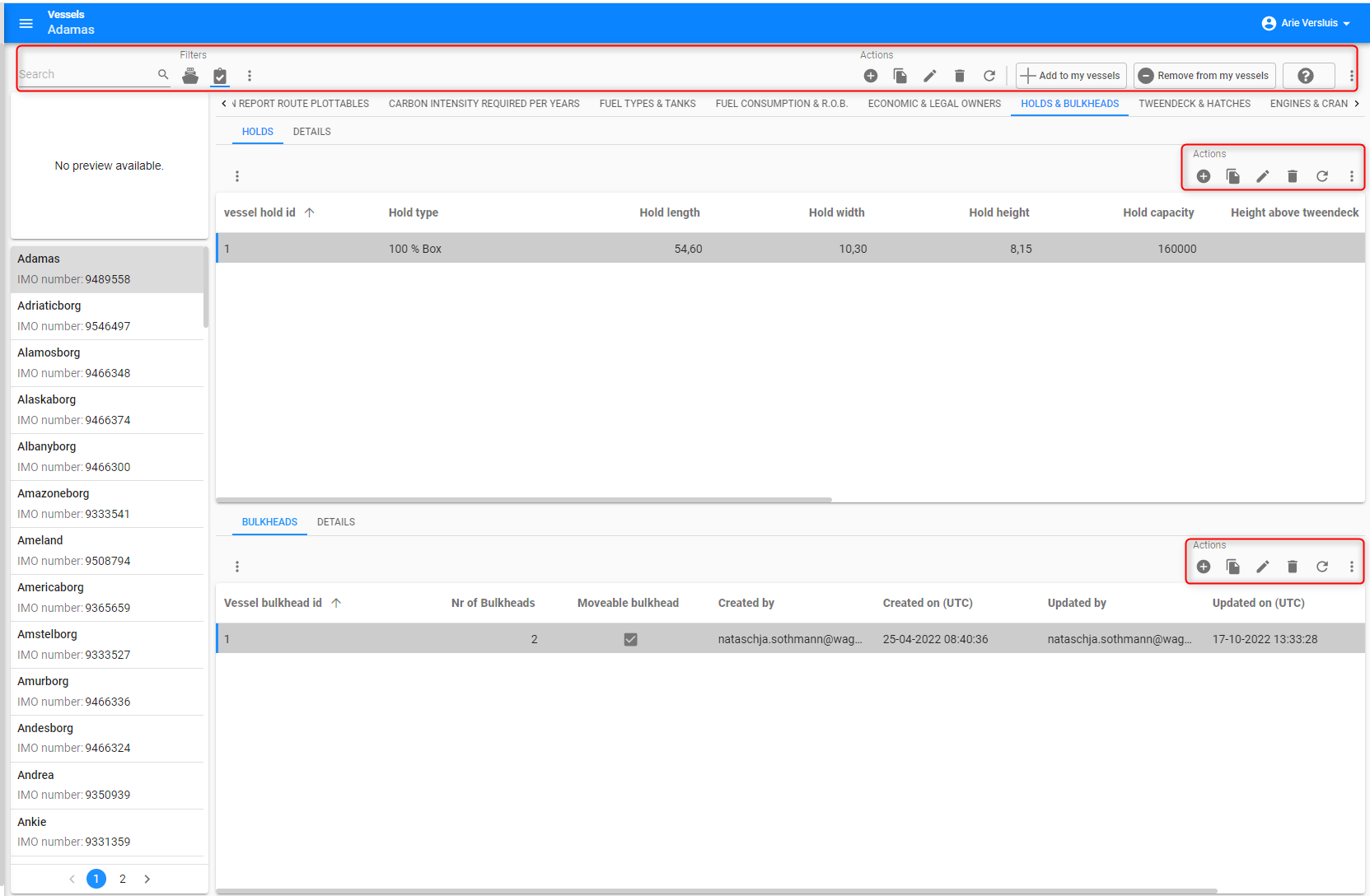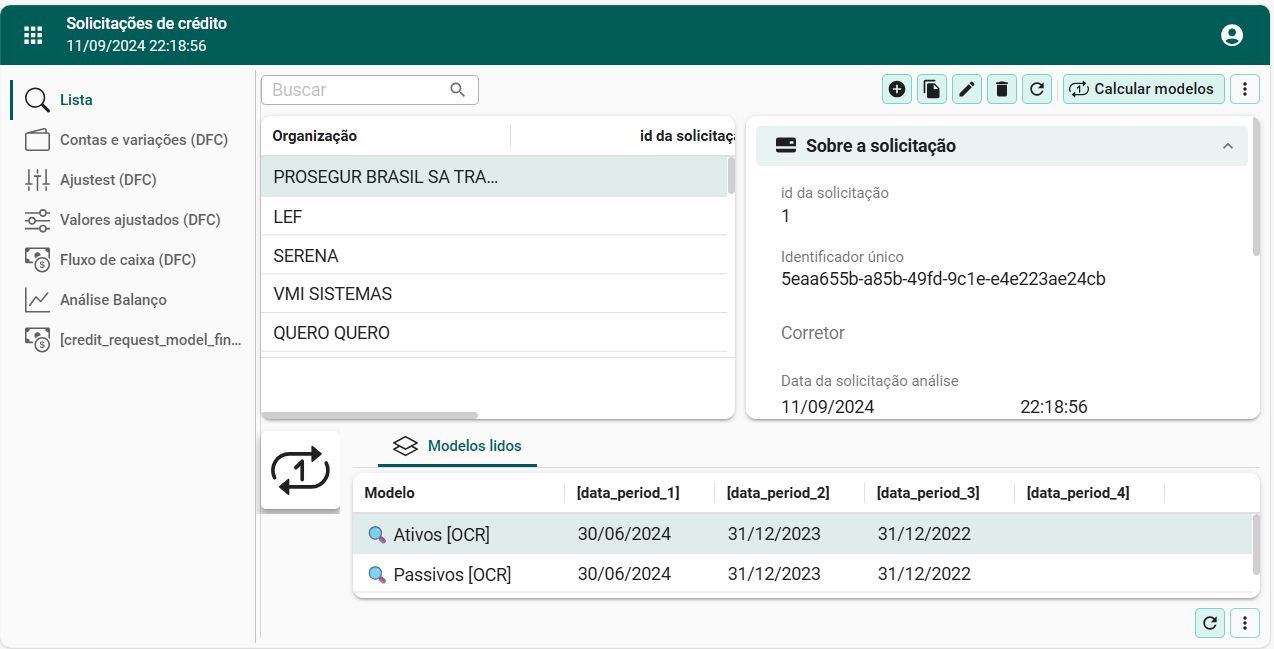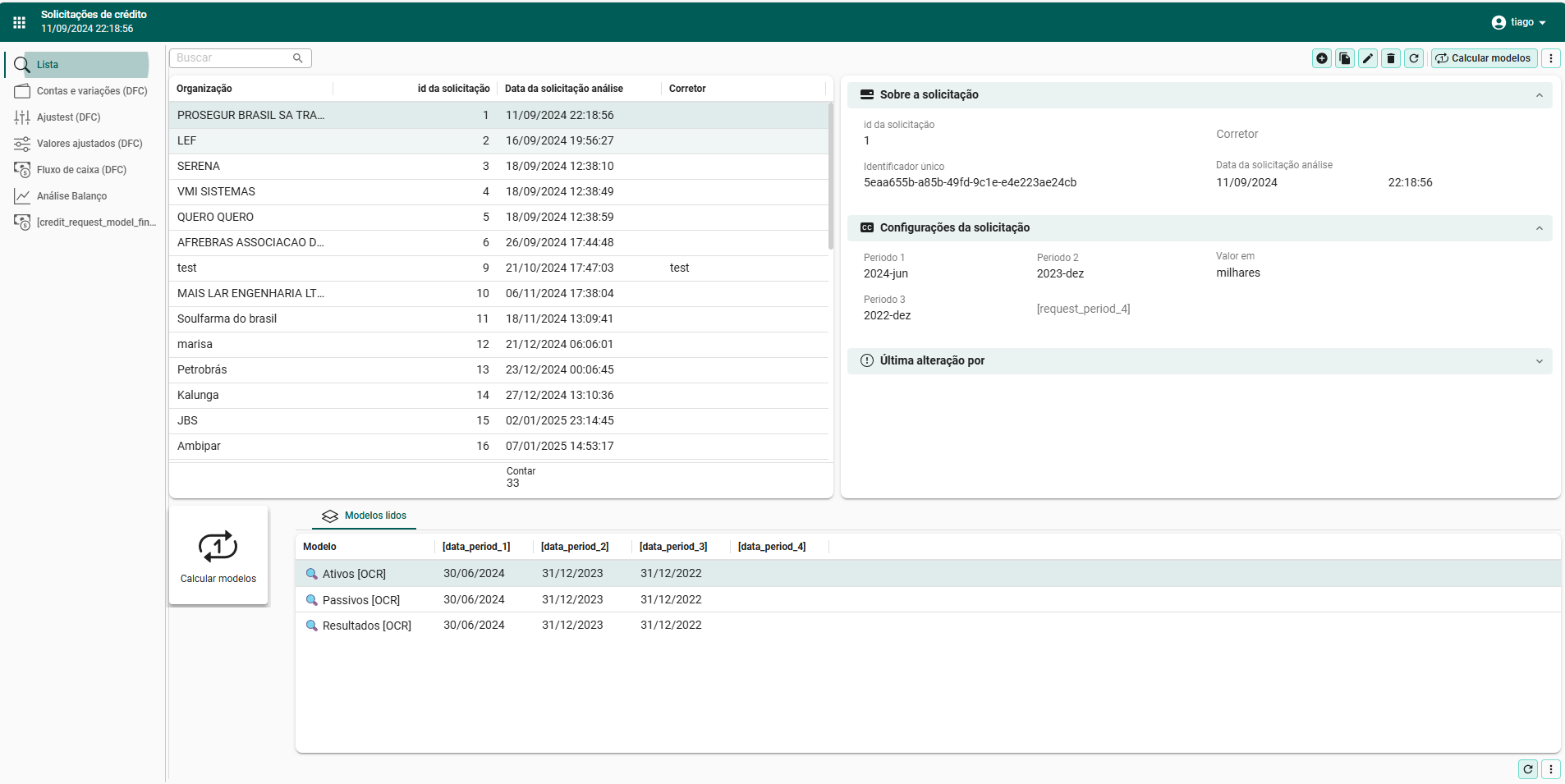One of the great features of the Thinkwise low-code platform in terms of development speed, is also one of the most annoying features from an end user perspective: the concept of Detail Tabs for related tables. It is very challenging to keep the UI clean and understandable when getting more and more related tables. We often have to revert to Views which combine a few tables in order to improve the user experience.
Personally, I like the concept of displaying multiple Related Tables in a Single Tab, Grids below each other with each their own Header, only occupying space for the nr of records it contains (Salesforce does this for example). For most related tables the nr of records is usually low, therefore displaying them each on their own tab is a waste of space. Optionally, the individual Grids could include pagination for each related table, displaying for instance 10 rows by default (nr of rows should be a setting somewhere).
How about introducing this in Thinkwise, in addition to the current Detail Tabs & Detail Tiles options?