Hello everyone,
I have a task which needs to be able to update multiple rows in succession, in this case, the pop up for each row is the best option that gives the most readable code. Seeming in this screen, no large chunks of data needs to be processed at once. But I ran in a problem: when I select multiple rows and and this execute this task, it only updates one row. This task only contains one field to make sure we target the correct row in the database. Normally it is hidden, but I set it to read only to see how it would behave.
This is how the task is set up:
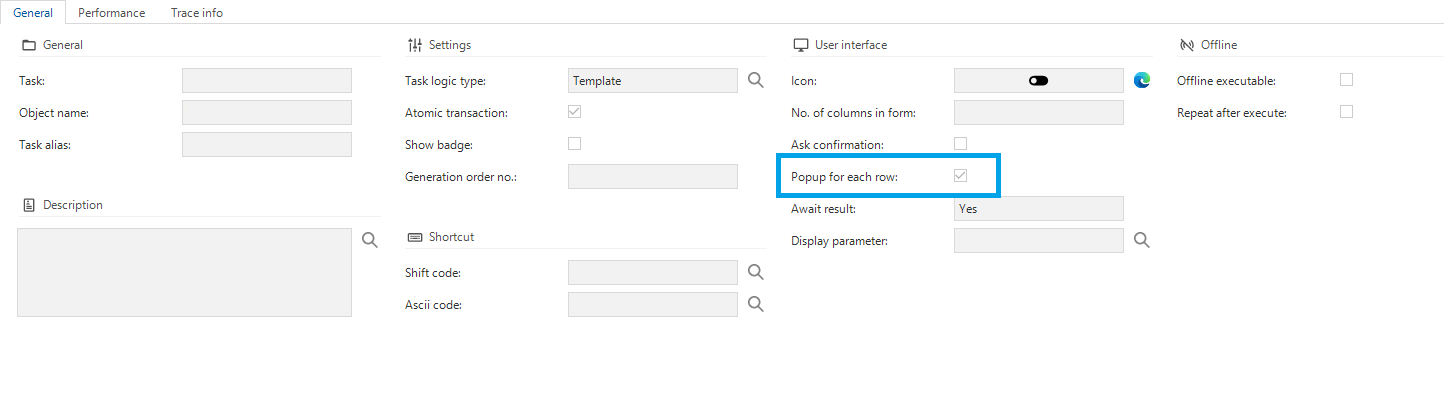
When I execute the task in the situation intended for our end users, it behaves like the following:
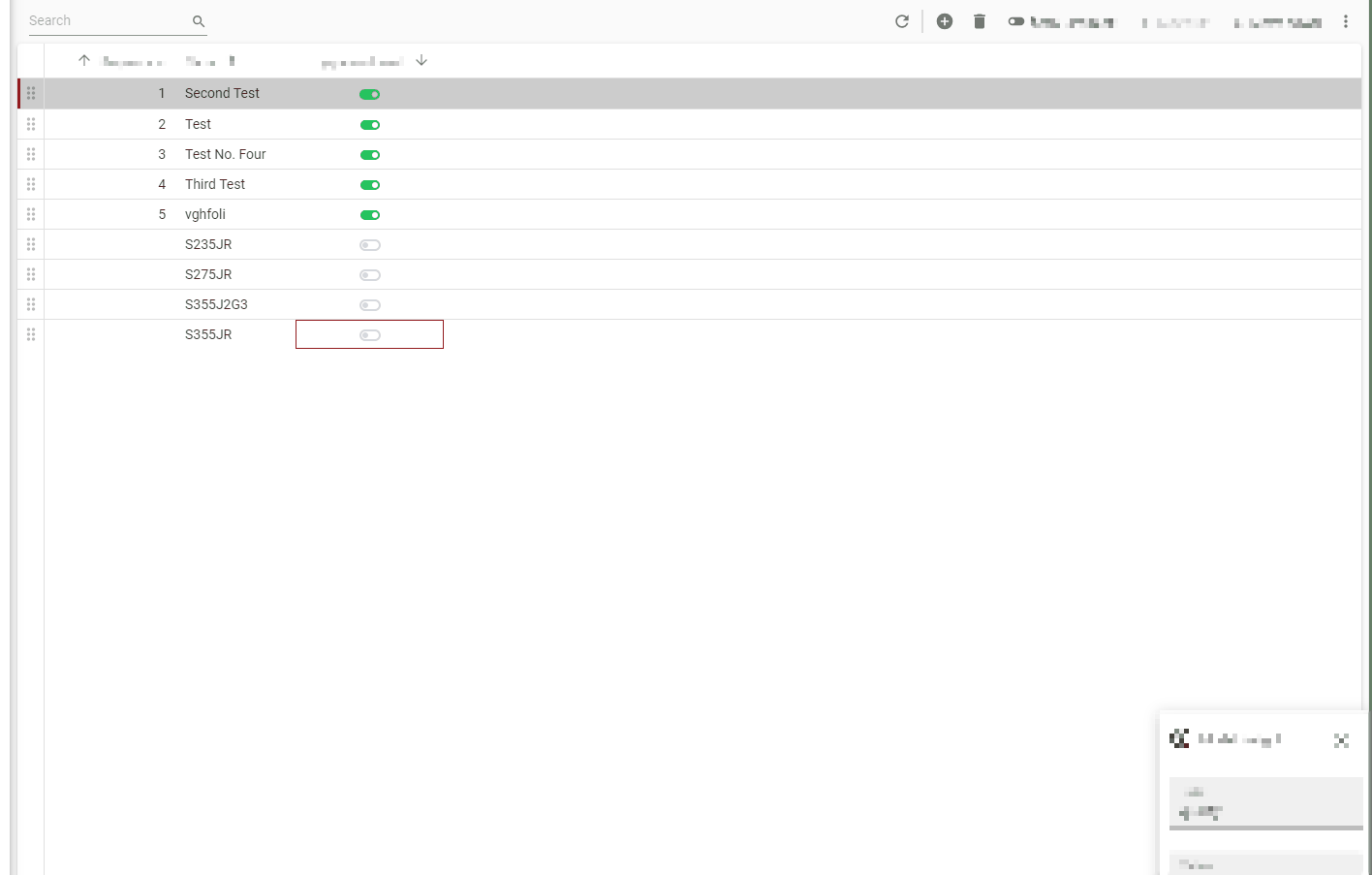
I select multiple rows on which I want to set the slider to the off positon via the task. But instead of updating multiple rows in succession, it only updates one row at a time, the first one I selected during that multiselect.
When I set the field which is hidden for the eventual user to read-only for testing purposes it looks like the following:
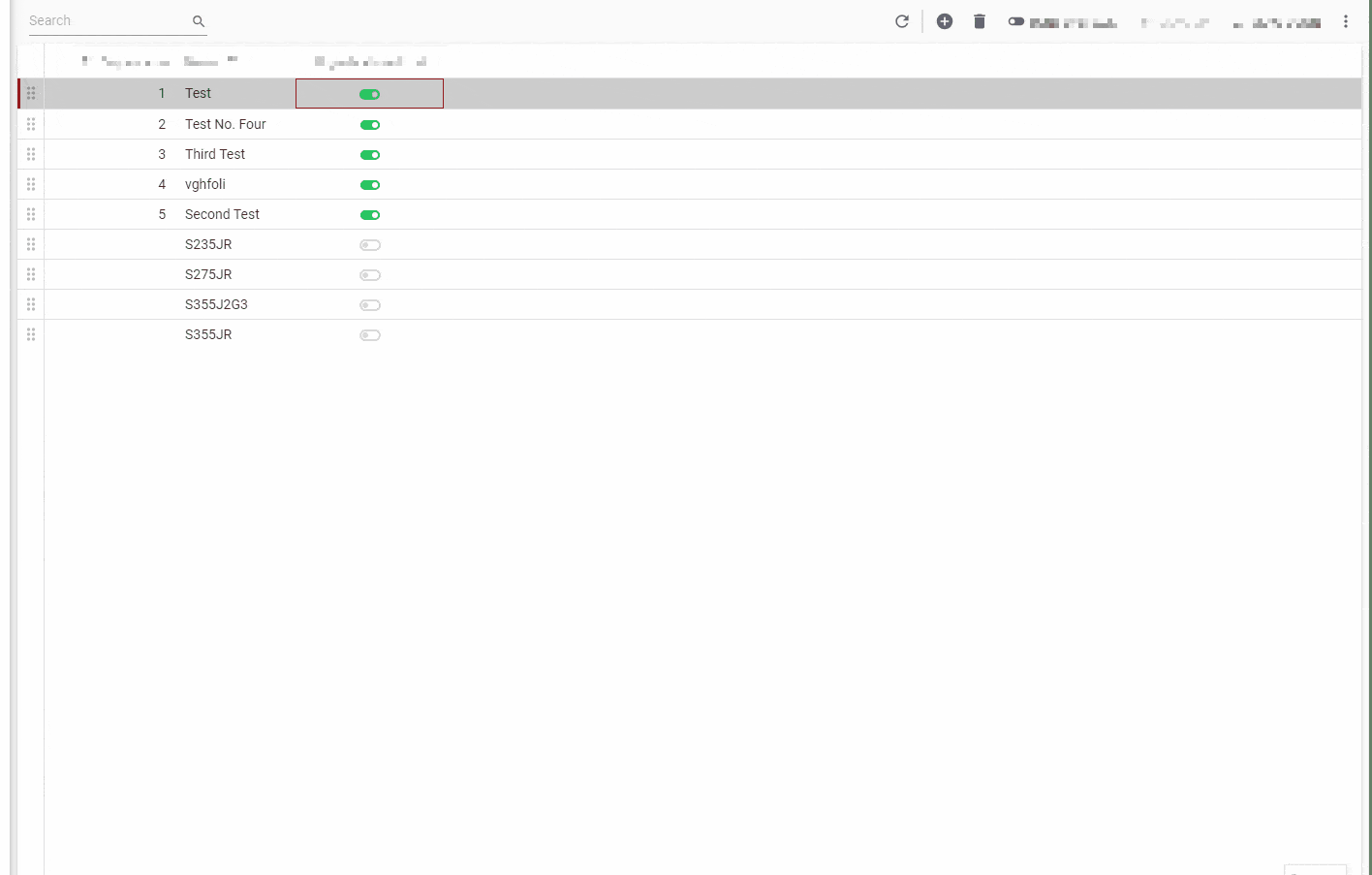
Here it seems to select the first selected row multiple times. To be specific: the amount times it selects that row is equal to the amount of rows you have selected.
So my question is: am I missing something, or am I doing something wrong here? I don't think it is supposed to select only one row when you choose the ‘Popup for each row’ option.







