We have an strange probleem with the popup field on the web by an task; In IAM the same problem exists that the buttons will disappear, so please advise me what to do?
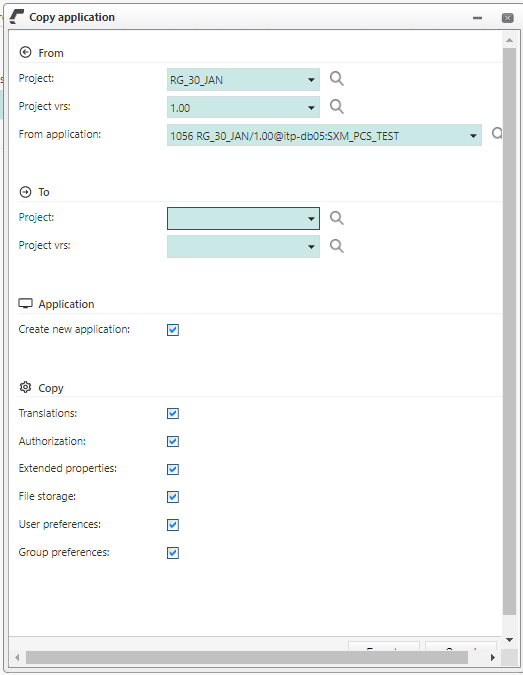
We have an strange probleem with the popup field on the web by an task; In IAM the same problem exists that the buttons will disappear, so please advise me what to do?
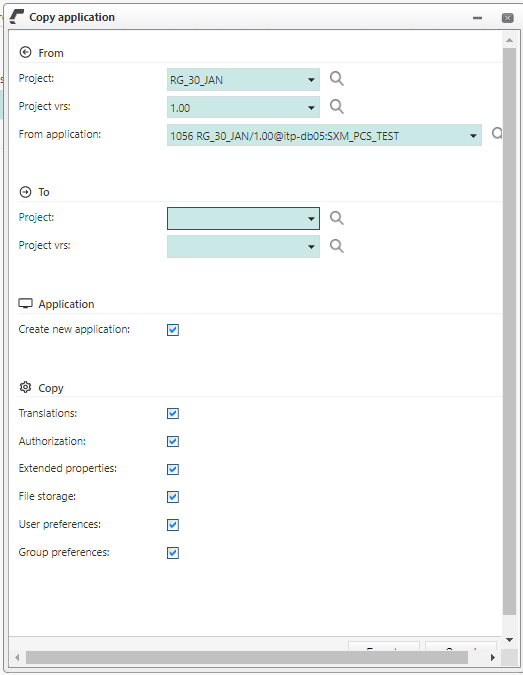
Best answer by Arjan Sollie
Hi everyone,
I have seen these kind of pop-ups before. This is often caused due to the fact that the user has enhanced their zoom within their browser. If you would reset the zoom setting to a 100%, it should solve the issue.
Enter your E-mail address. We'll send you an e-mail with instructions to reset your password.