I'm trying to add a kind of information to a task using a label as control. It has to help the user a bit more about the type of file he's allowed to upload.
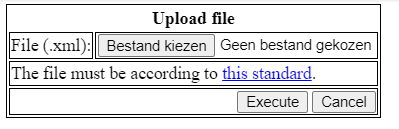
The example above is written in html and there you can use a colspan for the hyperlink part.
Is it possible to create a task layout that is close to the example above? The closest I can get is increasing the task parameter label width, but unfortunately cuts off the text (...) and makes the task to wide.
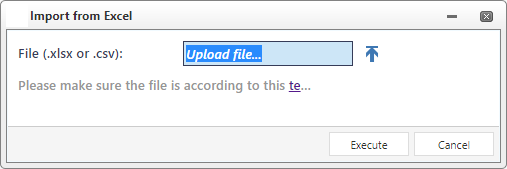
Is there maybe another trick to add a piece of text with a hyperlink in it?





