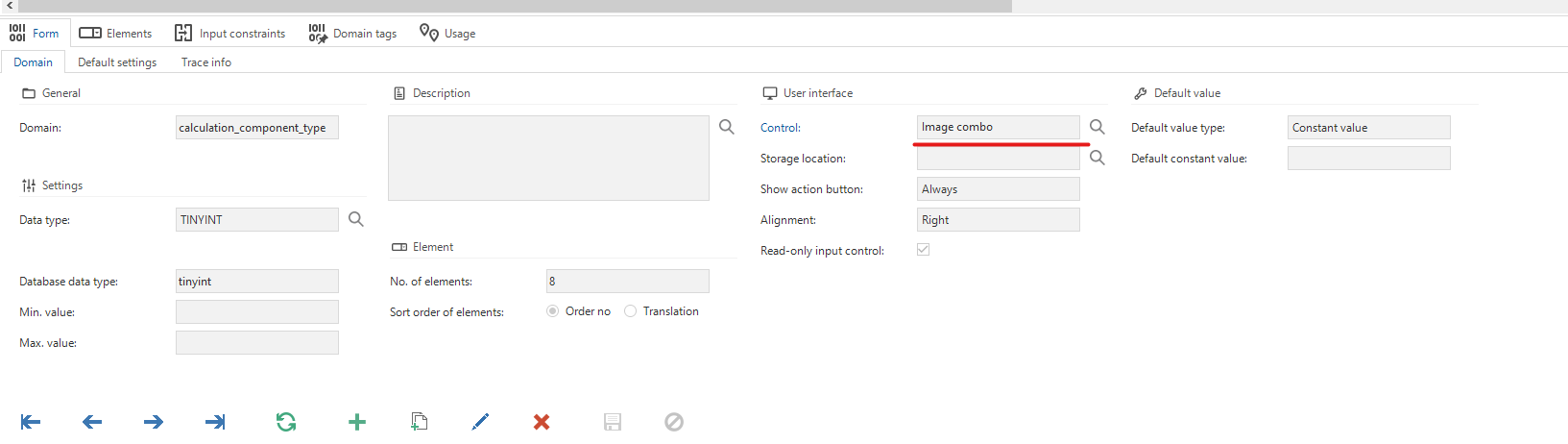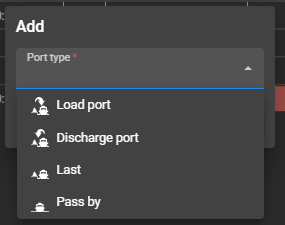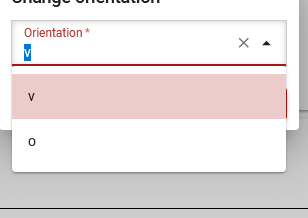Hello everyone,
In our software solution we have a task with a drop down, it looks like the following:
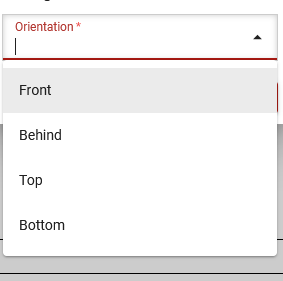
This solution works with certain icons that change on the grid. And now it would be better to visualise it in the drop down with the icons used in the grid. All these options have their respective icons, is it possible to use those instead of text? We think this will make it clearer for the user to understand the task. So is it possible to use images in such a drop down or should I turn this into an idea?