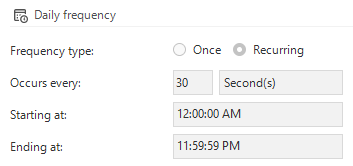If I want to run a task every minute of every day.
What is the starting at and ending at?
00:00:00 is not allowed, so is this 12:00:00 AM or PM?
and if you do from 12:00:00 AM to 12:00:00 AM (or PM) it treats it as a once a day schedule it appears instead of every minute.