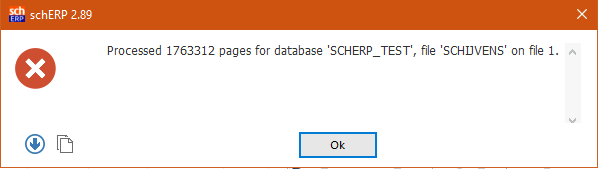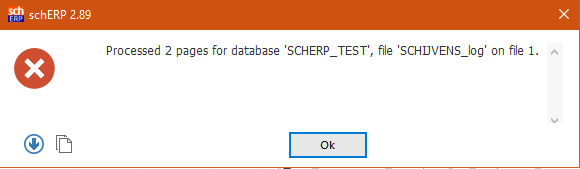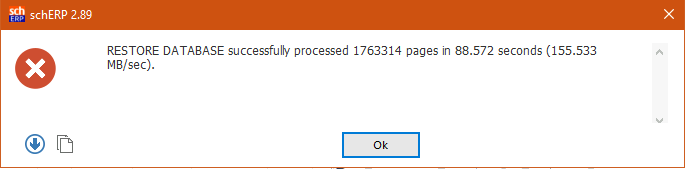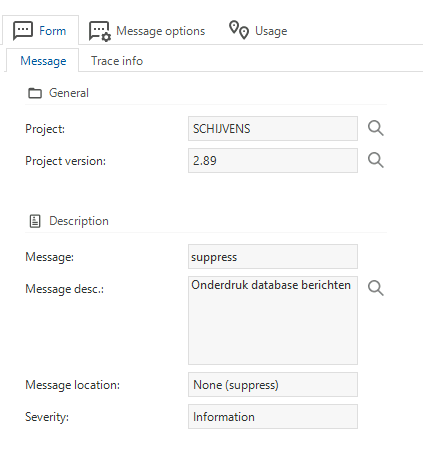The manual mentions a message location of “none (suppress)” to suppress database messages. What is not clear is how exactly this can be done.
I have a ‘suppress’ message at the end of a task template. The task is there to restore a backup of our test application to its database. Despite the ‘suppress’ message there are still several popups in the application with messages from the restore steps. How do I approach this?