Hi !
We have 2 tables Employee and Invoice. Adding rows to them is done with this 2 process flows: add_employee , add_invoice.
Start table task for add invoice flow has a parameter with lookup to employee table :
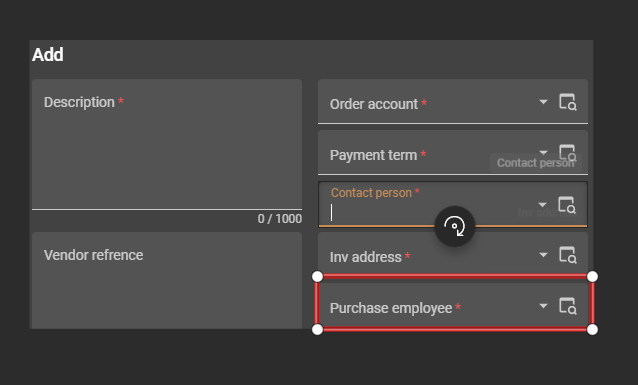
In the new opened popup we start the add_employee flow. Unfortunately it stops running at a start task process action with no status code for debugging in the “process_flow_monitor”, al so there is no error in “live_error_log”.
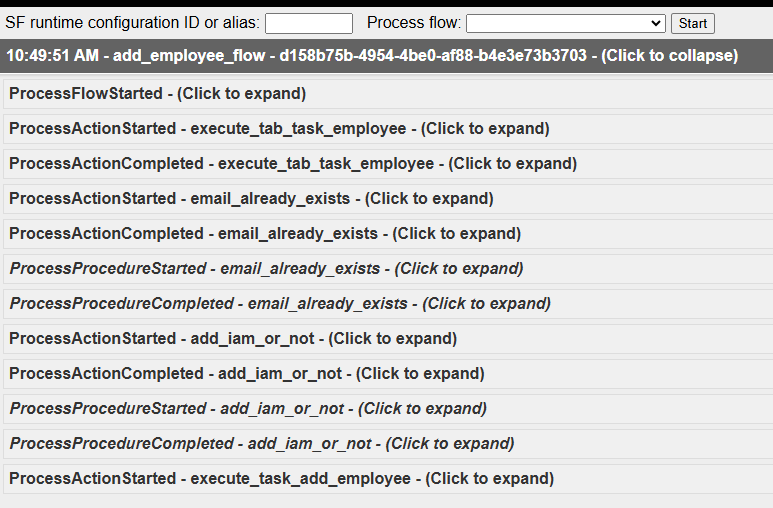
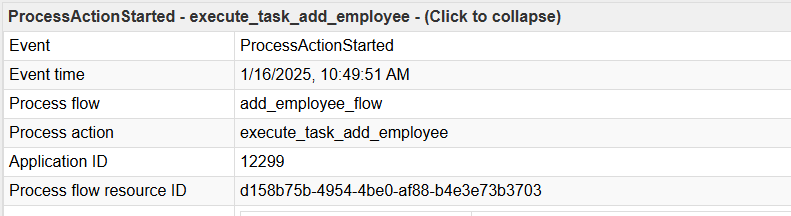
After canceling the start table task for the add_invoice flow the add_invoice show up in the monitor.
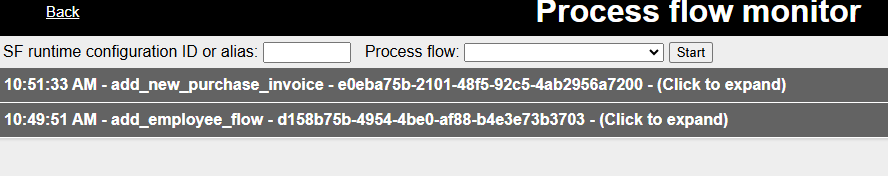
The add_employe process looks like this:
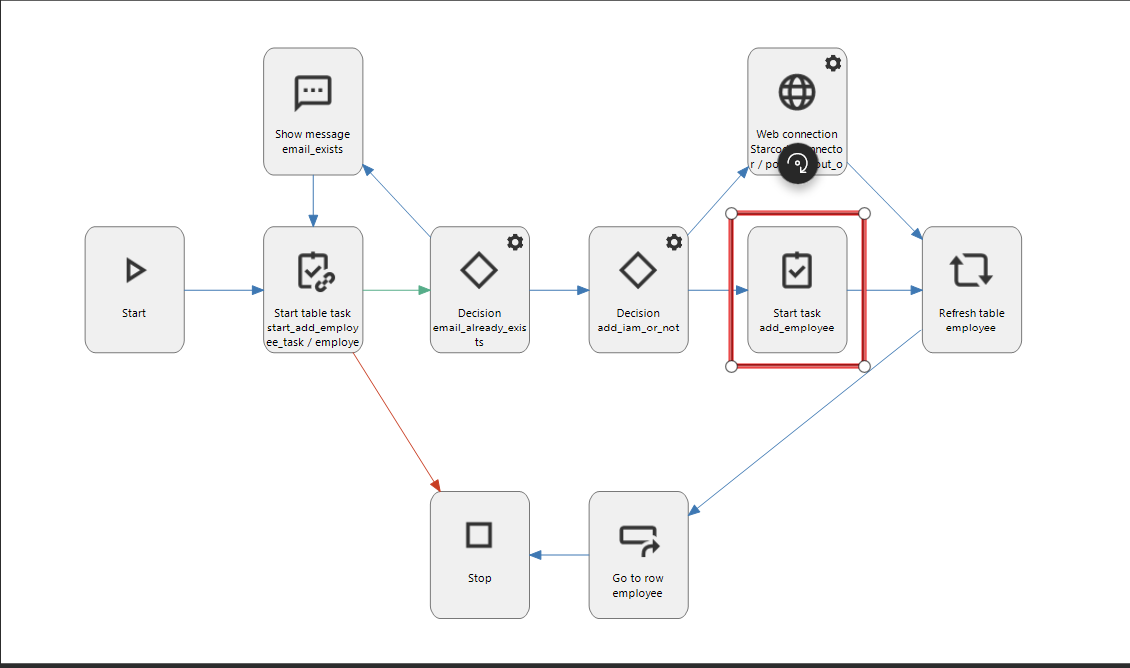
Any idea why is this happening?
PS:
For now we used a workaround and executed the functionality of the task in the decision preceding the start task process flow.






