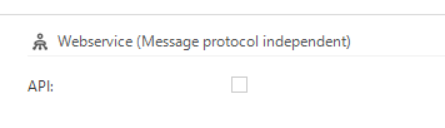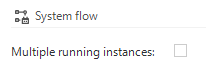I am trying to start a system flow via an API call to Indicium. The API URL works. When I visit it with a browser I get to log in and see the application version number. However the same URL followed with / and the system flow name gives a 404 Not Found in Insomnia. The system flow exists in IAM since I can find it there.
Browser: http://[server]/indicium_universal_prod/iam/[alias]
Insomnia: http://[server]/indicium_universal_prod/iam/[alias]/documenten_aanmaken
Why doesn’t the API call work?