Hello!
We want to start a process flow (see image below - process flow A) with an API trigger.
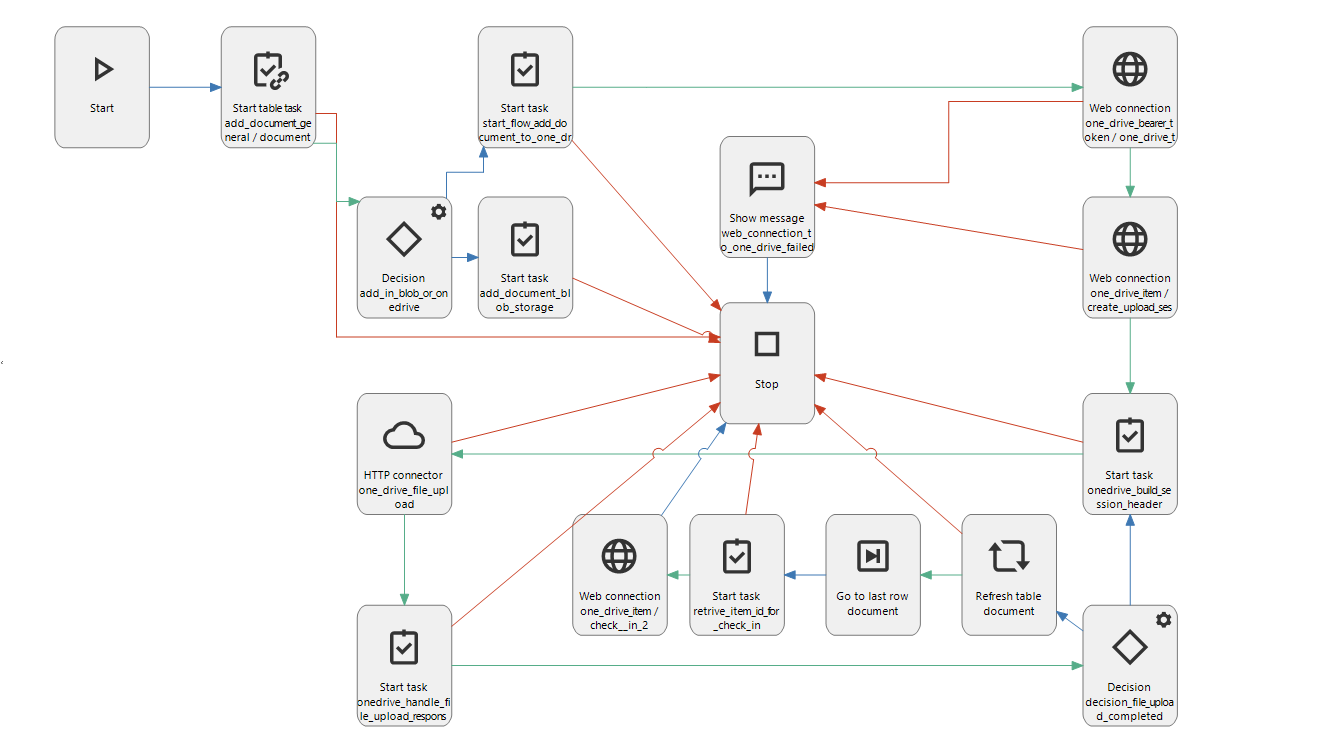
For triggering it, we used another process flow with a web connection and a simple table task to start the process (see image below - process flow B).
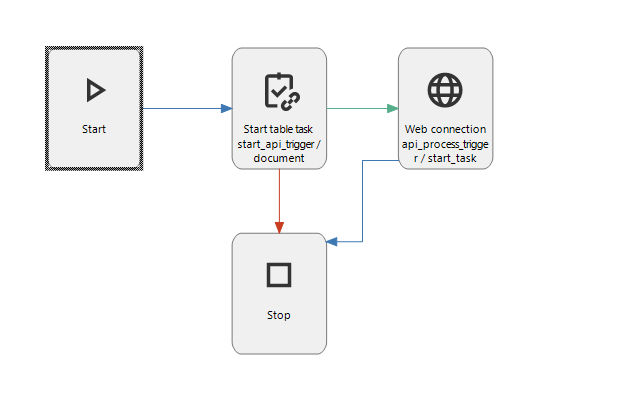
We have managed to make it work in Postman, giving us an OK 200 status. However, in the universal gui, the flow exits with a -1 error code (see image below for the live error log). Both authentication methods are exactly the same between our web connection and Postman.
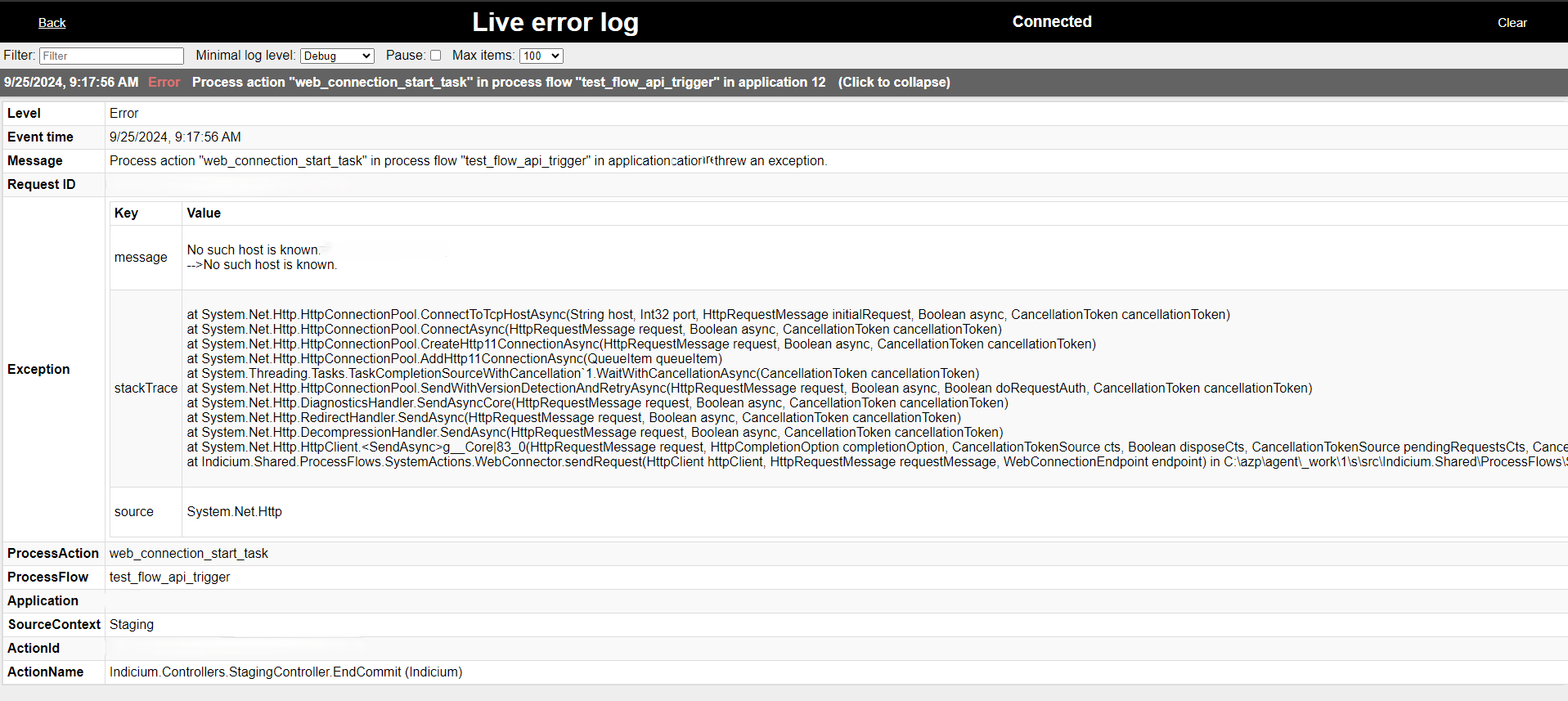
Any ideas about what we might be missing?










