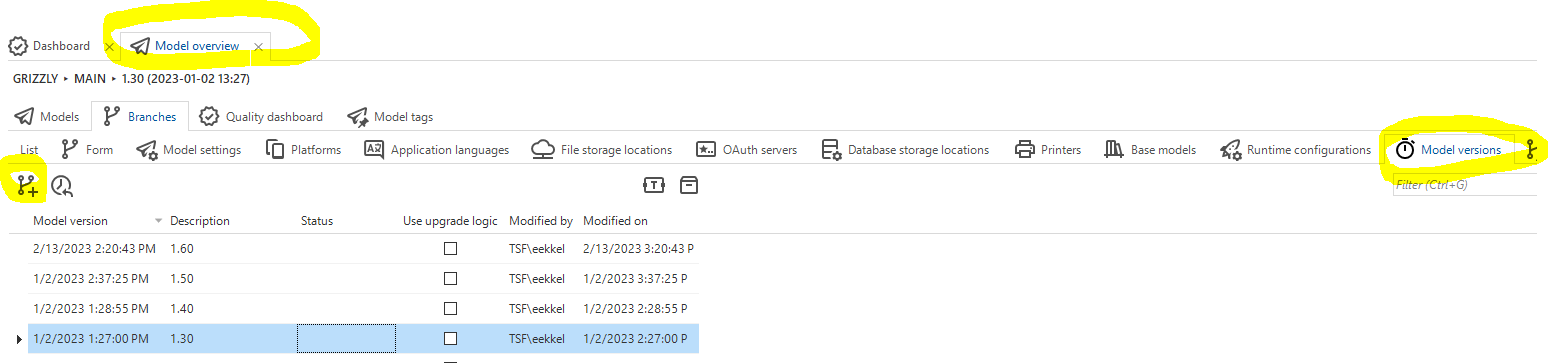Hi All,
We have upgraded to the latest version and that went ok.
Our automated deployment however, is off.
Before, after all merges where done, we copied the latest version to a new version. So for example from 1.125.06 to 1.26.
Set this as ‘production’ - set the previous version to 1.125 and the 020-upgrade script came out great.
We then keep track of the executed scripts in _schemaversions, so we know if the script is executed on the db or not.
Yesterday I found out that this is no longer working ok. Lot of Db issues, and as stated here that it might ruin the Db. Well, it does.
In model Overview, I have a Branch ‘Main’ (prev. trunk) and several model versions. My build tool Calls the ‘deployment package task’. But all upgrades scripts are based on the version since the upgrade. So now in my repo I have three version;
Version 004; 020 upgrade script
“print 'Upgrade from MAIN (2023-02-07 16:21:11.24) to MAIN (2023-02-09 15:48:52.72)”
Version 005; 020 upgrade script
“print 'Upgrade from MAIN (2023-02-07 16:21:11.24) to MAIN (2023-02-14 12:46:33.47)”
Version 006; 020 upgrade script
print 'Upgrade from MAIN (2023-02-07 16:21:11.24) to MAIN (2023-02-15 11:55:38.99)”
Which obviously fails on all possible ends, with domains/functions and everything already existing in the Db.
IN the Data migration overview I can set the ‘Source model’ so, after figuring that out and toying with the ‘Set source for data migration and upgrade’, the script were ok(-ish). However, I don’t understand what the ‘Obtain from Db’ does. I DO have this in the Generate Definition task. But not in the Deployment Package Task. And the runtime config does connect (or at least is set to the correct) test data db, but i’m not sure if any data/info is retrieved/used.
All in all a wee bit lost in this.
- Is automated deploy with just the Deployment package still useable?
- Do I have to set the Model source manually every time? (like with previous version)
- How does ‘Obtain from Db’ work?
- How can we deploy the same version again, for a hotfix in a certain version?
Thanks for thinking along.
Alex