Hi there,
We're fairly new to Thinkwise, and I wanted to share a dashboard that I created in Power BI inside our Thinkwise application. I created a link for the dashboard using the following menu in Power BI:
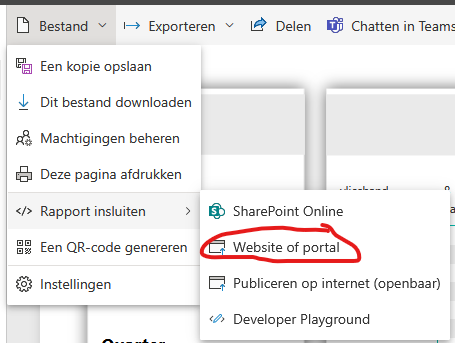
I then used that link as text in an expression field, with the URL as the control for that domain. Next, I added a preview of the dashboard into a new tab page inside our screen type, which displays as follows:
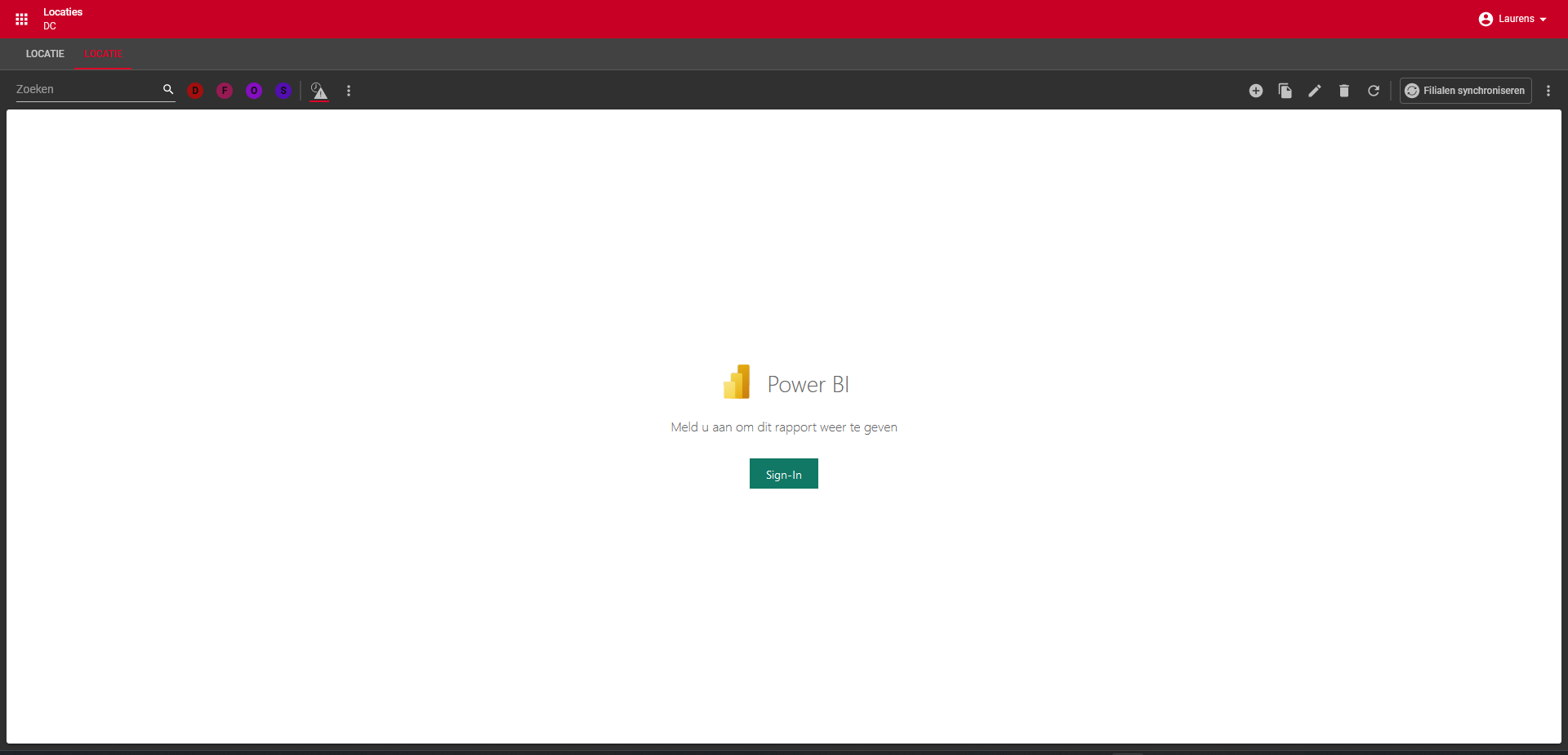
However, when I click the "sign in" button, a new tab page opens and signs me in, but nothing changes within the Thinkwise application. I'm unable to see my dashboard. Does anyone know how to fix this issue or if there's a workaround?
Thanks in advance!
Sincerely, Laurens





