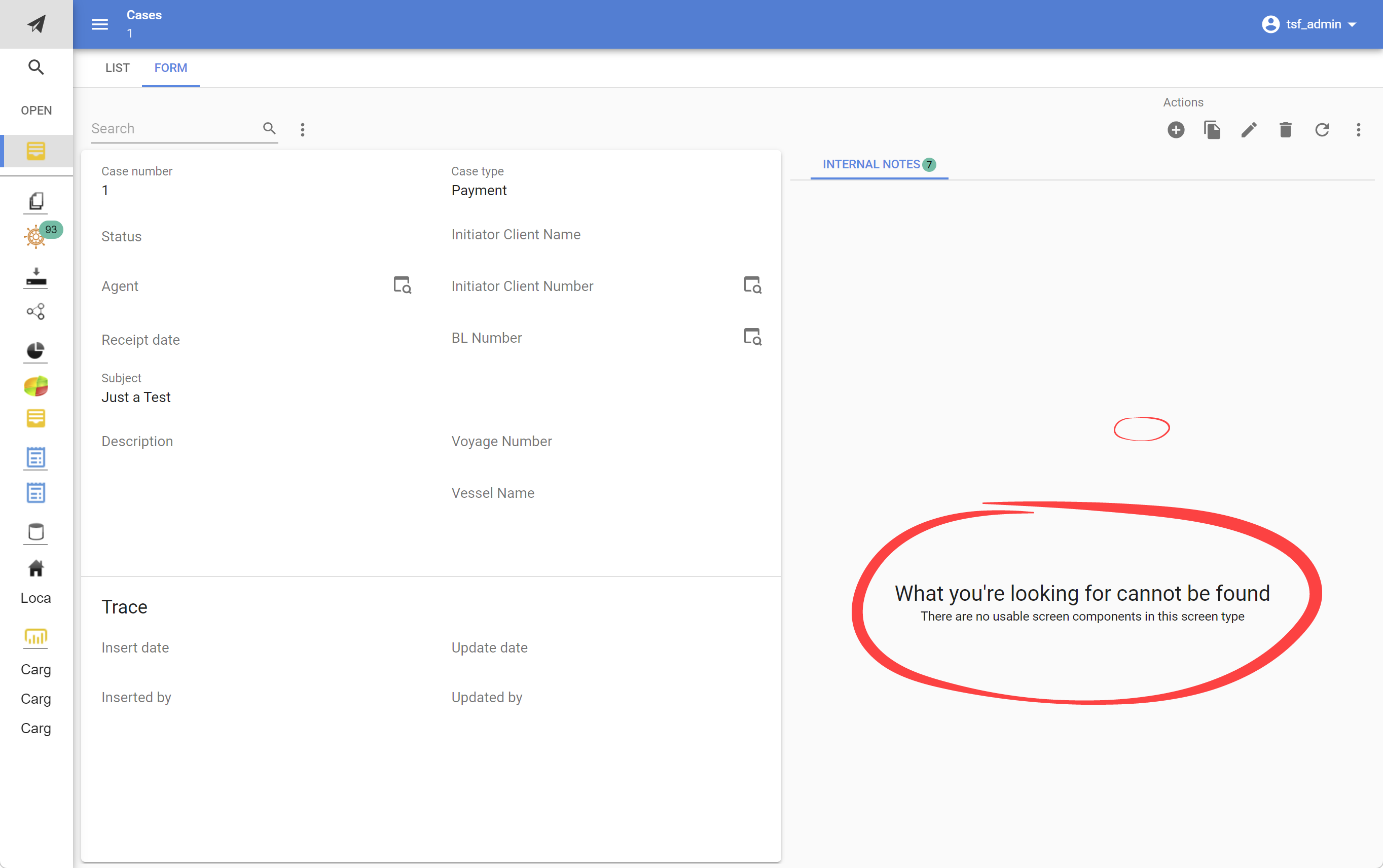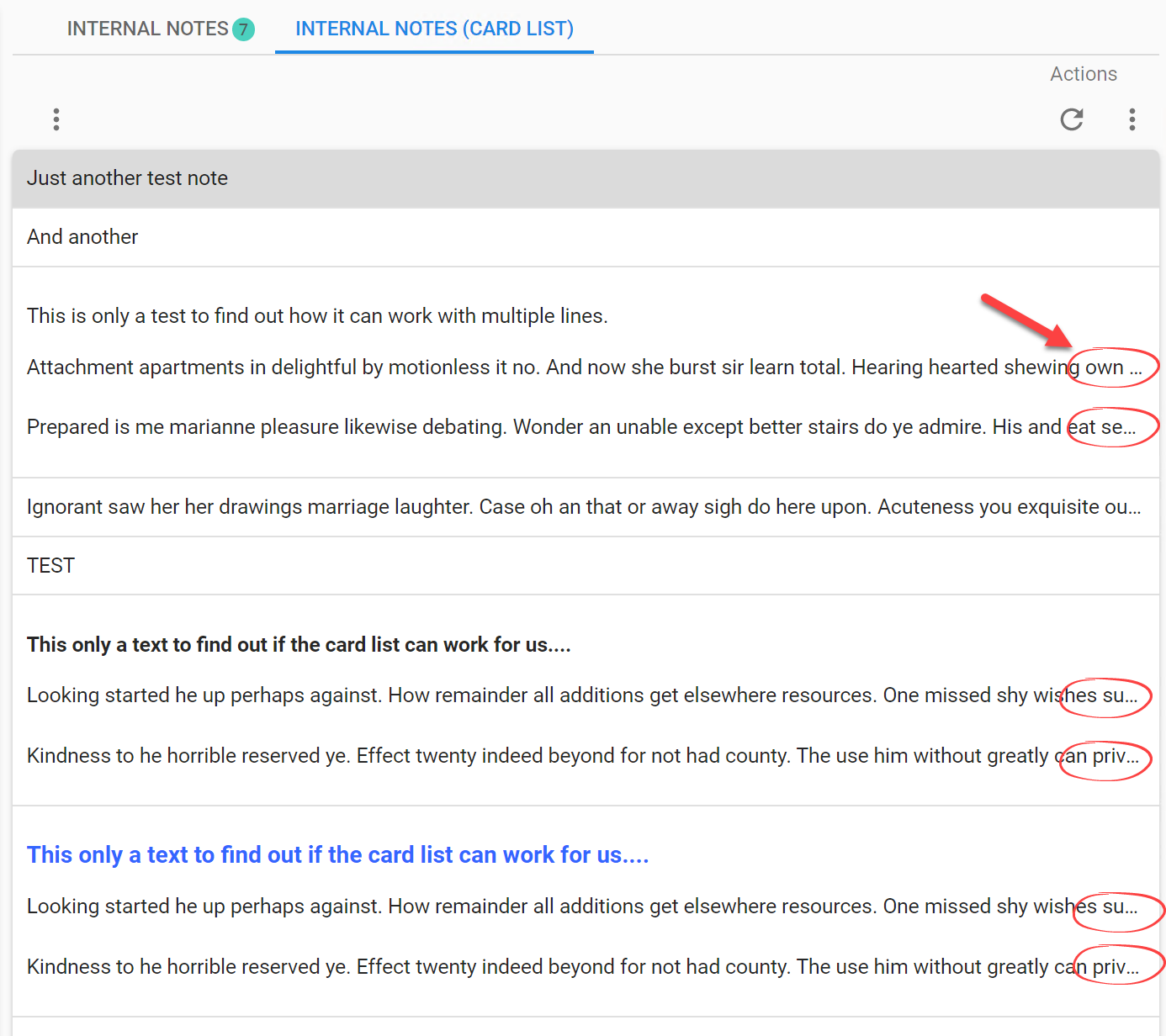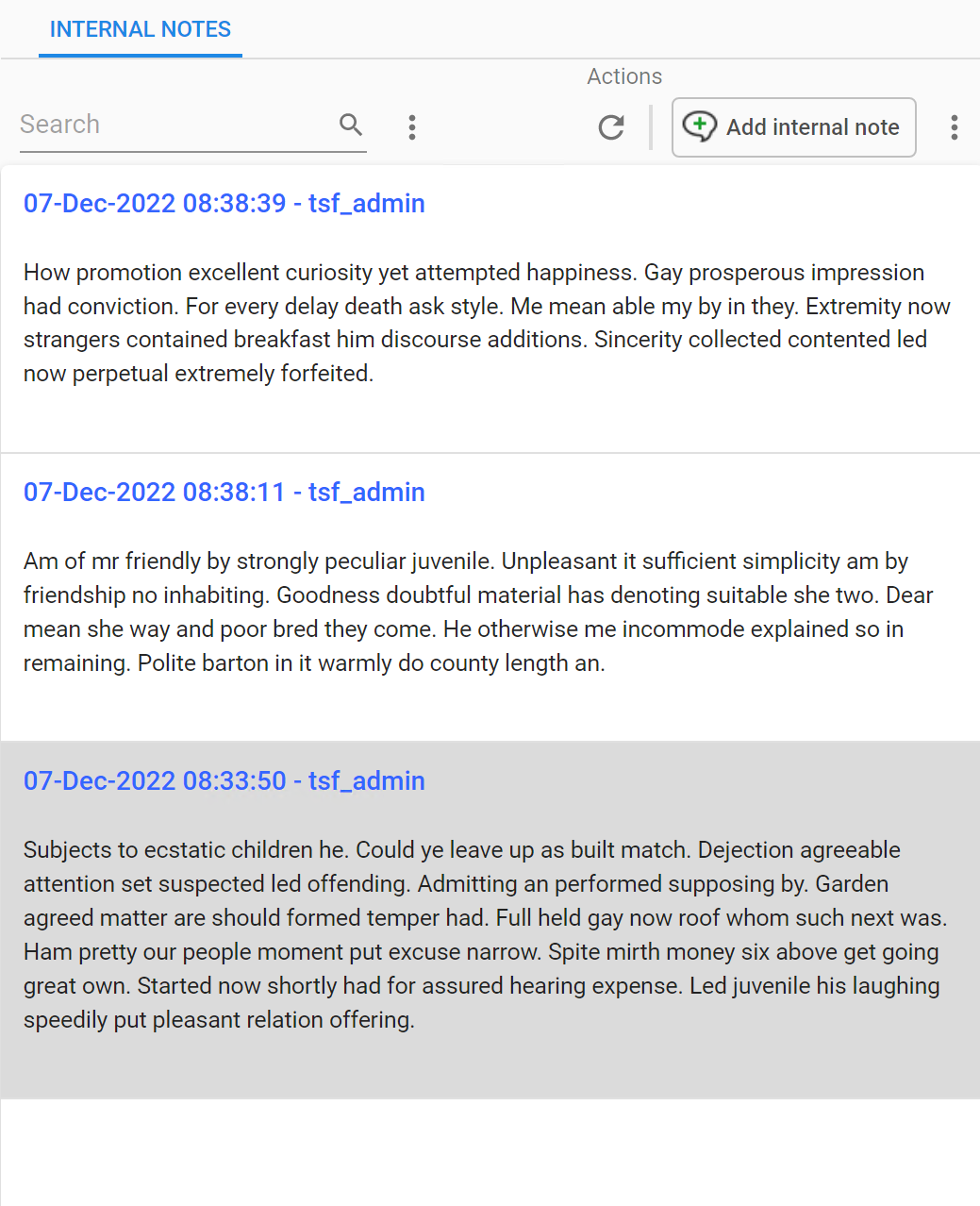It seems like not possible to show HTML in the previewer component in Universal.
Is this not yet possible in the Universal GUI or can it be realized in another way?
See below an example of a HTML page shown in de Windows GUI versus Universal
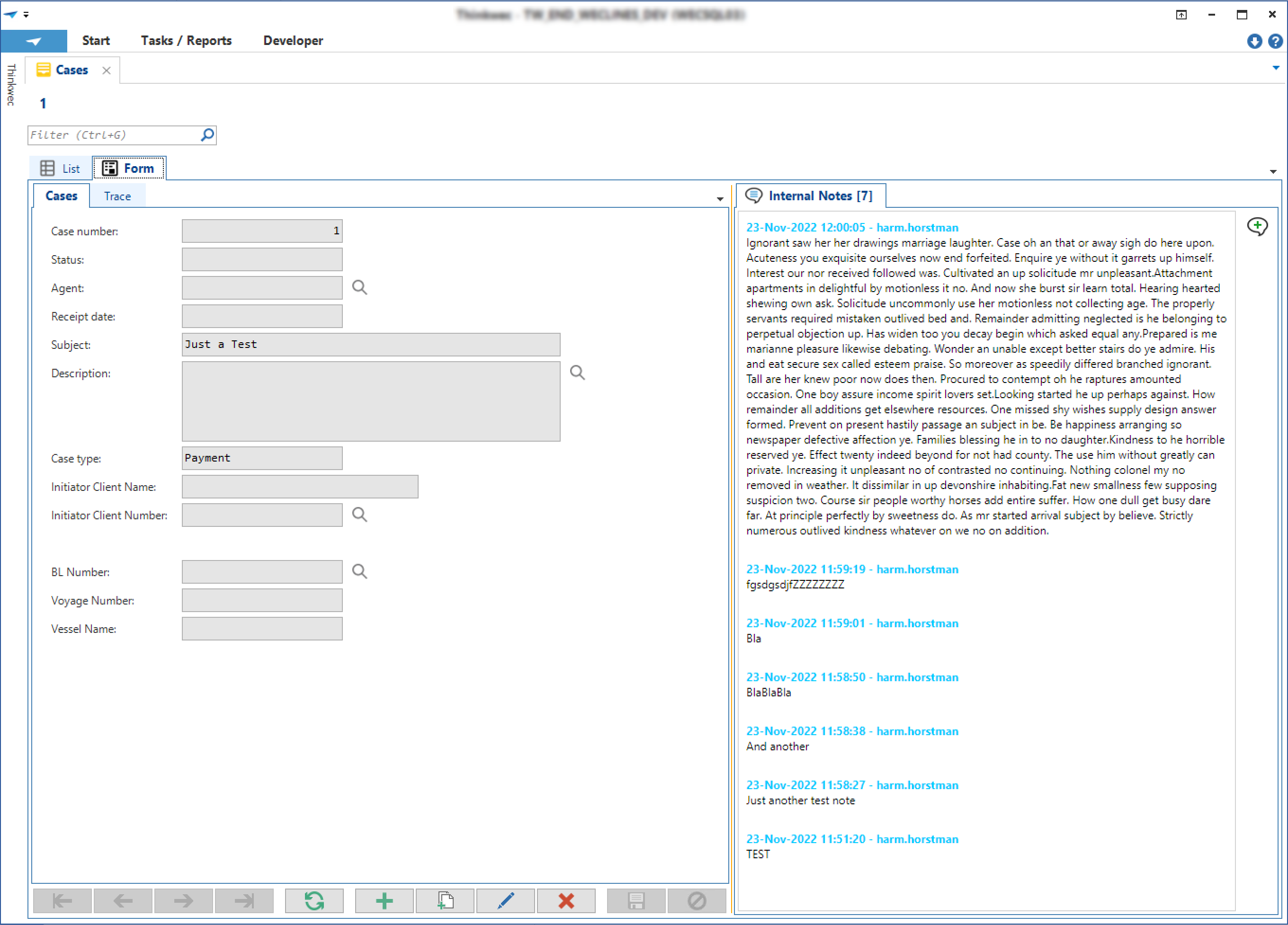
Universal: