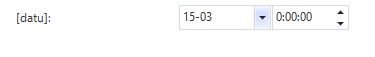Does anyone know if it is possible to use a date-time mask in SF?
We have set the default date-time representation in our application using the extended property CustomDateTimeMask.
For 1 specific screen we only want to display the month and day + time, so e.g. 22-12 13:24 instead of 22-12-2022 13:24.
Is this possible with the help of a mask or something like that, or do we have to convert to a text field (ouch)