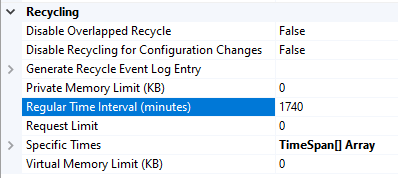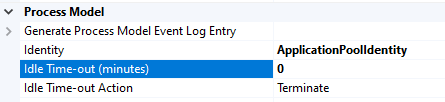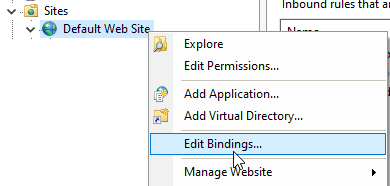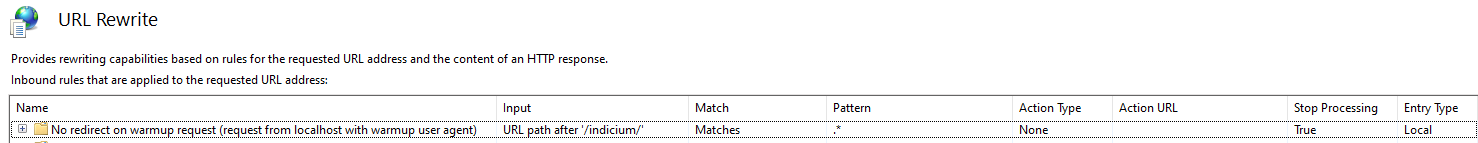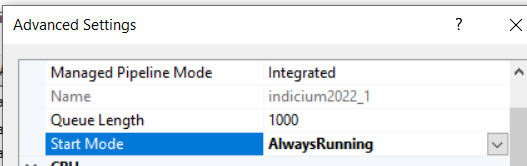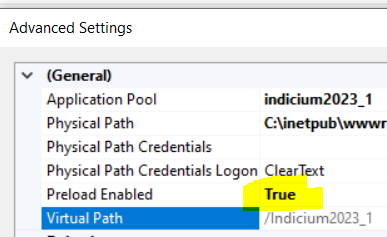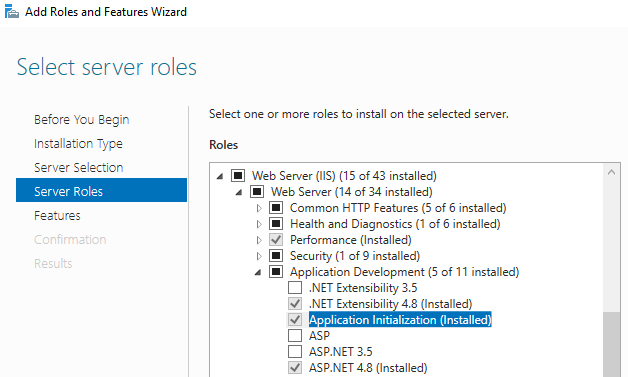I have a scheduled sysrem flow (Check_Machine_JobsRunn) that runs every 5 seconds.
My sysytem flow check if there are any changes data on the machine and stores them on the database.
I get data from my external resource till 31/11/23 alt 01:34
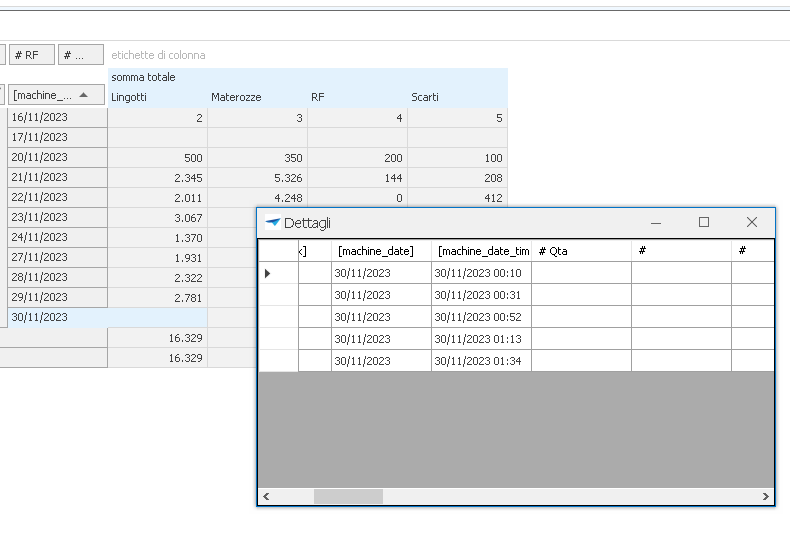
Than it seems that, Indicium stops and restarts (i don’t know the reason) and kills the old process flows and create a ne ones (maybe with a new id).
I see this on indicum logs:
2023-11-30T01:40:36.4418807+01:00 [WRN] No persistent storage location for data protection is configured. The Encrypt and Decrypt process actions are disabled.
See the Thinkwise documentation on how to configure data protection. (51a9e278)
2023-11-30T01:40:36.9161048+01:00 [INF] Initiating startup license check (a070e428)
2023-11-30T01:40:36.9238294+01:00 [INF] Reading license from IAM. (d4563d62)
2023-11-30T01:40:36.9297918+01:00 [INF] License successfully read from IAM. (66b06fb5)
2023-11-30T01:40:37.1040291+01:00 [INF] License refresh scheduled for 2023-12-05 09:34:26. (09ff7cde)
2023-11-30T01:40:37.2208672+01:00 [WRN] Aborting schedule '11/30/2023 00:40:45' of process flow '"Check_Machine_JobsRunn"' from application 74 because Indicium has received a shutdown signal. (e8c21c8e)
2023-11-30T01:40:37.2226306+01:00 [WRN] Aborting schedule '11/30/2023 00:40:40' of process flow '"Check_Machine_JobsRunn"' from application 74 because Indicium has received a shutdown signal. (e8c21c8e)
2023-11-30T01:40:37.7229427+01:00 [INF] Indicium is shutting down while 3 system flows are still running, attempting to wait until they are done. (92f3c6e4)
2023-11-30T01:40:37.7231255+01:00 [INF] Waiting for system flow 1/3 to complete:
- Application ID: 74
- System flow ID: "Check_Machine_JobsRunn"
- Scheduled time: 11/30/2023 00:40:45 (3daa33f1)
2023-11-30T01:40:37.7231779+01:00 [INF] Waiting for system flow 2/3 to complete:
- Application ID: 74
- System flow ID: "Check_Machine_JobsRunn"
- Scheduled time: 11/30/2023 00:40:40 (3daa33f1)
2023-11-30T01:40:37.7233266+01:00 [INF] Waiting for system flow 3/3 to complete:
- Application ID: 74
- System flow ID: "Check_Machine_JobsRunn"
- Scheduled time: 11/29/2023 10:52:30 (3daa33f1)
When the sysytem flow stops and starts, my procedure “knows” that a scheduled system flow has been started and it doesn’t want to open a new task, because i dont’ want to open multiple system flows.
What happens? how can i solve it? Dou you have any suggestions?