Hi,
I am struggling with my first resource scheduler. For a new project I have created the necessary tables for the Resources and the Tasks/Appointments, as described in the Documentation (Resource Scheduler · Thinkwise Docs (thinkwisesoftware.com).
So far so good, I have the tasks visible:
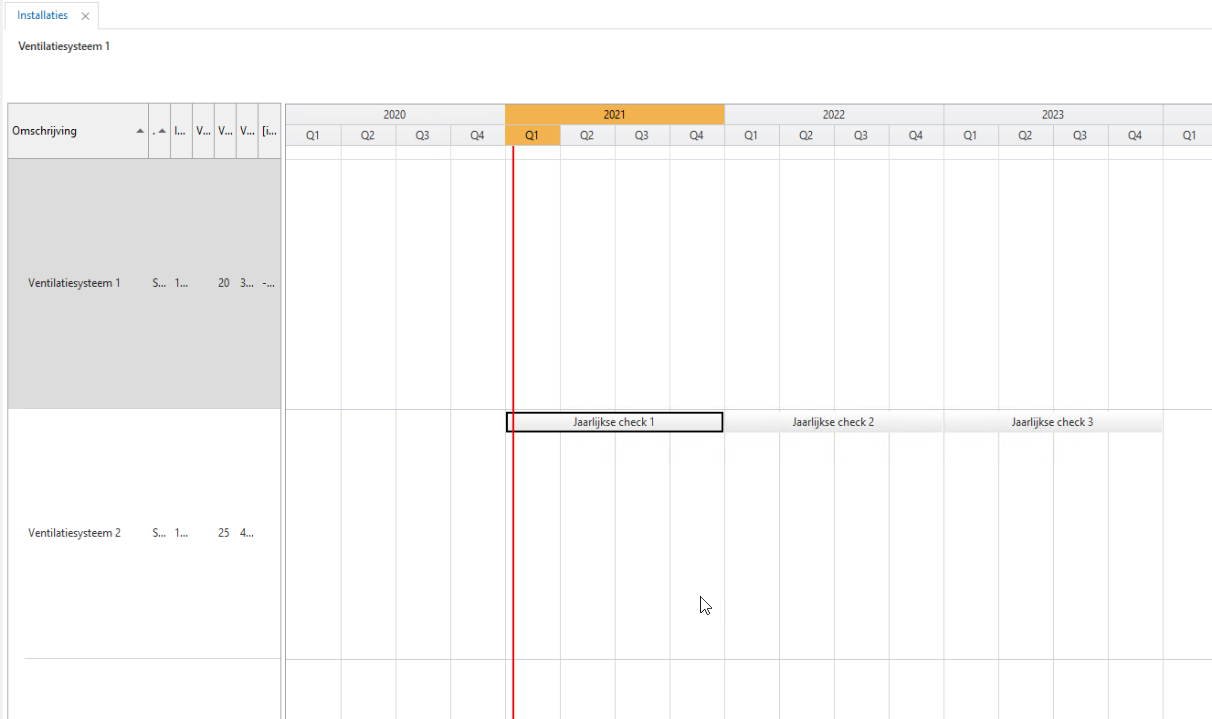
But I can’t resize, move or double click the appointment, nothing happens. It look likes the scheduler is in Read only or something.
These are my Extender settings, and I have also created a Task in the Model for the Resize-action.
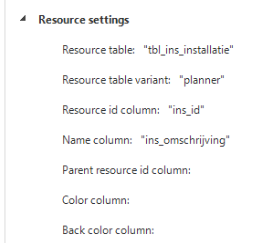
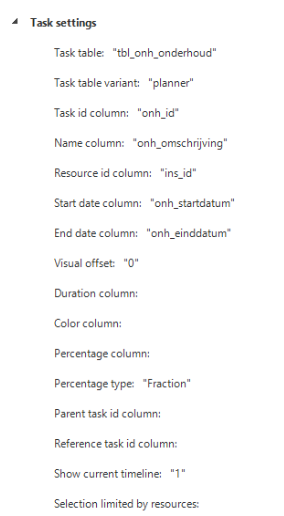
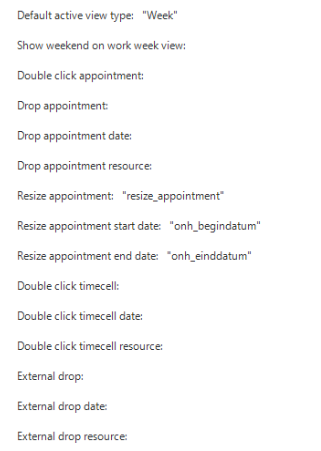
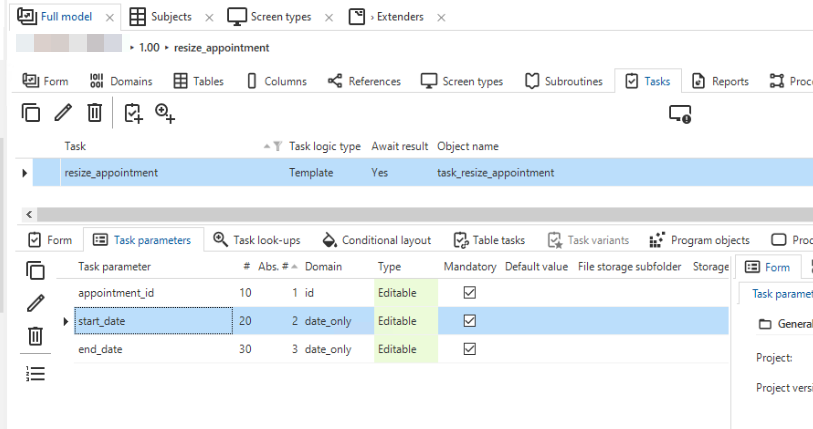
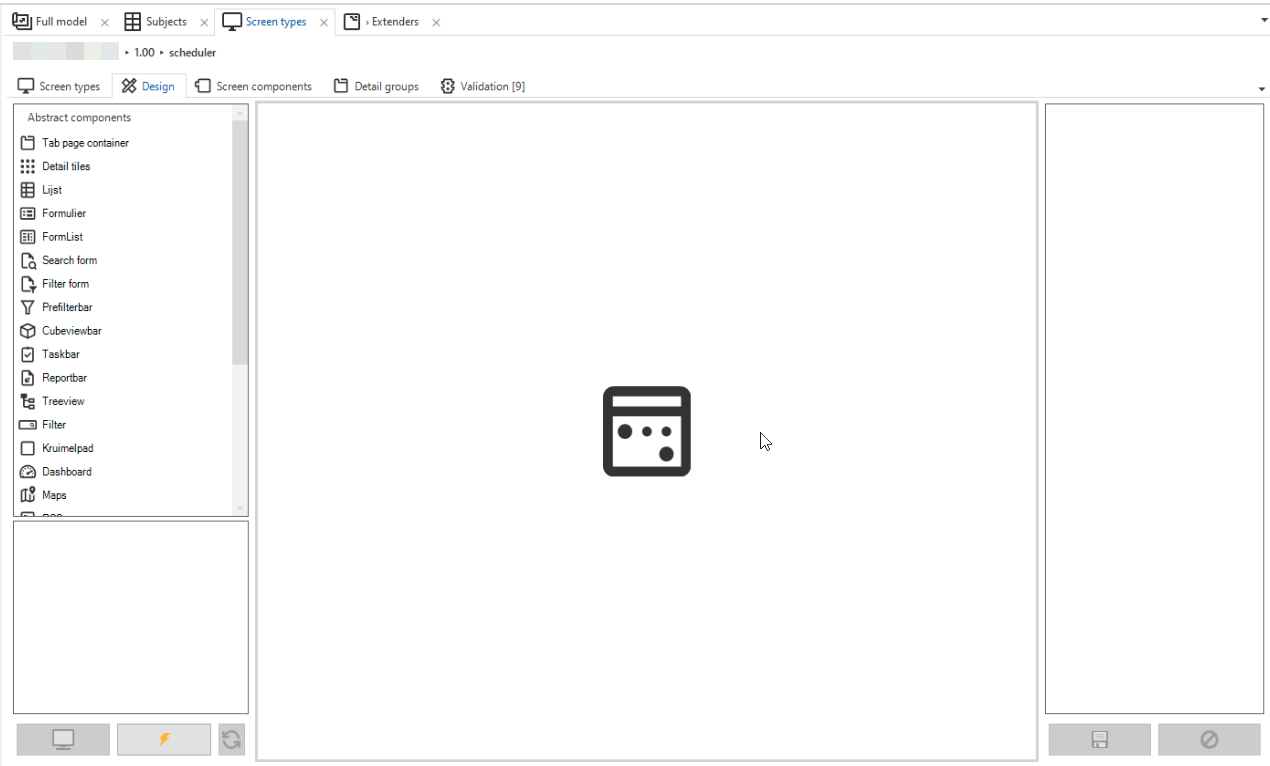
What have I forgotten or did I do wrong?
The SF version is 2019.2.






