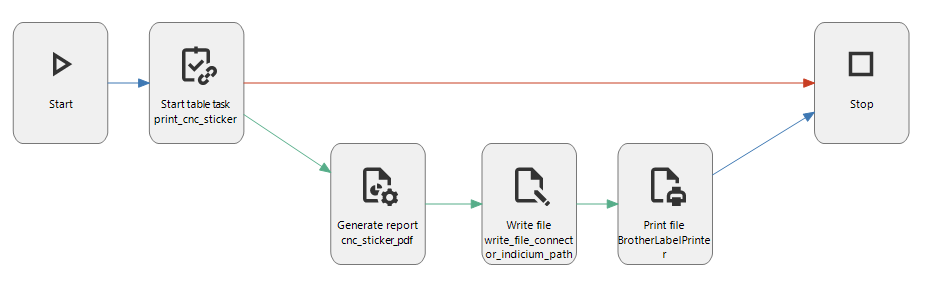Hello, we want to print a certain label from the web gui. We have a report setup with the report action set to Print. We have a working printer attached to it, but it is not printing anything when the button is clicked. Instead it generates the label and shows it to us in the browser.
Here is how we've set up the task:
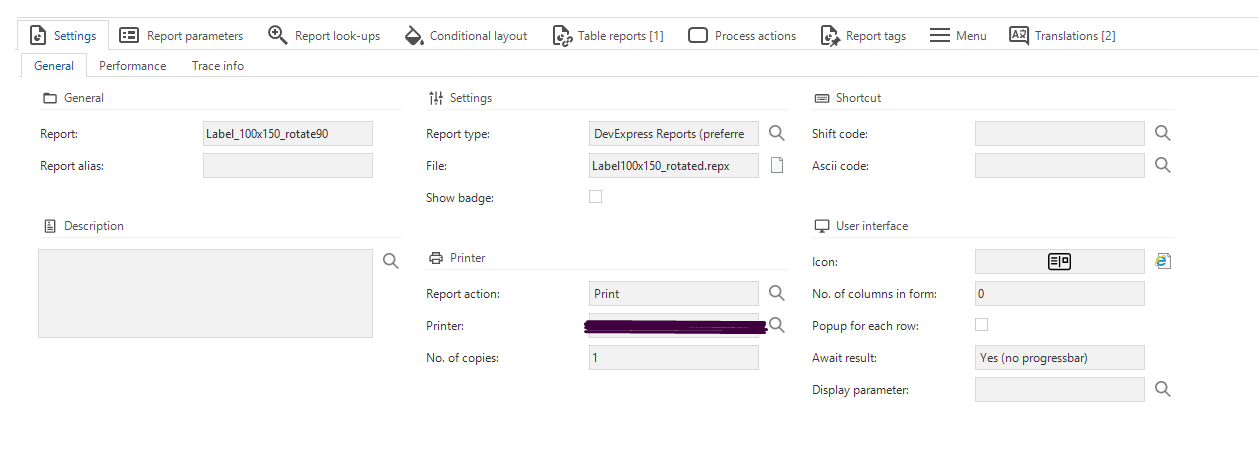
I have also made the report_action manually changeable in the screen when the button to print the report is clicked, but the screen doesn't open and it just opens the document in a new browser tab.