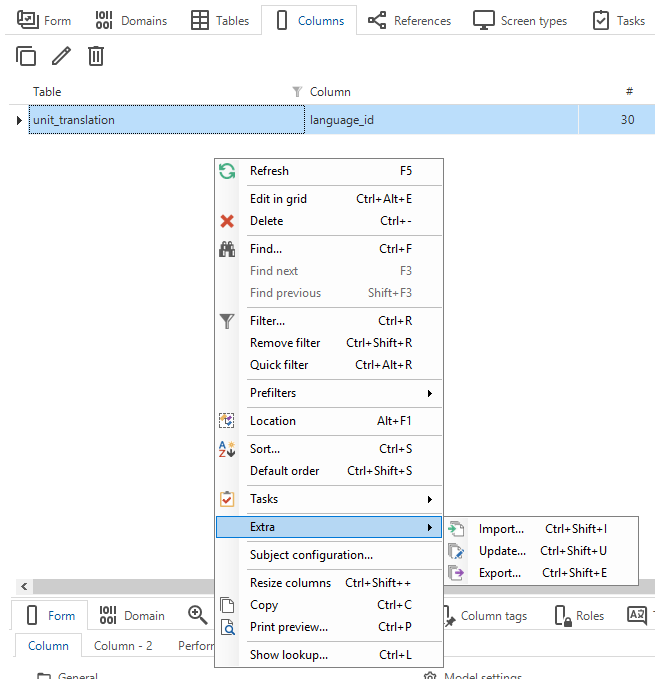is there a way to read excel files in SF.
Solved
read excel files
Best answer by Mark Jongeling
Hi eurban,
A default column link is made for Columns with the same name. If in the application the field is called Relation and also in the Excel file, it should link it automatically.
The Excel file should first be a CSV file, that is correct. Sorry for the confusion. Xlsx files is not so much usable but a CSV is as you can use functions like string_split to make it columns/rows.
This topic has been closed for replies.
Enter your E-mail address. We'll send you an e-mail with instructions to reset your password.