Hi all,
We have run into a problem with a table task in the Universal GUI.
As can be seen in the picture below, the screen where the table task is located has three ‘types’ of screens.
- In the blue you'll find the main screen ‘my sales orders’ which is a variant of sales order.
- In the red you'll find the details of my sales order, the sales order lines.
- Beneath it is the form of sales order lines and the detail of sales order lines (shown in green).
With the current screen, the table task (shown in the yellow box) does not work. This table task should start a process flow and takes four parameters. Once we delete the form of sales order lines (shown in red) and its detail screen (shown in green), the table task works and starts the process flow. If either the form of detail screen or the detail of sales order line is activated again, the table task stops working.
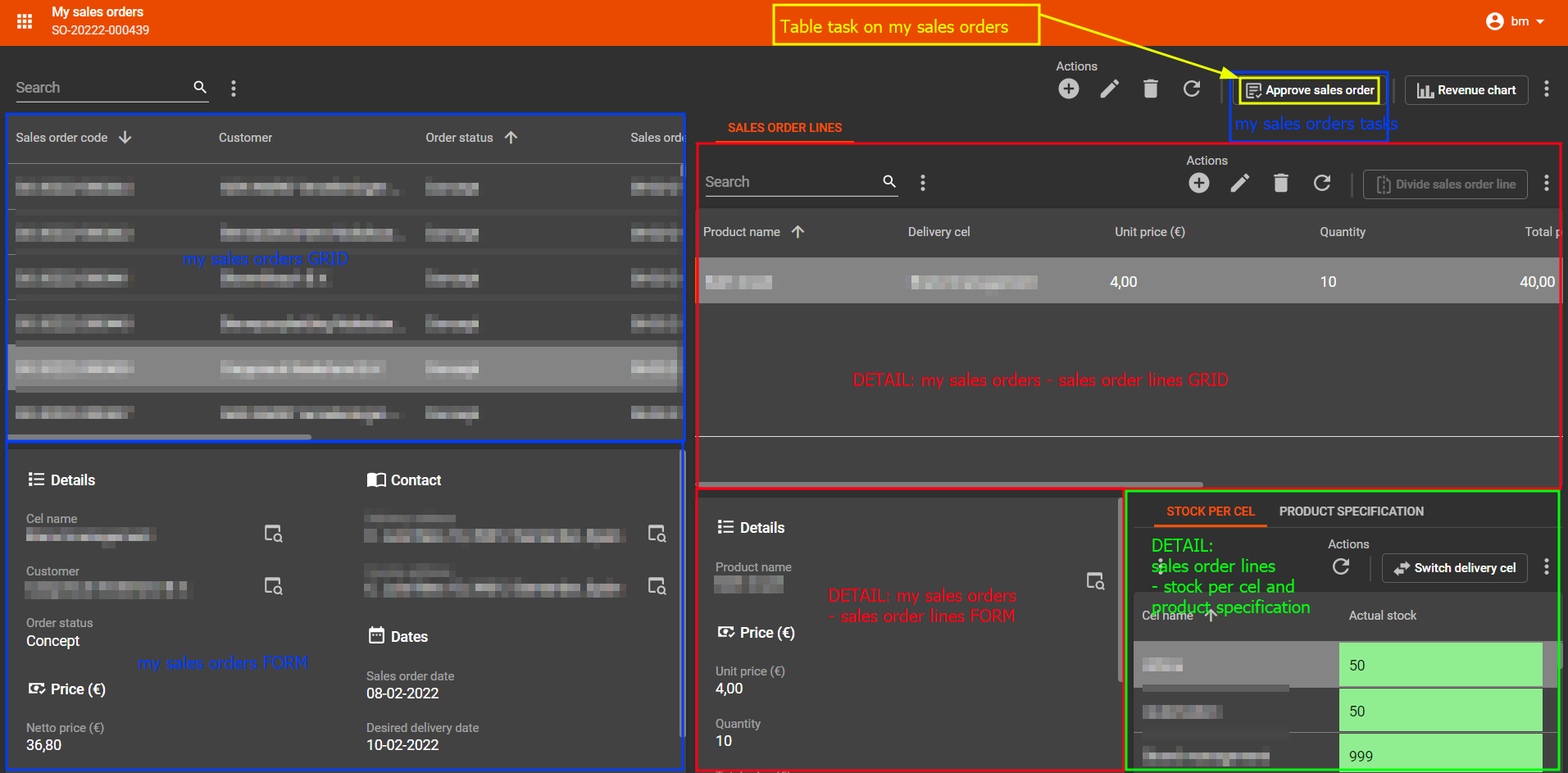
We have run into this problem with mutiple other table tasks/ process flows, specifically when there is a screen type with a detail screen and a form, and/or detail of detail.
We have tried to solve the problem with the knowledge we have, but we can't figure it out. Does anyone have a solution/ suggestion as to where the problem can be solved?






