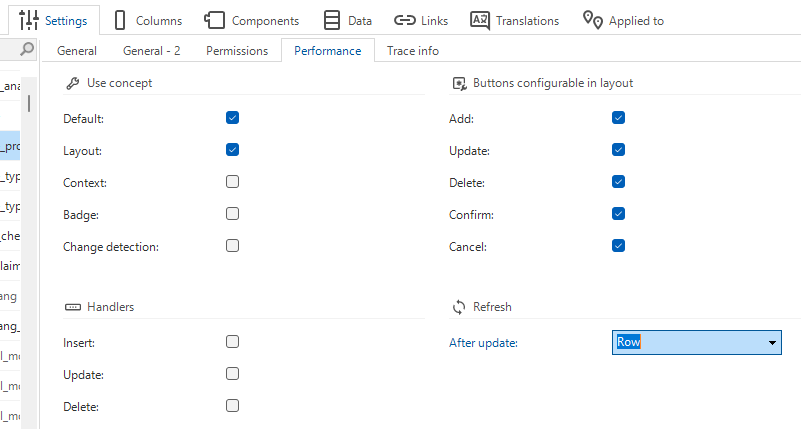Hi,
I’m encountering issues while editing a specific table form.

When I click on any of the checkboxes, it immediately clears the forms. I assume this is related to the default procedure because when I disable the default procedure in subjects, the issue no longer occurs. However, even after re-enabling the default procedure and commenting out all of the code, and then executing the empty default procedure script, the problem persists.
Also, this problem only occurs in Universal Gui (2024.1.11.1.0).
What could be causing this and how do I fix it?