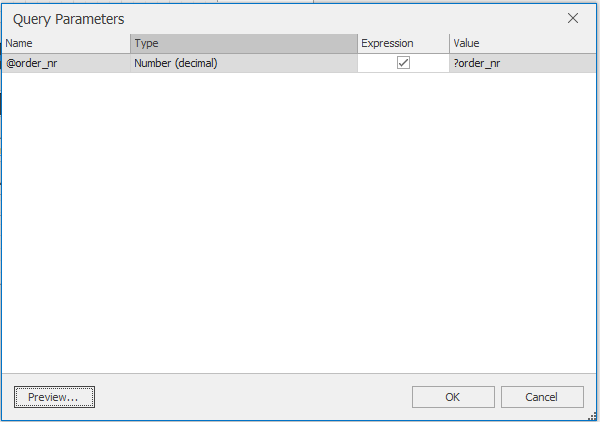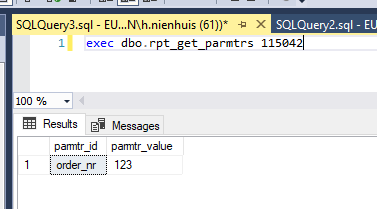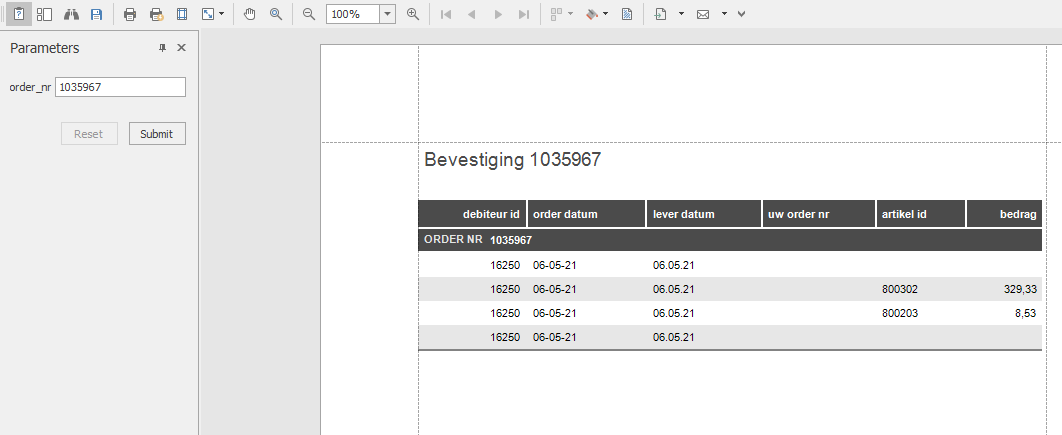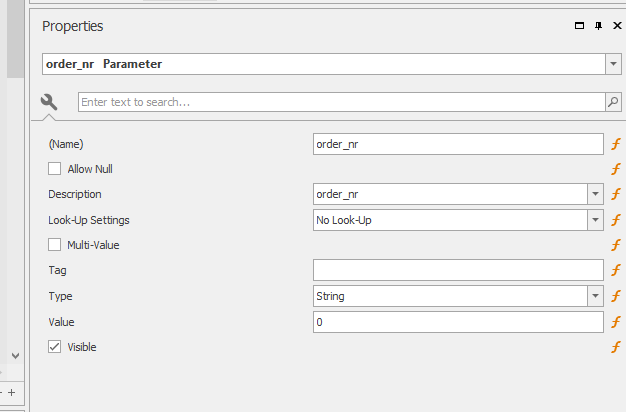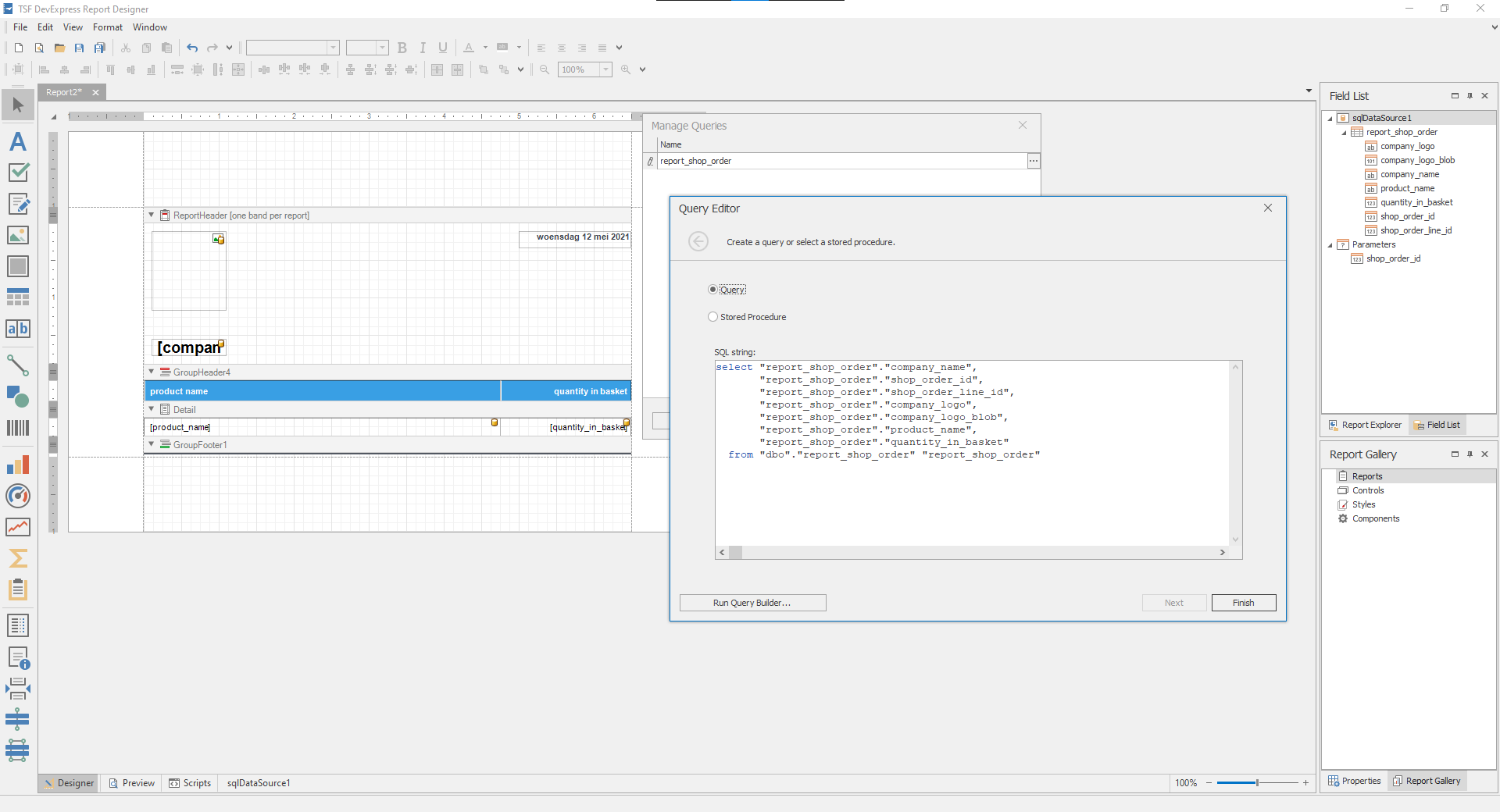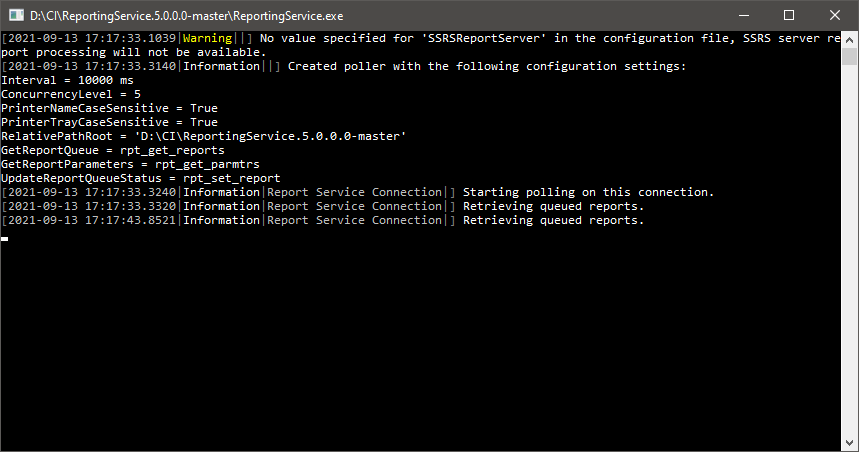Hey everyone,
Just letting you know we've confirmed this issue happened when using a stored procedure as the data source for the report.
Updating the DevExpress libraries seemed to fix it on our end but in doing so we had to update the .NET Framework version requirements to a version higher than 4.5.
In the end we determined the best choice would be to update all the way to the last version of .NET Framework 4.x which is 4.8.
Doing so also caused a bunch of other cascading work that needed to be done of which the TLDR; version is:
- Updated to .NET Framework 4.8.
- Installer project refused to work after the update so that is gone now.
- Instead of a ReportingConsole.exe and ReportingService.exe only ReportingService.exe is left.
- To run ReportingService.exe as a Windows service one must now use sc.exe.
- NLog had to be replaced with another logging library.
- All settings, including logging, are now contained in an appsettings file similar to the one that Indicium uses.
We are still working on updating https://docs.thinkwisesoftware.com/docs/kb/report_service.html with the changes between version 5 and 3.x/4.x but version 5 can already be downloaded from TCP.
If you want to try updating on your own right away I'd recommend taking the following basic steps:
- Backup any ReportingConsole.exe.config/ReportingService.exe.config files you might have.
- Install .NET Framework 4.8 if you haven't already got that on the server.
- Stop the Windows service if you've installed the previous versions using the installer.
- Download version 5.0.0 from TCP and extract it to a new directory.
- Copy over settings from your ReportingConsole.exe.config/ReporingService.exe.config backup to the appsettings.json file. (Keep in mind that JSON has different escaping rules that XML so for example a connection string with "Data Source=server\instance;" needs to be escaped like this "Data Source=server\\instance;")
- Run ReportingService.exe to see if it works.
- If so, de-install the previous Thinkwise Reporting Service if you used the installer.
- Use sc.exe from cmd/powershell to create the Windows service manually.
An example for step 8 would be:
sc.exe create ReportingService-V5 binpath="C:\Thinkwise\ReportingService\ReportingService.exe --runas-windows-service" obj="somedomain\someuser" password="somepassword" start=auto
sc.exe start ReportingService-V5
I'll update this post once the documentation has been updated.
Edit: The documentation page has been updated. Please take a look at https://docs.thinkwisesoftware.com/docs/kb/report_service.html#upgrading-from-v4-or-v3-to-v5 and the other V5 sections if you are having trouble updating.