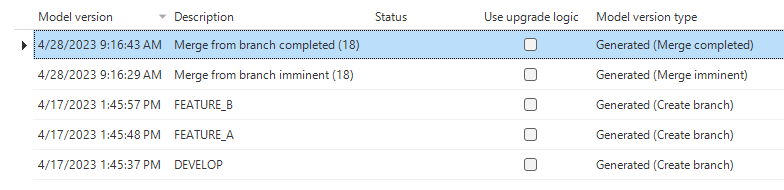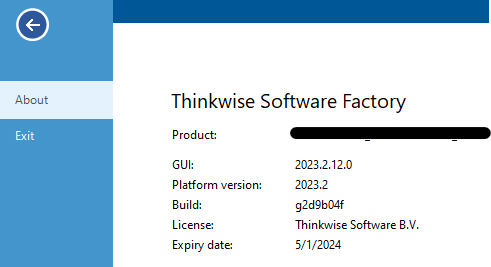Hi,
Last week I had some issues with a deployment (outside of SF). Because of that I had to delete the latest version, and my merge session with it. My work was still in my branch.
Now when I want to merge my branch into main, there is no Origin Model version.
When I select other branches (that work fine - merging both ways) - it is set. I assume this is the problem for my error
“The INSERT statement conflicted with the FOREIGN KEY constraint "ref_model_vrs_merge_session". The conflict occurred in database "ITP_SF", table "dbo.model_vrs".”
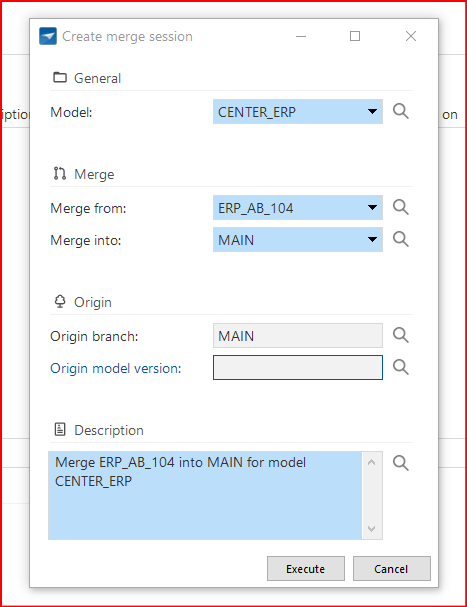
It would be very, very nice to not loose the branch since there is quite some work in it.
Any advice is welcome!
Blommetje