Probably a long shot but the other day I got a complaint from a user about a message that was shown when het tried to start the IAM:
We have several instances of the IAM running (DEV, TEST, ACCEPTANCE and PRODUCTION) and all are physically disconnected using different SQL instances, machines and GUI installations.
The last thing probably causes the message the user is complaining about?
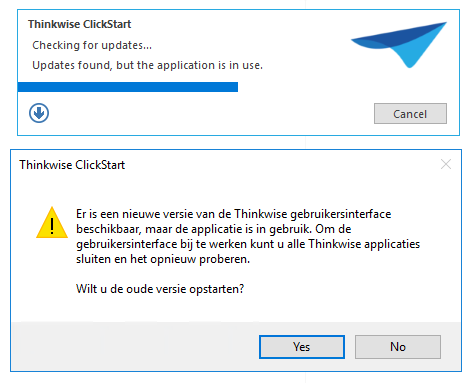
The user already has a PRODUCTION app running and tries to start an ACCEPTANCE app.
I suspect that the message not necessarily sees a newer version of the GUI but rather a different instance of the GUI? The PRODUCTION app is running something along the lines of \\PROD\TW\GUI\TSF_CS.exe while the ACCEPTANCE app starts \\ACC\TW\GUI\TSF_CS.exe and both of them are the same version of the Windows GUI (2023.1.12.0).
Is there a way to prevent this message to be shown in this situation? Especially as it suggests that there is a version difference, which is not the case. Althought I can imagine that the starting IAM can’t know the version of the other instance.
