What could be the reason for a treeview not displaying correctly in Universal GUI while the tree structure is displayed correctly in the Windows GUI?
Windows GUI
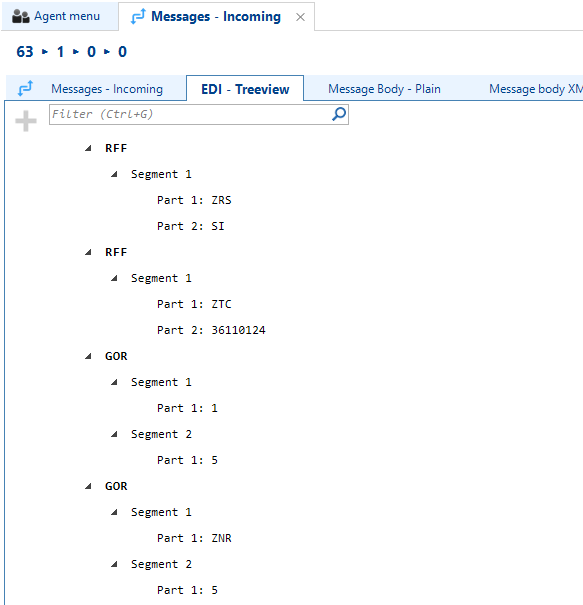
Universal GUI
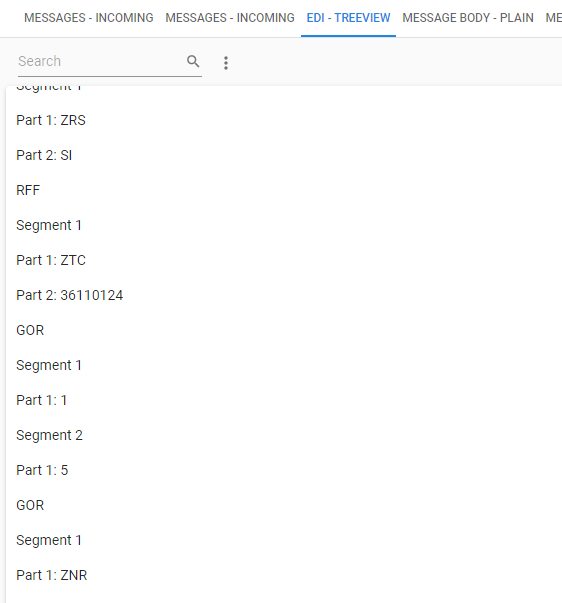
What could be the reason for a treeview not displaying correctly in Universal GUI while the tree structure is displayed correctly in the Windows GUI?
Windows GUI
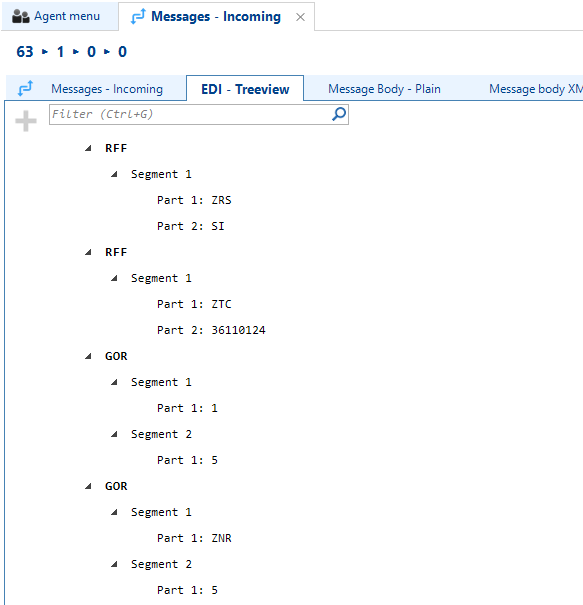
Universal GUI
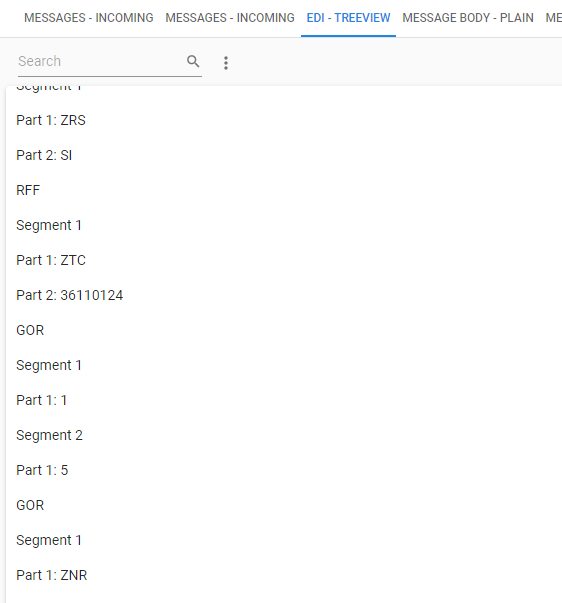
Best answer by Anne Buit
Hi Harm,
Thanks for the detailed info. It looks like there is an issue where the tree may not initialize properly when there are multiple columns with a parent column.
Please create a ticket so we can keep you updated on progress.
You can work around this by creating two expression columns:
concatenated_id: concat(t1.dxm_id, '/', t1.edi_line_num, '/', t1.edi_segment_num)
parent_concatenated_id: concat(t1.dxm_id, '/', t1.edi_parent_line_num, '/', t1.edi_parent_segment_num)
Subsequently, set concatenated_id as the sole parent_column for parent_concatenated_id in the tree configuration.
Enter your E-mail address. We'll send you an e-mail with instructions to reset your password.