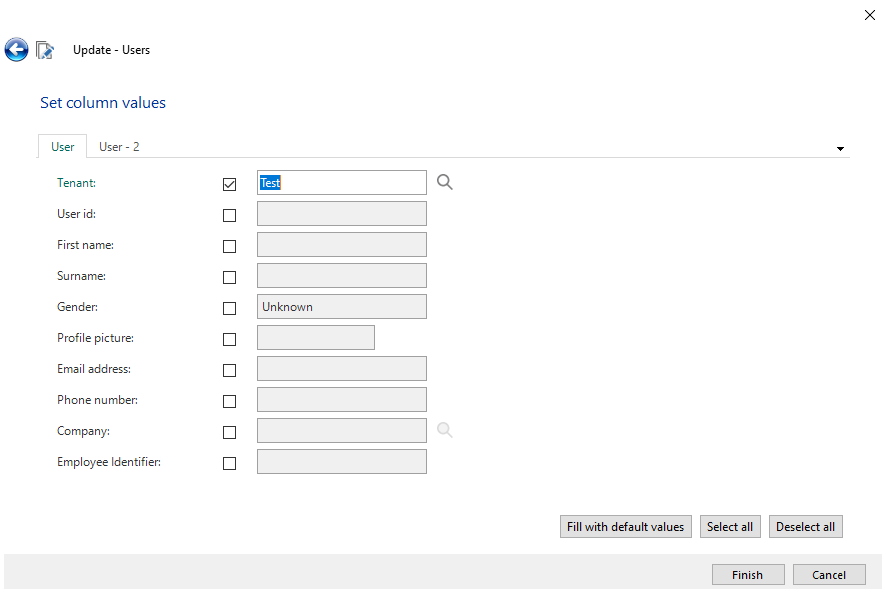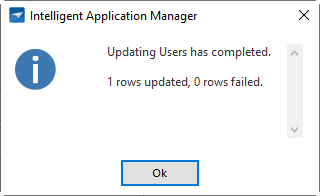We have made functionality for moving users and copying user groups to another tenant in the upcoming 2021.3 version of our platform. Since that version is not coming out soon, we have created a script for you to use.
The script will automatically copy all user groups that are assigned to the named users to the new tenant. Users will be moved to the new tenant thereafter and automatically be assigned to the new user groups according to their previous user group assignments.
Only thing left you to do is deleting the old user groups in the Default tenant. That way you can make sure everything is copied correctly before the old user groups are deleted.
/* TARGET IAM */
use [IAM_NAME]
go
declare @target_tenant_id int = 1 --Input the tenant ID the following users and their user groups need to be moved to
--Enter here which users to copy to the target_tenant_id. User groups of these users will automatically be copied.
declare @users_to_move table (
tenant_id tenant_id,
usr_id usr_id
)
insert into @users_to_move (tenant_id, usr_id)
select tenant_id, usr_id
from usr
where usr_id in (
'',
'',
'',
''
)
--Select users to move
select * from @users_to_move
/**********/
/* CODE */
/**********/
declare @user_groups_to_move table (
tenant_id tenant_id,
usr_grp_id usr_grp_id
)
insert into @user_groups_to_move (tenant_id, usr_grp_id)
select u.tenant_id, u.usr_grp_id
from usr_grp_usr u
join @users_to_move m
on m.tenant_id = u.tenant_id
and m.usr_id = u.usr_id
group by u.tenant_id, u.usr_grp_id
--User groups to move
select * from @user_groups_to_move
--Copy user groups to target tenant
declare @include_authorization bit = 1,
@include_usr_grp_pref bit = 1
begin try
--Copy the main table
insert into usr_grp
(
tenant_id,
usr_grp_id,
usr_grp_type,
usr_grp_description,
usr_grp_pref_priority,
usr_grp_resource_claim_priority,
allow_inactive_gui_appls,
active_directory_domain_name,
active_directory_grp_name,
net_bios_domain_name,
active_directory_updated_on,
insert_user,
insert_date_time,
update_user,
update_date_time
)
select
@target_tenant_id,
u.usr_grp_id,
t1.usr_grp_type,
t1.usr_grp_description,
t1.usr_grp_pref_priority,
t1.usr_grp_resource_claim_priority,
t1.allow_inactive_gui_appls,
t1.active_directory_domain_name,
t1.active_directory_grp_name,
t1.net_bios_domain_name,
t1.active_directory_updated_on,
dbo.tsf_user(),
sysdatetime(),
dbo.tsf_user(),
sysdatetime()
from usr_grp t1
join @user_groups_to_move u
on u.tenant_id = t1.tenant_id
and u.usr_grp_id = t1.usr_grp_id
where not exists (select 1 from usr_grp t2 where t2.tenant_id = @target_tenant_id and t2.usr_grp_id = u.usr_grp_id)
--Copy authorization
if @include_authorization = 1
begin
insert into gui_appl_authorization
(
tenant_id,
usr_grp_id,
project_id,
project_vrs_id,
gui_appl_id,
role_id,
insert_user,
insert_date_time,
update_user,
update_date_time
)
select
@target_tenant_id,
u.usr_grp_id,
t2.project_id,
t2.project_vrs_id,
t2.gui_appl_id,
t2.role_id,
dbo.tsf_user(),
sysdatetime(),
dbo.tsf_user(),
sysdatetime()
from gui_appl_authorization t2
join usr_grp t1
on t1.tenant_id = t2.tenant_id
and t1.usr_grp_id = t2.usr_grp_id
join @user_groups_to_move u
on u.tenant_id = t1.tenant_id
and u.usr_grp_id = t1.usr_grp_id
where not exists (select 1 from gui_appl_authorization t3 where t3.tenant_id = @target_tenant_id and t3.usr_grp_id = u.usr_grp_id and t3.project_id = t2.project_id and t3.project_vrs_id = t2.project_vrs_id and t3.gui_appl_id = t2.gui_appl_id and t3.role_id = t2.role_id)
end
if @include_usr_grp_pref = 1
begin
--Copy user group preferences
insert into usr_grp_pref_gui_appl
(
tenant_id,
usr_grp_id,
project_id,
project_vrs_id,
gui_appl_id,
load_on_start_up,
order_no,
insert_user,
insert_date_time,
update_user,
update_date_time
)
select
@target_tenant_id,
u.usr_grp_id,
t2.project_id,
t2.project_vrs_id,
t2.gui_appl_id,
t2.load_on_start_up,
t2.order_no,
dbo.tsf_user(),
sysdatetime(),
dbo.tsf_user(),
sysdatetime()
from usr_grp_pref_gui_appl t2
join usr_grp t1
on t1.tenant_id = t2.tenant_id
and t1.usr_grp_id = t2.usr_grp_id
join @user_groups_to_move u
on u.tenant_id = t1.tenant_id
and u.usr_grp_id = t1.usr_grp_id
insert into usr_grp_pref_platform
(
tenant_id,
usr_grp_id,
project_id,
project_vrs_id,
gui_appl_id,
platform,
theme_id,
default_menu_id,
insert_user,
insert_date_time,
update_user,
update_date_time
)
select
@target_tenant_id,
u.usr_grp_id,
t2.project_id,
t2.project_vrs_id,
t2.gui_appl_id,
t2.platform,
t2.theme_id,
t2.default_menu_id,
dbo.tsf_user(),
sysdatetime(),
dbo.tsf_user(),
sysdatetime()
from usr_grp_pref_platform t2
join usr_grp t1
on t1.tenant_id = t2.tenant_id
and t1.usr_grp_id = t2.usr_grp_id
join @user_groups_to_move u
on u.tenant_id = t1.tenant_id
and u.usr_grp_id = t1.usr_grp_id
insert into usr_grp_pref_start_object
(
tenant_id,
usr_grp_id,
project_id,
project_vrs_id,
gui_appl_id,
start_object_id,
start_object_type,
tab_id,
tab_variant_id,
task_id,
task_variant_id,
report_id,
report_variant_id,
process_id,
order_no,
abs_order_no,
insert_user,
insert_date_time,
update_user,
update_date_time
)
select
@target_tenant_id,
u.usr_grp_id,
t2.project_id,
t2.project_vrs_id,
t2.gui_appl_id,
t2.start_object_id,
t2.start_object_type,
t2.tab_id,
t2.tab_variant_id,
t2.task_id,
t2.task_variant_id,
t2.report_id,
t2.report_variant_id,
t2.process_id,
t2.order_no,
t2.abs_order_no,
dbo.tsf_user(),
sysdatetime(),
dbo.tsf_user(),
sysdatetime()
from usr_grp_pref_start_object t2
join usr_grp t1
on t1.tenant_id = t2.tenant_id
and t1.usr_grp_id = t2.usr_grp_id
join @user_groups_to_move u
on u.tenant_id = t1.tenant_id
and u.usr_grp_id = t1.usr_grp_id
insert into usr_grp_pref_tab_prefilter_status
(
tenant_id,
usr_grp_id,
project_id,
project_vrs_id,
gui_appl_id,
type_of_path,
path,
tab_id,
tab_variant_id,
tab_prefilter_id,
default_prefilter,
insert_user,
insert_date_time,
update_user,
update_date_time
)
select
@target_tenant_id,
u.usr_grp_id,
t2.project_id,
t2.project_vrs_id,
t2.gui_appl_id,
t2.type_of_path,
t2.path,
t2.tab_id,
t2.tab_variant_id,
t2.tab_prefilter_id,
t2.default_prefilter,
dbo.tsf_user(),
sysdatetime(),
dbo.tsf_user(),
sysdatetime()
from usr_grp_pref_tab_prefilter_status t2
join usr_grp t1
on t1.tenant_id = t2.tenant_id
and t1.usr_grp_id = t2.usr_grp_id
join @user_groups_to_move u
on u.tenant_id = t1.tenant_id
and u.usr_grp_id = t1.usr_grp_id
end
end try
begin catch
throw;
end catch
--Declare temp name for user
declare @temp_usr_id guid = newid(),
@to_first_name name,
@to_sur_name name,
@to_email email_address,
@usr_id usr_id,
@from_tenant_id int
declare cursor_move_usr cursor for
select tenant_id, usr_id
from @users_to_move
open cursor_move_usr;
fetch next from cursor_move_usr into @from_tenant_id, @usr_id
while @@fetch_status = 0
begin
--Get user info
select @to_first_name = u.first_name,
@to_sur_name = u.sur_name,
@to_email = u.email,
@temp_usr_id = newid() --Refresh temp username
from usr_general u
where u.tenant_id = @from_tenant_id
and u.usr_id = @usr_id
begin try
begin transaction
--Update email of the user to null to prevent error on duplicate email
update usr_general
set email = null
where tenant_id = @from_tenant_id
and usr_id = @usr_id
--Make a copy of the user, name it GUID
exec task_copy_usr_general @from_tenant_id, @usr_id, @target_tenant_id, @temp_usr_id, @to_first_name, @to_sur_name, @to_email
--Delete the original user
exec task_delete_usr_general @from_tenant_id, @usr_id
--Rename the GUID user back to original user
exec task_rename_usr_general @target_tenant_id, @temp_usr_id, @usr_id, @to_first_name, @to_sur_name
commit transaction;
end try
begin catch
rollback transaction;
declare @msg nvarchar(500)
select @msg = '<text>'+@usr_id+'</text><text>'+tenant_name+'</text>'
from tenant
where tenant_id = @target_tenant_id
exec dbo.tsf_send_message 'move_usr_to_tenant_failed', @msg, 1
return;
end catch
fetch next from cursor_move_usr into @from_tenant_id, @usr_id;
end;
close cursor_move_usr;
deallocate cursor_move_usr;
--Final result
select u.tenant_id as from_tenant, @target_tenant_id as target_tenant, u.usr_id, uu.usr_grp_id
from @users_to_move u
join usr_grp_usr uu
on uu.tenant_id = @target_tenant_id
and uu.usr_id = u.usr_id