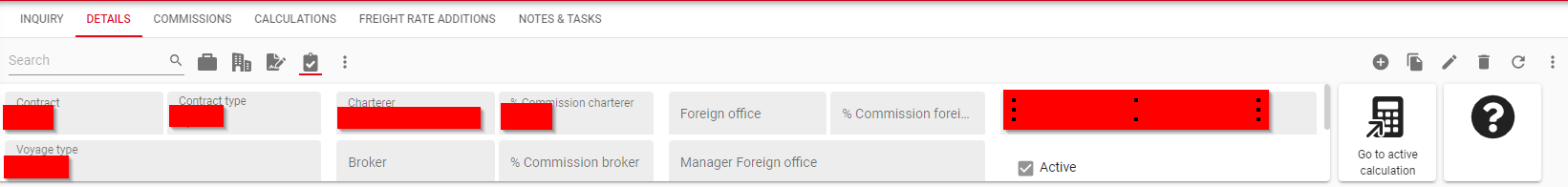Currently we are investigating if we could upgrade our platform version from 2024.1 to 2024.3
Listed as a possible breaking change is that using the Next group option in the form would add an empty space above the first visible column of that group, with the recommendation to use the Field in next column option instead:
https://docs.thinkwisesoftware.com/blog/2024_2#field-in-next-column-support-for-the-universal-gui
For one of the major screens in our application it will result in undesired behaviour like this (blank space above the fields):
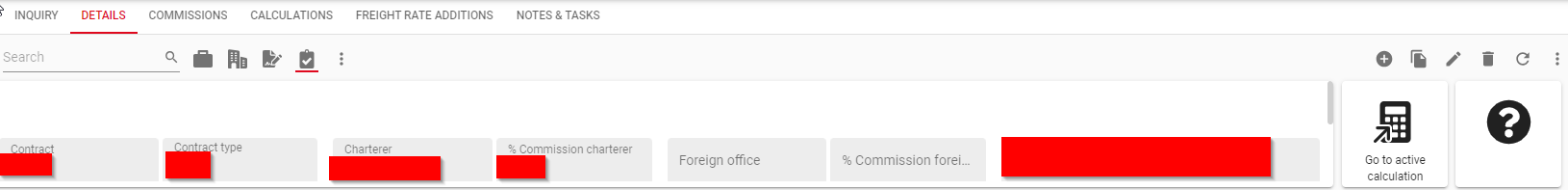
However, when we change the option Next group to Field in next column, all fields will be reverted to the full width of the column regardless of the value of Field no. of positions further:
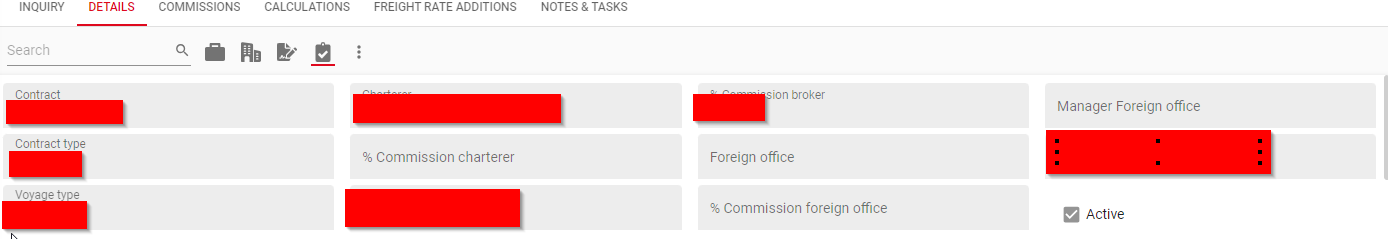
Intended behaviour from version 2024.1:
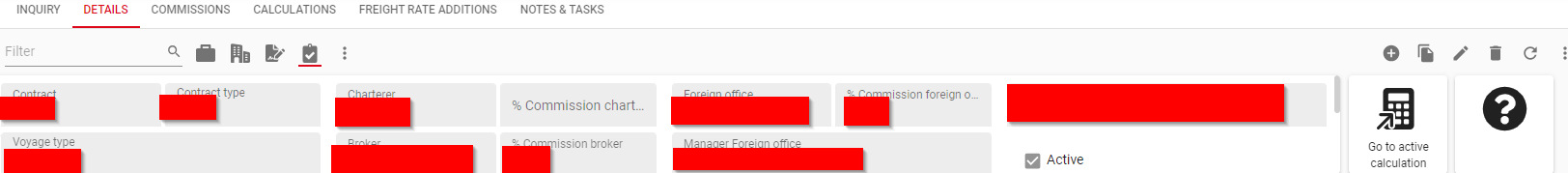
How can achieve having 2 (or more) fields next to each other per column without the column header in the 2024.3 version of the platform?