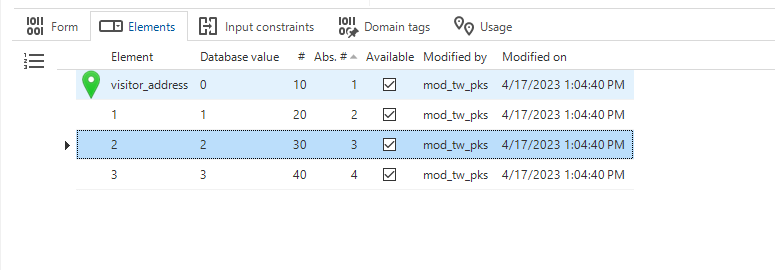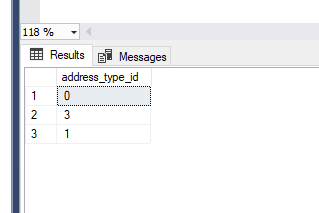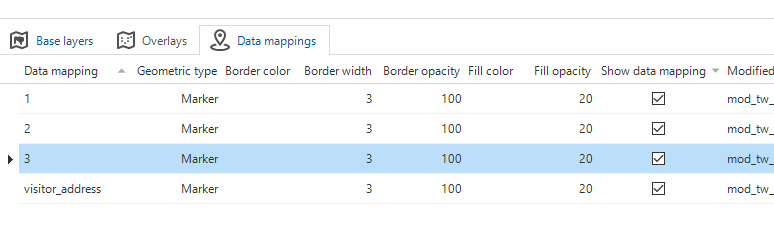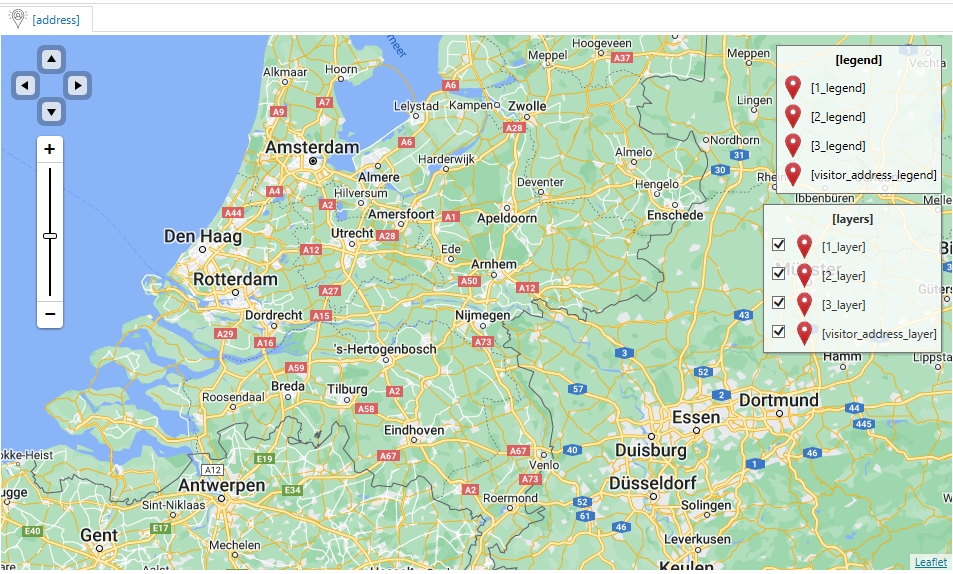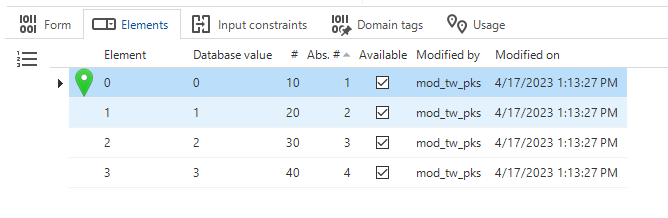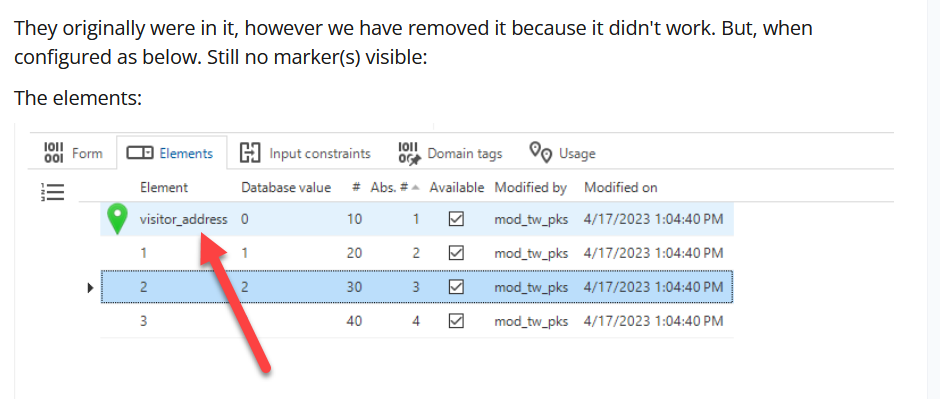We are in the process of upgrading our old maps (the depricated extender) to the new maps component.
We followed the very cleas instructions from Kevin:
We are at a point that the map is showing (Google maps because I couldn't find any xyz url options for Mapquest) and the set initial location is working way too good because that's all it ever shows 😢
Our setup is as follows:
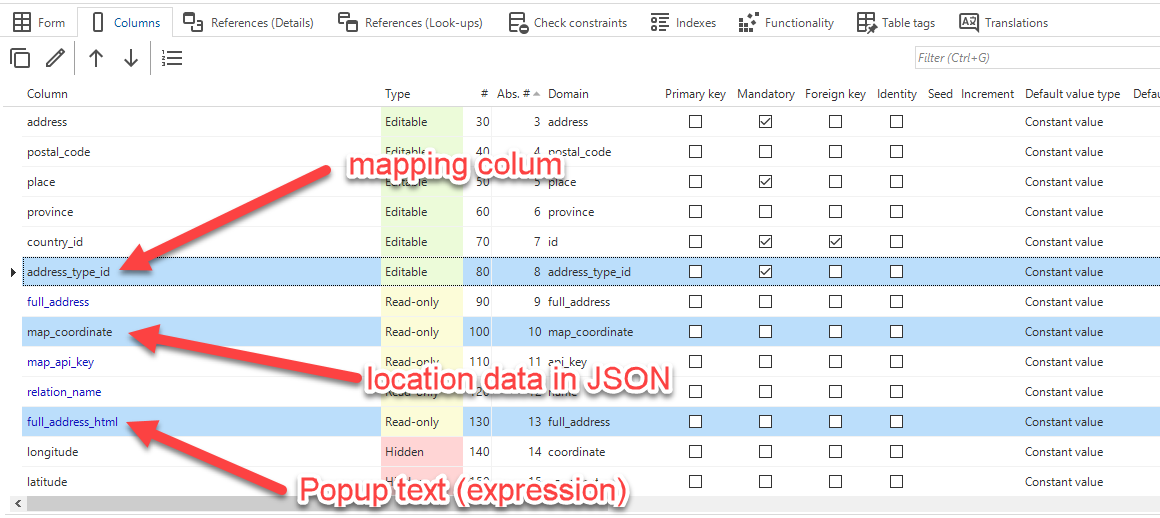
The address_type_id domain is set as follows:
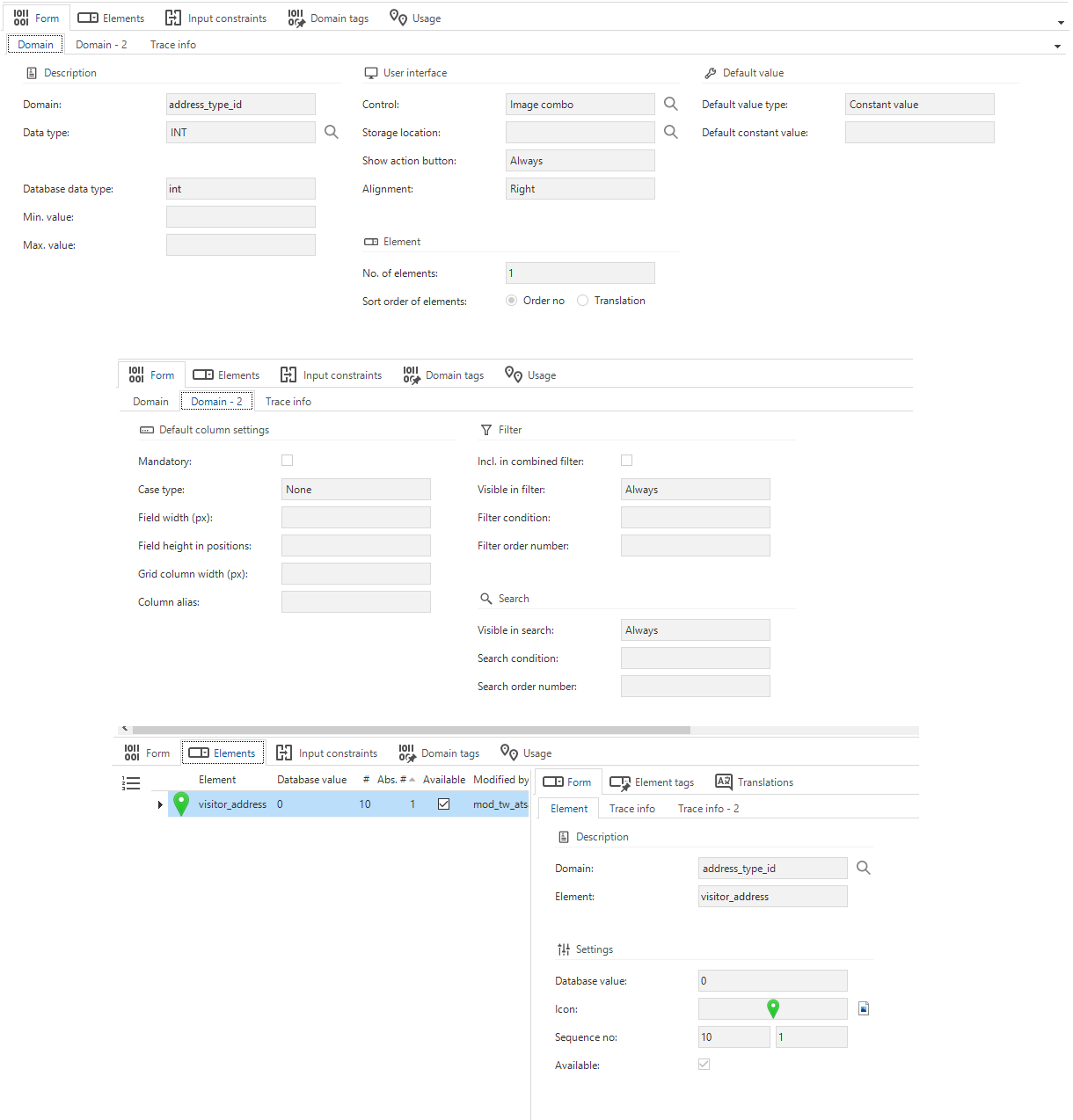
The location data is stored in the correct JSON format:
{ "CoordSets": [ [ { "Lon": "5.9794453", "Lat": "52.2083719" } ] ] }
So the complete data (sort of anonimized and the expression content is added) is:
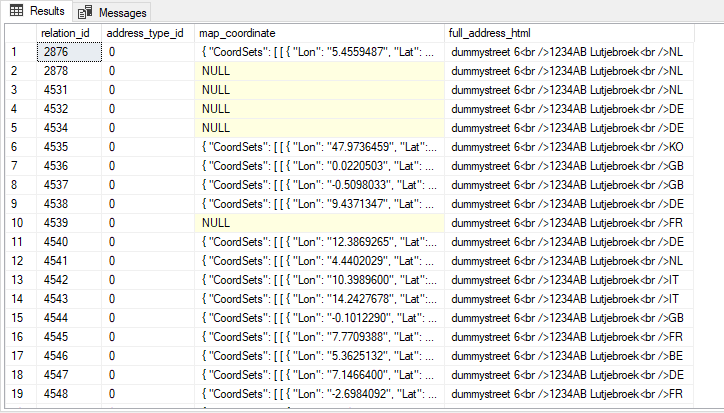
The maps component is configured as follows:
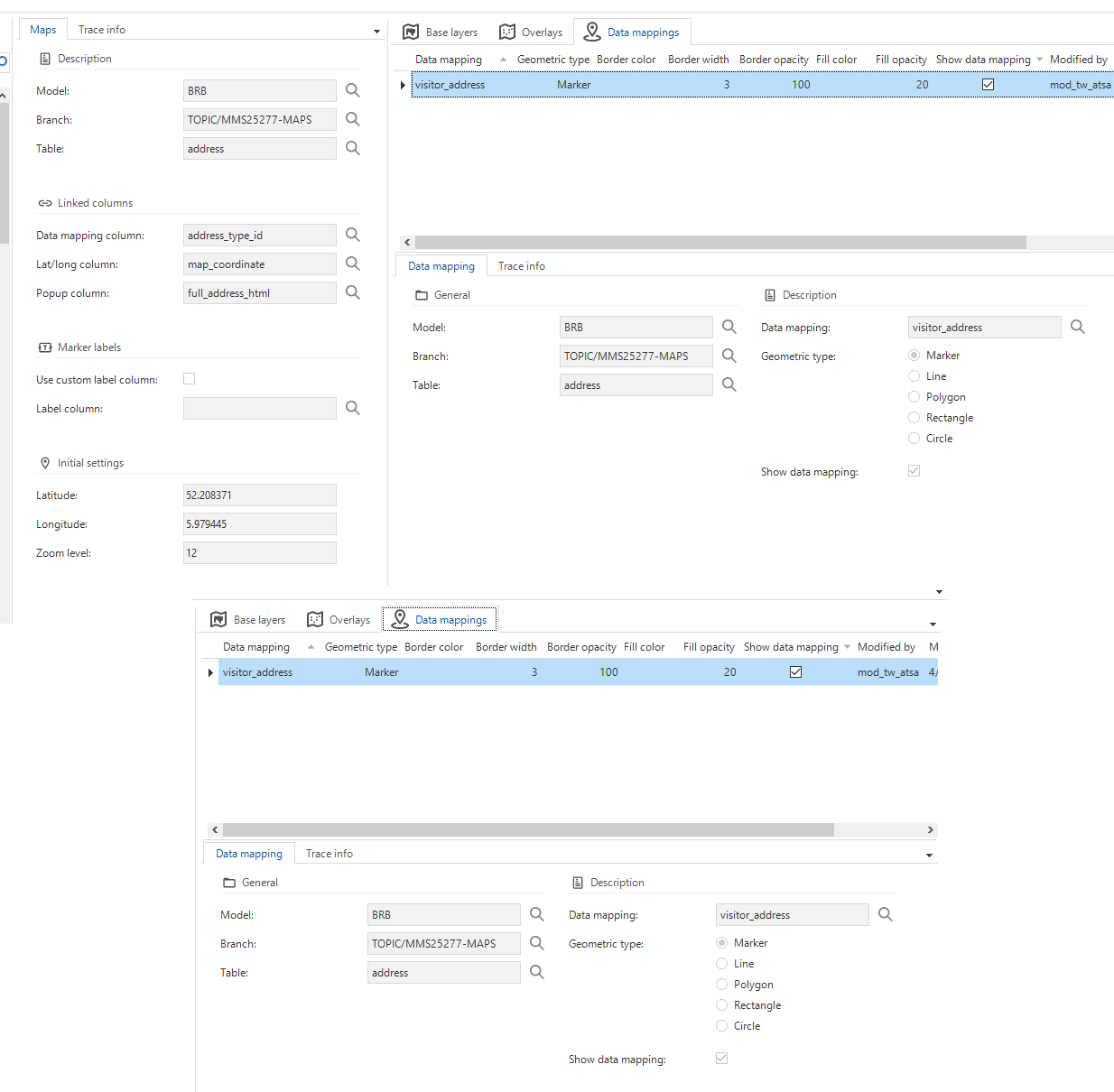
In the Windows GUI the initial location is shown without any marker:
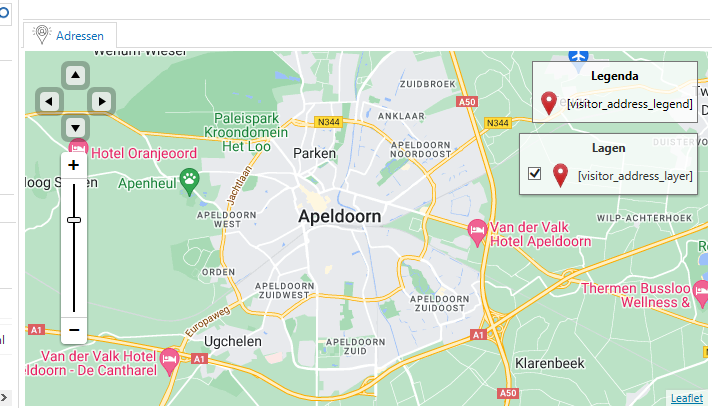
Any ideas/suggestions on how to troubleshoot this?
Is there a way to see what information is passed to the map component?
I also noticed that the marker shown in the legenda and layers are different from the set marker.