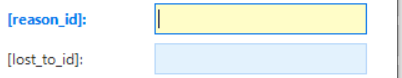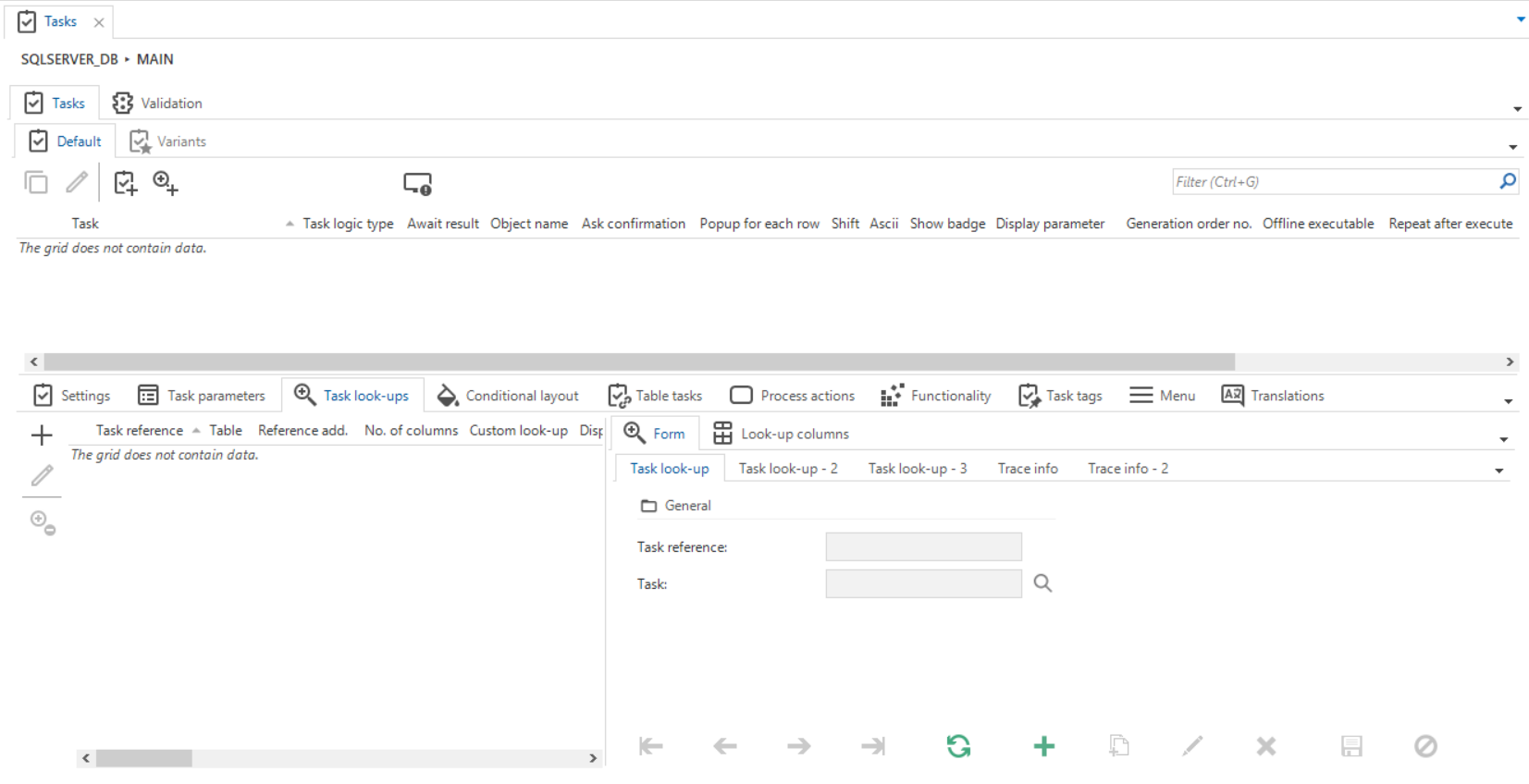Hello
I did a new task that it's updating some values into a table. The task has 2 parameters that are fk to some tables, when I m executing the task I want to see the look-up for the tables, and for now it just let me to type the value. What I need to do to se the fields with a combo?