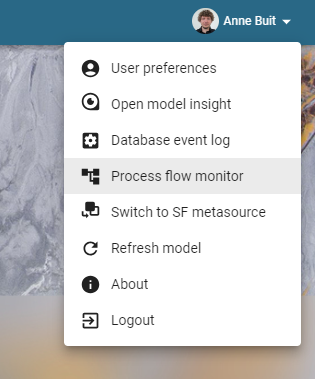Hello!
In our project we have a task with some parameters that are completed by the user from the pop up. We put that task into a process flow, it’s the third step in the process, and when the pop up appears the fields that are references to another table are not loading any data.
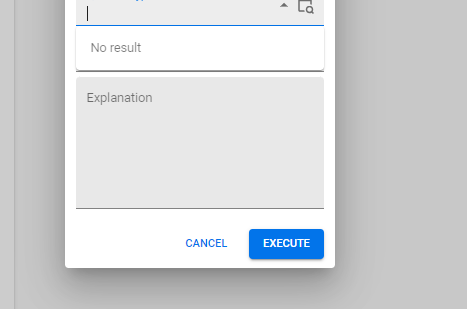
And also if you click on the look up icon
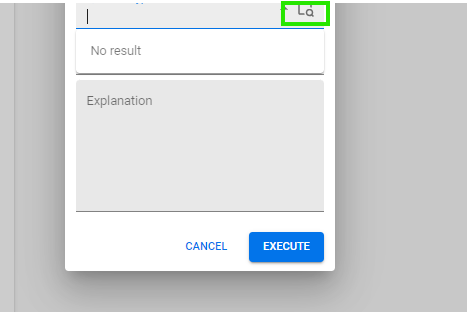
is not loading any data even if in the table there are records.
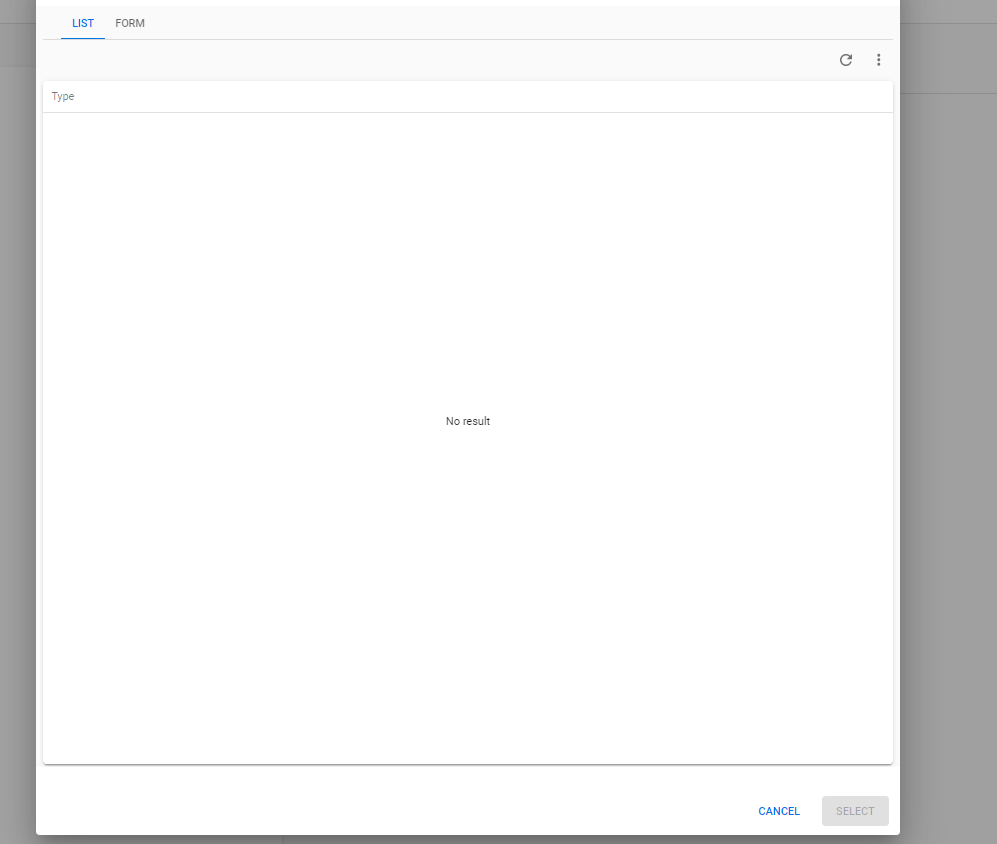
Do you have any idee what this can cause this problem? because when we are running the task from the table is not having any issues.