I am trying to configure the login page for the webgui to my likings. I have noticed the following behaviour:
After changing the setting.ini to:
Application_title = Binatic Software b.v. www.binatic.nl
Application_login_logo = \\*******\logo_binatic.jpg
Browsericon = \\*******\favicon.ico
ShowLoginInfo = No
and recycling the application pool I have the following, desired, result:
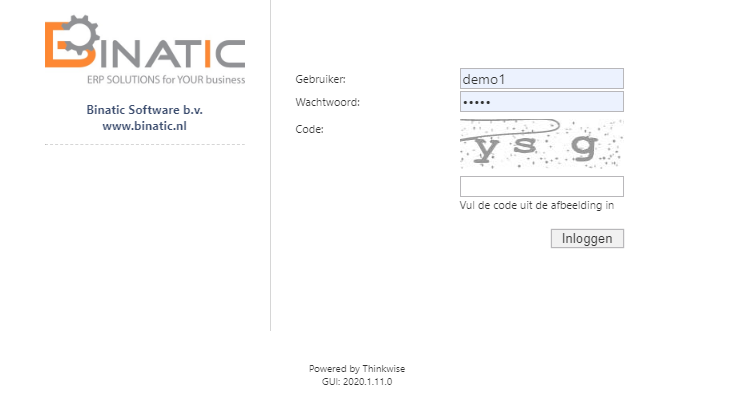
After logging in, logging out and then using SHIFT-F5 in the browser to clear cache, I get:
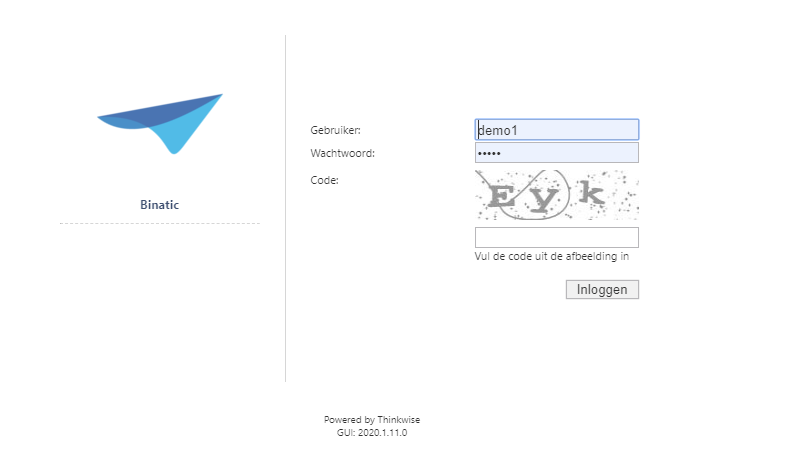
The title is the same title I use within the IAM. I cannot get the right logo/title back unless I recycle the application pool again.
Is this the intended behaviour?





